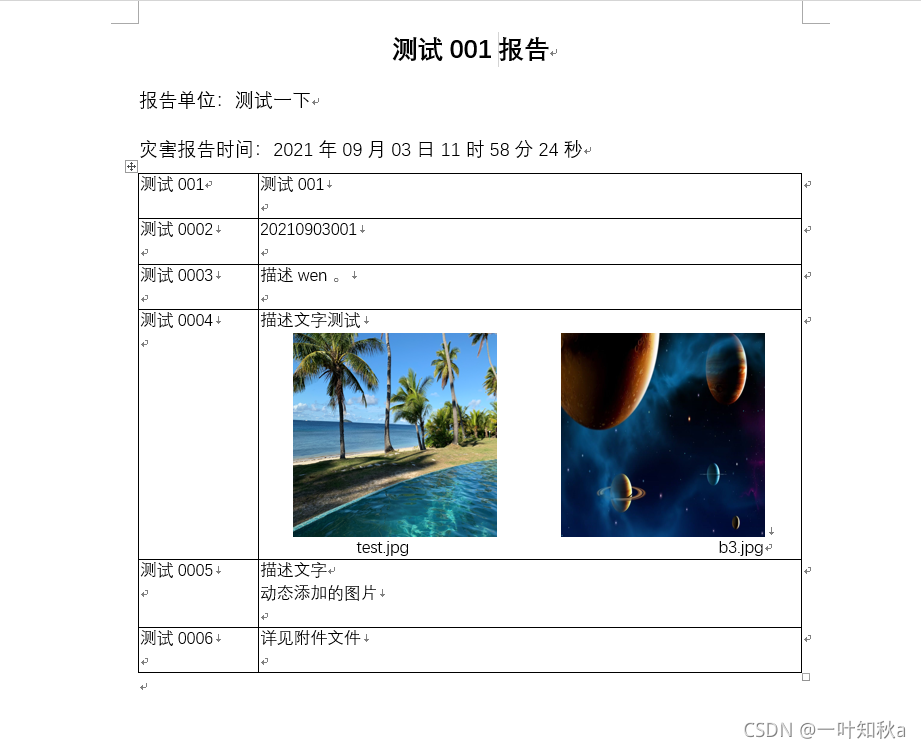java基于POI批量插入图片到word |
您所在的位置:网站首页 › word中如何批量导入图片 › java基于POI批量插入图片到word |
java基于POI批量插入图片到word
|
java使用POI批量添加图片到word
前言生成效果图第一步 添加依赖第二步 创建要封装的表单数据第三步 将数据设置到word注意:文字换行赋值如下批量设置多张图、文字及描述
授人以鱼不如授人以渔(参考该API)
前言
我们的需求:可以批量的向word中添加图片和文本。在网上找了很久,找到的都是只能向word添加一张图片的,而且都是使用的freemark,一个是找到的需求不满足,另外一个是我也不想使用freemark,因此,我决定用java结合着poi自己手动写一个。 生成效果图该报告为代码生成,达到的效果是影像和处理建议都可以动态插入多张图片和文字 该依赖为对poi封装后的依赖,还需自己添加相关poi依赖 com.deepoove poi-tl 1.6.0如果你还没有poi依赖,那么可以使用下面的依赖(如果有请忽略下面这些依赖) org.apache.poi poi 4.0.0 org.apache.poi poi-ooxml 4.0.0 org.apache.poi poi-excelant 4.0.0 org.apache.poi poi-ooxml-schemas 4.0.0 org.apache.poi poi-scratchpad 4.0.0 第二步 创建要封装的表单数据CommonReportVo将这个类换成自己的实体类数据,这个方法主要目的是给表格里面的数据赋值并返回(此步骤根据自身实际情况赋值),这里表格是两列,因此我使用二维数组,如果你的word表格数据是多列,那么你可以使用一个实体类进行封装后返回。注:此部分代码仅做表格数据赋值参考 private String[][] setSatelliteReportTemplate(CommonReportVo commonReportVo) { String[] names = {"测试001","测试002,"测试0003","测试0004","测试0005","测试0006"}; String lon = GCSUtils.changeToDFM(Double.parseDouble(commonReportVo.getLon())); String lat = GCSUtils.changeToDFM(Double.parseDouble(commonReportVo.getLat())); String status = commonReportVo.getDisaterSituatuin(); String taskNo = commonReportVo.getTaskNo(); String taskRecord = commonReportVo.getTaskRecord(); //多张图片地址 对应测试0004 String analysisResult = commonReportVo.getDataAnalysisResult(); String suggestion = commonReportVo.getEmergencySuggestion(); String otherMaterial = "详见附件文件"; String[] values = {status,taskNo,taskRecord,analysisResult,suggestion,otherMaterial}; String[][] arrs = new String[names.length][2]; //设置行数据 for (int i = 0;i < names.length;i ++){ arrs[i][0] = names[i]; } //设置列数据 for (int i = 0;i < values.length;i ++){ arrs[i][1] = values[i]; } return arrs; } 第三步 将数据设置到word在上面我们只赋值了表格数据,现在我们将设置标题、时间等其他字段并赋值。 //参数1:响应体 //参数2:上面的二维数据组,即表格中的数据 //参数3:设置标题、时间等字段的封装类 private File setInfo2CommonWord(HttpServletResponse response, String[][] reports,CommonReportVo commonReportVo) { //创建一个word XWPFDocument doc = new XWPFDocument(); XWPFParagraph title = doc.createParagraph(); XWPFRun xwpfRun = title.createRun(); //设置标题 测试0001报告 xwpfRun.setText(commonReportVo.getReportName() + "报告"); xwpfRun.setFontSize(16); //设置标题加粗 xwpfRun.setBold(true); //设置标题居中 title.setAlignment(ParagraphAlignment.CENTER); XWPFParagraph content1 = doc.createParagraph(); XWPFRun xwpfRun1 = content1.createRun(); xwpfRun1.setText("报告单位:测试一下"); //设置体字体大小 xwpfRun1.setFontSize(12); XWPFParagraph content2 = doc.createParagraph(); XWPFRun xwpfRun2 = content2.createRun(); xwpfRun2.setText("灾害报告时间:" + DateUtil.formatDate1(commonReportVo.getReportTime())); xwpfRun2.setFontSize(12); String imgResult = commonReportVo.getSatelliteImgResult(); try { //注意 这是创建表格 创建的是几行几列 这儿需要根据自己实际的表格行列数自己设置 //参数1:表示行 参数2:表示列 XWPFTable table = doc.createTable(reports.length, 2); //下面的两个for循环就是设置表格数据 这里仅提供样例的设置思路 for (int i = 0;i < reports.length; i ++){ //行 //得到列数据对象 XWPFTableCell cell = table.getRow(i).getCell(0); cell.setWidth("1500"); for (int j = 0; j < reports[0].length; j ++){ //列 //设置表格每个单元格的样式 XWPFParagraph paragraph = table.getRow(i).getCell(j).getParagraphs().get(0); //对齐方式 左边 paragraph.setAlignment(ParagraphAlignment.LEFT); XWPFRun run = paragraph.createRun(); //字体9号 run.setFontSize(9); //以下setPics方法为给表格设置多张图片和文字 看明白后根据自己的业务进行设置 //注意 修改此处,然后替换为自己的多张图片 if(i == 3 && j == 1){ //给对应的单元格设置多张图片 setPics(reports[i][j], table.getRow(i), j,imgResult); }else { //给单元格设置文本 String[] runTexts=reports[i][j].split("\r\n"); for (String s:runTexts){ XWPFRun tempRun=paragraph.createRun(); tempRun.setFontSize(9); tempRun.setText(s); tempRun.addBreak(); } } } } //设置表格为A4纸张 //注意 参数2:表格列数 需要改为自己的列数 TableTools.widthTable(table, MiniTableRenderData.WIDTH_A4_FULL, 2); //以下方式自行选择 //直接下载 方式一 String fileName =commonReportVo.getReportName() + "测试报告"; // OutputStream out = response.getOutputStream(); // response.setHeader("Content-Type", "application/ms-winword"); // response.addHeader("Content-Disposition", "attachment;filename=\"" + URLEncoder.encode(fileName, "UTF-8") + ".docx\""); // response.setContentType("application/octet-stream"); // response.setCharacterEncoding("UTF-8"); // doc.write(out); //返回文件的方式下载 方式二 File file = new File(filePath+File.separator+fileName + ".docx"); FileOutputStream fos = new FileOutputStream(file); doc.write(fos); doc.close(); return file; } catch (IOException | InvalidFormatException e) { e.printStackTrace(); } return null; } 注意:文字换行赋值如下文字描述如果需要换行时要在设置赋值时的文本中添加\r\n,如:imgResult这个字段中的值是这样的, imgResult:这是一段测试文字\r\n这是一段测试文字\r\n这是一段测试文字 那么取值后给对应的单元格赋值时这样的 String[] runTexts=imgResult.split("\r\n"); for (String s:runTexts){ run=p1.createRun(); run.setFontSize(9); run.setText(s); run.addBreak(); } 批量设置多张图、文字及描述 //参数1:对应样例中测试0004的多张图片的路径 //参数2:行对象 //参数3:图片上方的文字描述 private void setPics(String analysisResult, XWPFTableRow row, int j,String imgResult) throws InvalidFormatException, IOException { XWPFParagraph p1 = row.getCell(j).getParagraphs().get(0); //通过分隔符获取多张图片路径 String[] filePaths = analysisResult.split(","); if(filePaths.length > 0){ XWPFRun run = null; //设置图片上的文字描述 String[] runTexts=imgResult.split("\r\n"); for (String s:runTexts){ run=p1.createRun(); run.setFontSize(9); run.setText(s); run.addBreak(); } //run.addBreak(); //换行 //一个单元格中每行设置几张图片 我这里设置的是每行2张图片 然后换行 /注意: 每行几张图片根据自己业务修改 for (int k = 0;k < filePaths.length; k +=2){ if(filePaths[k].toUpperCase().contains(".JPG")||filePaths[k].toUpperCase().contains(".PNG")||filePaths[k].toUpperCase().contains(".SVG")){ run.addTab(); //添加一个tab int index = filePaths[k].lastIndexOf("\\"); String newStr = filePaths[k].substring(index+1); int indexOf = newStr.lastIndexOf("."); String pic = newStr.substring(indexOf); int i = newStr.indexOf("_"); //获取文件名 String name = newStr.substring(0,i) + pic; //获取文件流 InputStream stream = new FileInputStream(filePaths[k]); //设置第一张图片 //参数1:图片流数据 参数2:图片类型 参数3 图片名称 参数4:图片宽度 参数5:图片高度 run.addPicture(stream, XWPFDocument.PICTURE_TYPE_PNG, "Generated"+k, Units.toEMU(128), Units.toEMU(128)); run.addTab(); run.addTab(); int lastK = k + 1; String name2 = ""; if( (lastK) |
【本文地址】
今日新闻 |
推荐新闻 |