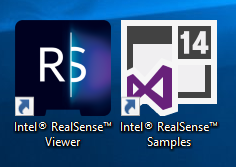Intel Realsense windows安装与入门 |
您所在的位置:网站首页 › windows下载驱动 › Intel Realsense windows安装与入门 |
Intel Realsense windows安装与入门
|
realsense400系列介绍: https://www.intelrealsense.com/stereo-depth/?utm_source=intelcom_website&utm_medium=button&utm_campaign=day-to-day&utm_content=D400_learn-more_button realsense 435i介绍: https://www.intelrealsense.com/depth-camera-d435i/ realsense SDK下载: https://github.com/IntelRealSense/librealsense linux安装指南: https://github.com/IntelRealSense/librealsense/blob/master/doc/distribution_linux.md WINDOWS安装指南: https://github.com/IntelRealSense/librealsense/blob/master/doc/distribution_windows.md 内容: After plugging the camera into a USB3 port, you should be able to see the newly connected device in the Device Manager: Go to the latest stable release(https://github.com/IntelRealSense/librealsense/releases/tag/v2.25.0), navigate to the Assets section, download and run Intel.RealSense.Viewer.exe: Explore the depth data: Go to the latest stable release, navigate to the Assets section, download and run Intel.RealSense.SDK.exe: Click through several simple steps of the installer: 1. Intel® RealSense™ SDK 2.0 is distributed under the Apache 2.0 permissive open-source license:
2. The SDK includes the RealSense Viewer, as well as development packages for various programming languages:
3. Approve adding two shortcuts to your desktop:
4. Review before installing: 5. Open the Intel® RealSense™ Samplessolution:
6. Press F5 to compile and run the demos: 7. Success! 说明:需要选中某个demo,右键,选择“设为启动项目",再F5运行. 我的SDK的安装位置选择的默认位置,即:C:\Program Files (x86)\Intel RealSense SDK 2.0\
|
【本文地址】
今日新闻 |
推荐新闻 |