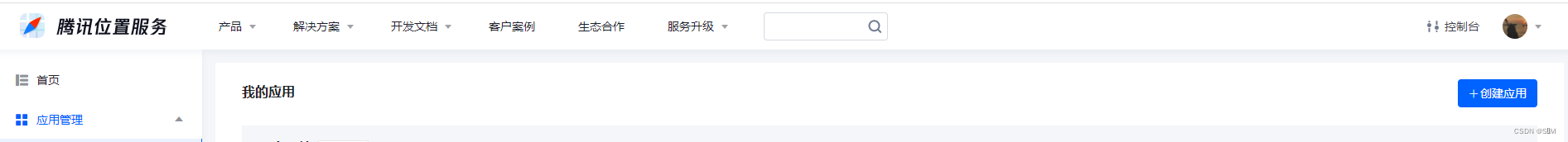vue3.0+腾讯地图+拖拽选择+关键字搜索(Failed to execute ‘postMessage‘ on ‘Worker‘: [object Object] could not be cl) |
您所在的位置:网站首页 › vue表单组件拖拽 › vue3.0+腾讯地图+拖拽选择+关键字搜索(Failed to execute ‘postMessage‘ on ‘Worker‘: [object Object] could not be cl) |
vue3.0+腾讯地图+拖拽选择+关键字搜索(Failed to execute ‘postMessage‘ on ‘Worker‘: [object Object] could not be cl)
|
一、前期
1、腾讯地图官网获取key值 ,控制台——应用管理——创建应用
2、创建应用成功后设置key值
1、引入腾讯地图的js,在vue的public文件夹的index.html中加上以下语句 2、创建地图组件Map.vue——初始化地图 初始化地图和中心点 ,监控地图拖动 注: map和marKerLayer不要写在reactive,ref中否则在之后修改中心点时会报错
Failed to execute ‘postMessage‘ on ‘Worker‘: [object Object] could not be cloned var map = null // 地图 var markerLayer = null// 点标记 // 初始化地图/定位 const getinitChange = (lat, lng) => { console.log(lat, lng) // 定义地图中心点坐标 const myLatlng = new window.TMap.LatLng(lat, lng) vueConfig.lat = lat vueConfig.lng = lng // 定义map变量,调用 window.TMap.Map() 构造函数创建地图 map = new window.TMap.Map(document.getElementById('map'), { center: myLatlng, // 设置地图中心点坐标 zoom: 17.2 // 设置地图缩放级别 }) var geometries = { id: '1', // 点标记唯一标识,后续如果有删除、修改位置等操作,都需要此id styleId: 'myStyle', // 指定样式id position: myLatlng // 点标记坐标位置 } markerLayer = new window.TMap.MultiMarker({ map: map, styles: { // 创建一个styleId为"myStyle"的样式(styles的子属性名即为styleId) myStyle: new window.TMap.MarkerStyle({ width: 25, // 点标记样式宽度(像素) height: 30 // 点标记样式高度(像素) }) }, // 点标记数据数组 geometries: [geometries] }) // 监听地图正在平移的状态 map.on('pan', function() { markerLayer.updateGeometries([ { 'styleId': 'myStyle', 'id': '1', 'position': map.getCenter() } ]) }) // 监听地图结束平移 map.on('panend', function() { // 拖拽结束时获取地址 getInverseAnalysis() }) }3、关键字搜索 // 关键字查询 const querySearch = (queryString, callback) => { const url = 'https://apis.map.qq.com/ws/place/v1/suggestion' // 关键字查询 jsonp(url, { key: vueConfig.key, keyword: queryString, output: 'jsonp' }) .then(res => { if (res.status == 0) { const list = res.data callback(list) } else { ElMessage({ type: 'error', message: res.message }) } }) } // 选择地址 const handleSelect = (item) => { vueConfig.lat = item.location.lat vueConfig.lng = item.location.lng vueConfig.location = item vueConfig.ispan = false setInitChange() }4、修改地图位置 // 修改地图位置 const setInitChange = () => { map.setCenter(new window.TMap.LatLng(vueConfig.lat, vueConfig.lng)) markerLayer.updateGeometries([ { 'styleId': 'myStyle', 'id': '1', 'position': new window.TMap.LatLng(vueConfig.lat, vueConfig.lng) } ]) }5、获取当前位置,初始化地图 // 获取当前位置 const getNowLngAndLat = () => { const url = 'https://apis.map.qq.com/ws/location/v1/ip' jsonp(url, { key: vueConfig.key, output: 'jsonp' }) .then(res => { if (res.status == 0) { vueConfig.lat = res.result.location.lat vueConfig.lng = res.result.location.lng getinitChange(vueConfig.lat, vueConfig.lng) } else { ElMessage({ type: 'error', message: res.message }) } }) }6、逆解析地址 // 逆解析地址 const getInverseAnalysis = () => { const location = `${map.getCenter().lat},${map.getCenter().lng}` const url = 'https://apis.map.qq.com/ws/geocoder/v1/?location=' jsonp(url, { location: location, output: 'jsonp', key: vueConfig.key }) .then(res => { if (res.status == 0) { if (vueConfig.ispan) { vueConfig.lat = res.result.location.lat vueConfig.address = res.result.formatted_addresses.recommend vueConfig.lng = res.result.location.lng } vueConfig.ispan = true } else { ElMessage({ type: 'error', message: res.message }) } }) .catch(err => { console.log(err) }) }三、 完整代码 取消 确认地址 import { reactive, nextTick, watch } from 'vue' import { jsonp } from 'vue-jsonp' import { ElMessage } from 'element-plus' export default { props: { lat: { type: Number, default: 0 }, lng: { type: Number, default: 0 }, address: { type: String, default: '' }, dialogVisible: { type: Boolean, default: false } }, emits: ['sure', 'change'], setup(props, ctx) { var map = null // 地图 var markerLayer = null// 点标记 const vueConfig = reactive({ dialogAddressVisible: false, address: '', // 地址 lat: 0, lng: 0, key: '你申请的key值', ispan: false, location: {}// 地址详情 }) watch( () => props.dialogVisible, () => { vueConfig.dialogAddressVisible = props.dialogVisible vueConfig.address = props.address vueConfig.lat = props.lat vueConfig.lng = props.lng nextTick(() => { if (vueConfig.dialogAddressVisible) { if (!props.lat) { getNowLngAndLat() //根据ip获取当前位置 } else { getinitChange(props.lat, props.lng)//初始化地图 } } }) }, { immediate: true } ) // 关键字查询 const querySearch = (queryString, callback) => { const url = 'https://apis.map.qq.com/ws/place/v1/suggestion' // 关键字查询 jsonp(url, { key: vueConfig.key, keyword: queryString, output: 'jsonp' }) .then(res => { if (res.status == 0) { const list = res.data callback(list) } else { ElMessage({ type: 'error', message: res.message }) } }) } // 选择地址 const handleSelect = (item) => { vueConfig.lat = item.location.lat vueConfig.lng = item.location.lng vueConfig.location = item vueConfig.ispan = false setInitChange() } // 修改地图位置 const setInitChange = () => { map.setCenter(new window.TMap.LatLng(vueConfig.lat, vueConfig.lng)) markerLayer.updateGeometries([ { 'styleId': 'myStyle', 'id': '1', 'position': new window.TMap.LatLng(vueConfig.lat, vueConfig.lng) } ]) } // 获取当前位置 const getNowLngAndLat = () => { const url = 'https://apis.map.qq.com/ws/location/v1/ip' jsonp(url, { key: vueConfig.key, output: 'jsonp' }) .then(res => { if (res.status == 0) { vueConfig.lat = res.result.location.lat vueConfig.lng = res.result.location.lng getinitChange(vueConfig.lat, vueConfig.lng) } else { ElMessage({ type: 'error', message: res.message }) } }) } // 逆解析地址 const getInverseAnalysis = () => { const location = `${map.getCenter().lat},${map.getCenter().lng}` const url = 'https://apis.map.qq.com/ws/geocoder/v1/?location=' jsonp(url, { location: location, output: 'jsonp', key: vueConfig.key }) .then(res => { if (res.status == 0) { if (vueConfig.ispan) { vueConfig.lat = res.result.location.lat vueConfig.address = res.result.formatted_addresses.recommend vueConfig.lng = res.result.location.lng } vueConfig.ispan = true } else { ElMessage({ type: 'error', message: res.message }) } }) .catch(err => { console.log(err) }) } // 初始化地图/定位 const getinitChange = (lat, lng) => { console.log(lat, lng) // 定义地图中心点坐标 const myLatlng = new window.TMap.LatLng(lat, lng) vueConfig.lat = lat vueConfig.lng = lng // 定义map变量,调用 window.TMap.Map() 构造函数创建地图 map = new window.TMap.Map(document.getElementById('map'), { center: myLatlng, // 设置地图中心点坐标 zoom: 17.2 // 设置地图缩放级别 }) var geometries = { id: '1', // 点标记唯一标识,后续如果有删除、修改位置等操作,都需要此id styleId: 'myStyle', // 指定样式id position: myLatlng // 点标记坐标位置 } markerLayer = new window.TMap.MultiMarker({ map: map, styles: { // 创建一个styleId为"myStyle"的样式(styles的子属性名即为styleId) myStyle: new window.TMap.MarkerStyle({ width: 25, // 点标记样式宽度(像素) height: 30 // 点标记样式高度(像素) }) }, // 点标记数据数组 geometries: [geometries] }) // 监听地图正在平移的状态 map.on('pan', function() { markerLayer.updateGeometries([ { 'styleId': 'myStyle', 'id': '1', 'position': map.getCenter() } ]) }) // 监听地图结束平移 map.on('panend', function() { // 拖拽结束时获取地址 getInverseAnalysis() }) } const resetFormData = () => { //清空地图 map = null markerLayer = null } const handleClose = () => { //关闭 resetFormData() ctx.emit('change', null) } const confirmMap = () => {//确认地址 const location = { lat: vueConfig.lat, lng: vueConfig.lng, address: vueConfig.address } if (!vueConfig.address) { ElMessage({ type: 'warning', message: '请获取地址/经纬度' }) return false } ctx.emit('sure', location) } return { vueConfig, getinitChange, handleSelect, querySearch, setInitChange, map, markerLayer, confirmMap, getInverseAnalysis, handleClose, resetFormData } } } .map-input { margin-bottom: 20px; display: flex; :deep(.el-autocomplete) { width: 100%; } } .map { position: relative; } .biadian { position: absolute; top: calc(50% - 25px); left: 50%; transform: translate(-50%, -50%); width: 50px; height: 50px; } |
【本文地址】
今日新闻 |
推荐新闻 |