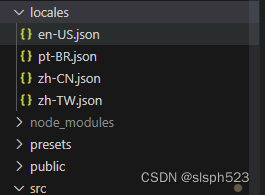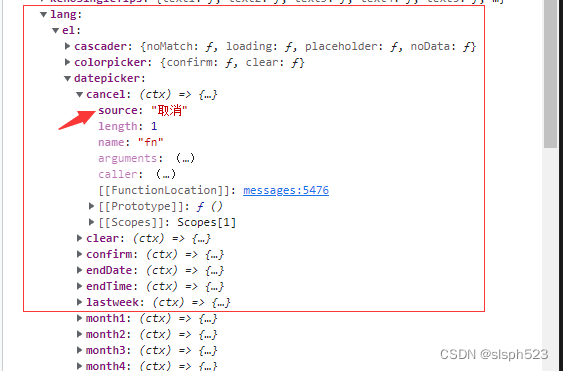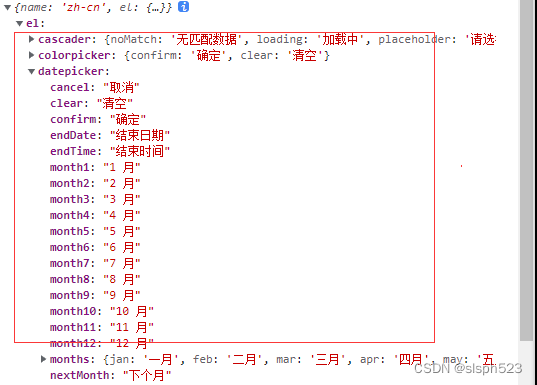记录I18n、@intlify/vite |
您所在的位置:网站首页 › vue怎么引用json › 记录I18n、@intlify/vite |
记录I18n、@intlify/vite
|
先上需求:如何在不刷新页面的情况下,切换elementplus组件库的国际化
本人用到的插件:I18n,elementPlus,@intlify/vite-plugin-vue-i18n 首先:直接使用全局配置ConfigProvider组件代码如下: import zhCn from 'element-plus/lib/locale/lang/zh-cn';嗯,这样就可以全局配置了,but这玩意儿是静态的,而且只能引用官方的国际化文件,并且无法切换。 顺便提下@intlify/vite-plugin-vue-i18n插件,vite.config.ts中的配置代码如下: import path from 'path' import { defineConfig } from 'vite' import vue from '@vitejs/plugin-vue' import vueI18n from '@intlify/vite-plugin-vue-i18n' export default defineConfig({ plugins: [ vue(), // you need to install `@vitejs/plugin-vue` vueI18n({ // if you want to use Vue I18n Legacy API, you need to set `compositionOnly: false` // compositionOnly: false, // you need to set i18n resource including paths ! include: path.resolve(__dirname, '../locales/**') }) ] })这玩意儿可以直接加载整个文件夹内的配置文件,如
会自动加载locales文件夹中的四个json国际化文件。 新建一个lang.ts文件 import { createI18n } from 'vue-i18n'; import messages from '@intlify/vite-plugin-vue-i18n/messages'; const i18n = createI18n({ locale: 'en-US', globalInjection: true, messages, }); export default i18n;main.ts中使用国际化 // i18n import i18n from './utils/lang'; ... app.use(i18n) // 直接使用即可 ...国际化简单的配置好了,那如何才能动态切换elementplus组件库的国际化呢 首先我们在App.vue中引用 import localesList from '@intlify/vite-plugin-vue-i18n/messages'; ... // 这里引用I18n const { t, availableLocales, locale } = useI18n();其次我们再新建一个计算属性 elementlocale const toJson = (json: any, k: string) => { const result: any = {}; // eslint-disable-next-line no-restricted-syntax for (const key in json) { if (Object.prototype.hasOwnProperty.call(json, key)) { const element = json[key]; if (typeof element === 'object') { result[key] = toJson(element, `${k}.${key}`) } else { result[key] = t(`${k}.${key}`); } } } return result; }; const elementlocale = computed(()=>{ const obj = { name: locale.value, el: toJson(localesList[locale.value].lang.el) }; return obj; })这里不得不说一下,为什么会有toJson这个函数,因为 @intlify/vite-plugin-vue-i18n/messages 获取到的国际化内容格式是这样的
对比了一下elementplus自带的国际化文件的数据
发现i18n国际化中多了一层source这个属性,debugger看了下源码,这里是直接返回一个函数,不是个字符串,导致之前怎么切换都无效果,所以这里我写了一个toJson函数转化了一下。 到这里就好了,把之前写的计算属性放到ConfigProvider中,后续只需要在其他页面更改locale.value即可,完整使用代码: import localesList from '@intlify/vite-plugin-vue-i18n/messages'; ... const { t, availableLocales, locale } = useI18n(); ... // i18n转json const toJson = (json: any) => { let result:any = {}; for (const key in json) { if (Object.prototype.hasOwnProperty.call(json, key)) { const element = json[key]; if(element.source){ result[key] = element.source; }else{ result[key] = toJson(element); } } } return result; } // 计算属性,监听locale const elementlocale = computed(()=>{ const obj = { name: locale.value, el: toJson(localesList[locale.value].lang.el) }; return obj; }); |
【本文地址】
今日新闻 |
推荐新闻 |