懒人教程,Vue3+Element |
您所在的位置:网站首页 › vue封装表格组件 › 懒人教程,Vue3+Element |
懒人教程,Vue3+Element
|
写在前面 组件在我用vite写的一个项目中,项目中用到了自动引入(unplugin-vue-components、unplugin-auto-import),直接使用组件的话会报错,这边附上项目的github项目地址vue3-vite-admin。 预览:地址 组件,table.vue 查询 导出 暂无数据 import { Search, Download } from '@element-plus/icons-vue' import { isObj } from '@/utils' const props = defineProps({ // 请求表格数据接口 api: { required: true, type: Function }, // 后端接口返回数据对象中,列表数据和总条数对应的数据路径 listPath: { type: String, default: 'data.result' }, totalPath: { type: String, default: 'data.total' }, /** * 导出的配置项 * api: 导出的接口函数,不传时不显示导出按钮 * noPage: 导出是否不包含分页的参数 */ exportConfig: { type: Object, default: function () { return { api: null, noPage: false } } }, // 分页参数 pageData: { type: Object, default: function () { return { limit: 10, page: 1 } } }, // 筛选参数 filterData: { type: Object, default: function () { return {} } }, // 表格尺寸 size: { type: String, default: 'small' }, // 是否分页 paging: { type: Boolean, default: true } }) const emit = defineEmits(['load-finish']) let state = reactive({ tableCount: 0, // 总条数 tableData: [], // 表格数据 loading: false, // loading动画 loadingDown: false }) onMounted(() => { getData() }) const getData = () => { state.tableData = [] const params = getParams(props.paging) state.loading = true props.api(params).then(res => { state.loading = false // 如果有分页 if (props.paging) { state.tableData = getValueByPath(res, props.listPath) state.tableCount = getValueByPath(res, props.totalPath) } else { state.tableData = getValueByPath(res, props.listPath) } emit('load-finish', res) }).catch((err) => { console.error(err) state.loading = false }) } /** * @description 根据对象的数据路径获取值, * @param {Object} obj * @param {String} path */ const getValueByPath = (obj, path) => { let value = { ...obj } path.split('.').forEach(item => { if (isObj(value) && value[item] !== undefined) { value = value[item] } else { throw new Error(`在数据路径${path}中,${item}不存在`) } }) return value } const getParams = (e) => { let data = { ...props.filterData } if (e) { Object.assign(data, props.pageData) } return data } /** * @description 属性表格数据,如果需要则可以获取ref实例调用这个方法 * @param {number} e 前往第几页,不传当前页刷新 */ const reload = (e) => { if (e && !(/(^[1-9]\d*$)/.test(e))) { e = 1 } e && (props.pageData.page = e) getData() } // 导出表格数据 const download = () => { const data = getParams(!props.exportConfig.noPage) state.loadingDown = true props.exportConfig.api(data).then(() => { // 这里处理下载 state.loadingDown = false }).catch(() => { state.loadingDown = false }) } // 表格翻页 const pageChange = (page) => { props.pageData.page = page getData() } let { tableCount, tableData, loading, loadingDown } = toRefs(state) // 获取ElTable实例,暴露到外部 let tableInstance = ref(null) // 暴露出去事件、数据 defineExpose({ tableData: tableData, elTable: tableInstance, reload }) .c-table { .c-table__form { ::v-deep(.el-select) { width: 140px; } ::v-deep(.el-form-item) { margin-right: 25px; } } .c-table__fifter { margin-bottom: 15px; position: relative; padding-top: 10px; } .c-table__content { padding: 0 0 30px 0; transform: translateZ(0); } .c-table__button { height: 60px; padding: 0 15px; .el-dropdown-link { cursor: pointer; } } .c-table__pagination { margin-top: 30px; } .c-table__table.el-table { th { background-color: #f9f9f9 !important; line-height: 24px; padding: 10px 0; } td { padding: 10px 0; } .cell { padding: 0 15px; } &::before { content: none; } } &.el-table--enable-row-hover .el-table__body tr:hover > td { background-color: #fff5f1; } .el-table__body tr.hover-row > td { background-color: #fff5f1; } } page.vue 111 222 333 // 模拟后端接口 const getData = () => { return new Promise((resove, reject) => { setTimeout(() => { resove({ data: { result: [{},{},{}], total: 11 } }) }, 2000) }) } // 获取ref const cTable = ref(null) nextTick(() => { // 刷新数据 // cTable.value.reload() // el-table实例 console.log(cTable.value.elTable) }) // 加载完成回调 const loadFinish = (res) => { console.log(cTable.value.tableData) } 最后附上效果图 vue2+element-ui版 vue2+element-ui版代码地址: table.vue ; page.vue 效果图 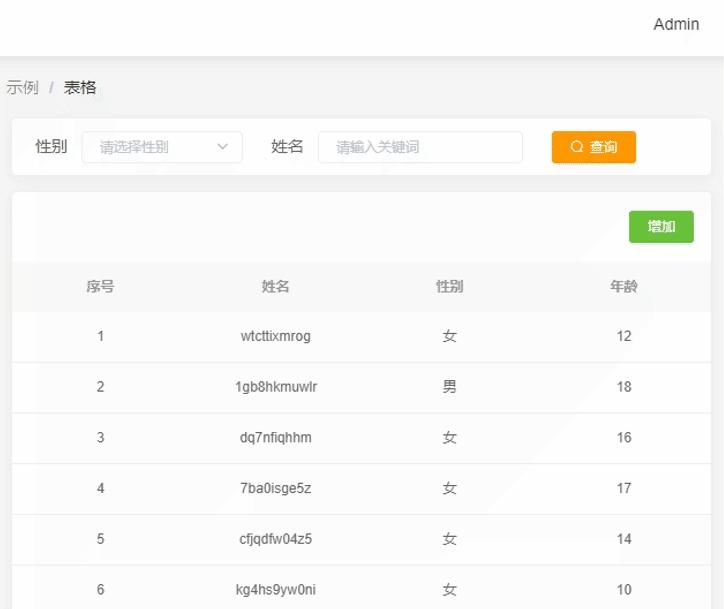
|
【本文地址】
今日新闻 |
推荐新闻 |