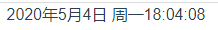Vue中 获取当前时间并实时刷新 |
您所在的位置:网站首页 › vue实时更新时间 › Vue中 获取当前时间并实时刷新 |
Vue中 获取当前时间并实时刷新
|
1. 实现代码
{{nowDate}}{{nowWeek}}{{nowTime}}
export default {
data(){
return {
nowDate: "", // 当前日期
nowTime: "", // 当前时间
nowWeek: "" // 当前星期
}
},
methods:{
dealWithTime(data) { // 获取当前时间
let formatDateTime;
let Y = data.getFullYear();
let M = data.getMonth() + 1;
let D = data.getDate();
let H = data.getHours();
let Min = data.getMinutes();
let S = data.getSeconds();
let W = data.getDay();
H = H < 10 ? "0" + H : H;
Min = Min < 10 ? "0" + Min : Min;
S = S < 10 ? "0" + S : S;
switch (W) {
case 0:
W = "日";
break;
case 1:
W = "一";
break;
case 2:
W = "二";
break;
case 3:
W = "三";
break;
case 4:
W = "四";
break;
case 5:
W = "五";
break;
case 6:
W = "六";
break;
default:
break;
}
this.nowDate = Y + "年" + M + "月" + D + "日 ";
this.nowWeek = "周" + W ;
this.nowTime = H + ":" + Min + ":" + S;
// formatDateTime = Y + "年" + M + "月" + D + "日 " + " 周" +W + H + ":" + Min + ":" + S;
},
},
mounted() {
// 页面加载完后显示当前时间
this.dealWithTime(new Date())
// 定时刷新时间
this.timer = setInterval(()=> {
this.dealWithTime(new Date()) // 修改数据date
}, 500)
},
destroyed() {
if (this.timer) { // 注意在vue实例销毁前,清除我们的定时器
clearInterval(this.timer);
}
}
}
2. 实现效果
Date 对象用于处理日期和时间。 日期对象是用 new Date() 创建的。 实例化日期有四种方式: var d = new Date(); var d = new Date(milliseconds); var d = new Date(dateString); var d = new Date(year, month, day, hours, minutes, seconds, milliseconds);Date 对象属性 属性描述constructor返回创建 Date 对象原型的函数。prototype允许您向对象添加属性和方法。Date 对象方法
|
【本文地址】
今日新闻 |
推荐新闻 |