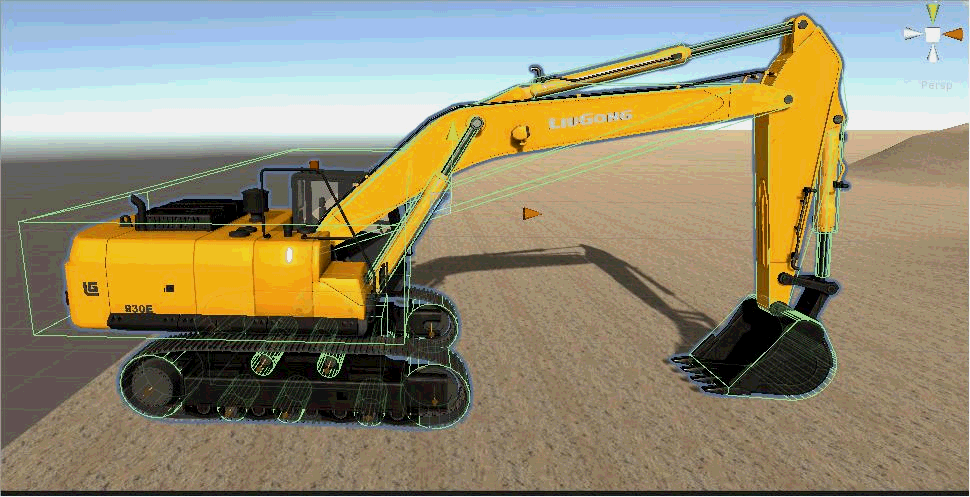Unity工业机器IK绑定及其运动逻辑控制 |
您所在的位置:网站首页 › unity机械臂 › Unity工业机器IK绑定及其运动逻辑控制 |
Unity工业机器IK绑定及其运动逻辑控制
|
声明:本文为原创文章,转载请注明出处。 实现效果:
IK关节插件:https://download.csdn.net/download/ThreePointsHeat/12465792 工业机器油缸绑定,控制其关节运动,使用纯代码来实现不容易搞定,所以在unity商店买了一套IK插件来实现功能。
首先需要在外油缸处添加两个组件Rotation Limt Hinge 和 CCDIK。 Rotation Limt Hinge: Axis:用来控制油缸旋转方向。 Min:油缸旋转最小值范围。 Max:油缸旋转最大值范围。(一般设置为-180 ~ 180)也就是0 ~ 360° CCDIK: Fix Transforrms:修复自身(不要勾选) Target:目标对象(两根互相关联运动油缸,把另一根油缸的旋转父物体拖进去) Bones:骨骼(把当前旋转父物体和其子物体拖进去) 当两跟相互关联运动的油缸骨骼IK都绑定好之后,就可以开始写运动逻辑代码了,代码如下: /// /// 车辆关节运动逻辑控制 /// private void OnJointSport() { if (Input.GetKey(KeyCode.Alpha1) || Input.GetKey(KeyCode.Keypad1)) { if (Input.GetKey(KeyCode.PageUp)) { temp_1 = Joints[0].localEulerAngles; temp_1 = EulerTo180(temp_1, "z"); if (temp_1.z < 38) { temp_1 += Vector3.forward * Time.fixedDeltaTime * Speed; } Joints[0].localEulerAngles = temp_1; } else if (Input.GetKey(KeyCode.PageDown)) { temp_1 = Joints[0].localEulerAngles; temp_1 = EulerTo180(temp_1, "z"); if (temp_1.z > 0) { temp_1 -= Vector3.forward * Time.fixedDeltaTime * Speed; } Joints[0].localEulerAngles = temp_1; } } }
/// /// 控制油缸运动逻辑 /// /// 油缸旋转 /// 旋转轴 /// private Vector3 EulerTo180(Vector3 e, string dir) { switch (dir) { case "x": if (e.x > 180f) { e -= Vector3.right * 360f; } else if (e.x < -180f) { e += Vector3.right * 360f; } break; case "y": if (e.y > 180f) { e -= Vector3.up * 360f; } else if (e.y < -180f) { e += Vector3.up * 360f; } break; case "z": if (e.z > 180f) { e -= Vector3.forward * 360f; } else if (e.z < -180f) { e += Vector3.forward * 360f; } break; default: break; } return e; }
如有疑问,请私信。 |
【本文地址】
今日新闻 |
推荐新闻 |