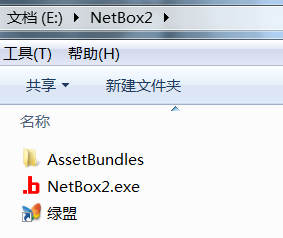Unity中的AssetBundle资源打包和加载以及从本地服务器进行加载的问题 |
您所在的位置:网站首页 › unity文件上传 › Unity中的AssetBundle资源打包和加载以及从本地服务器进行加载的问题 |
Unity中的AssetBundle资源打包和加载以及从本地服务器进行加载的问题
|
AssetBundle资源打包和加载在对于Unity开发者是非常重要的,这里我做了一下比较全面的笔记。从AssetBundle资源打包和加载以及从本地服务器进行加载大概有四步,为了学习方便,我把第三步放在第四步之后了,感兴趣的可以耐心看完。 1.指定资源的AssetBundle属性,打标签(xxxa/xxx yyy),其中yyy的标签是可以不打的,打的话会在xxx的名称后面加上.yyy。如将预制体Cube的ab标签改为girl unity3d,SkyCar的标签改为scene/car unity3d。 2.代码创建打包工具构建AssetBundle包,其目的是将资源中的资源文件打包成压缩文件。 using UnityEngine; using UnityEditor; using System.IO; public class AssetBundleTool { [MenuItem("Tools/AssetBundles/BuildAssetBundles")] public static void BuildAssetBundles() { Debug.Log("开始打包"); string outPath = Application.dataPath + "/AssetBundleTest/AssetBundles"; //如果当前文件夹不存在,创建这个文件夹 if (Directory.Exists(outPath) == false) { Directory.CreateDirectory(outPath); } //每次打包前,可以删除当前路径下的文件(文件,文件夹) DeleteOldDirData(outPath); //进行AssetBundle打包,并且将已经打标签的assetbundle都进行压缩打包,打包到outPath路径下 //无特殊压缩要求 win平台 BuildPipeline.BuildAssetBundles(outPath, BuildAssetBundleOptions.None, BuildTarget.StandaloneWindows64); } /// /// 传入一个路径,用来删除老的文件及文件夹 /// /// private static void DeleteOldDirData(string path) { try { //实例化一个文件类,连接path这个路径 DirectoryInfo dr = new DirectoryInfo(path); //获取当前文件夹下的子文件或者文件夹 FileSystemInfo[] fileSystemInfos = dr.GetFileSystemInfos(); //遍历所有的子文件和文件夹 foreach (FileSystemInfo item in fileSystemInfos) { //如果当前子文件是文件夹 if (item is DirectoryInfo) { DirectoryInfo subDir = new DirectoryInfo(item.FullName); subDir.Delete(true); //recursive布尔值为true表示删除后不保存 } //如果是文件,直接删除 else { File.Delete(item.FullName); } } } catch (System.Exception) { throw; } } } unity3d,打包后会生成如下文件: 该文件是从文件夹中car.unity3d.manifest这个文件中加载出来的 第三种加载方式,www网络加载: //ab加载的第三种方法,www加载 网络下载的 string path = Application.dataPath + "/AssetBundleTest/AssetBundles/cube.unity3d"; // 从缓存或者网络上进行下载 //路径 版本号 WWW www = WWW.LoadFromCacheOrDownload(@"file:/" + path, 1); 加载或者下载完之后,返回出来 yield return www; 如果www的错误日志不为空的话,那就是报错了 if (!string.IsNullOrEmpty(www.error)) { Debug.LogError(www.error); yield break; } 获取压缩文件 AssetBundle abCube = www.assetBundle; 解压压缩文件并实例化 Instantiate(abCube.LoadAsset("Cube") as GameObject);第四种加载方式,UnityWebRequest网络加载,unity官方后面会逐渐的用这个取代www: //ab加载的第四种方法 网络方面的下载 UnityWebRequest,unity官方后面会逐渐的用这个取代www string path = Application.dataPath + "/AssetBundleTest/AssetBundles/cube.unity3d"; //引入UnityEngine.Networking命名空间 //通过UnityWebRequest来加载ab文件 UnityWebRequest request = UnityWebRequest.GetAssetBundle(path); yield return request.Send(); AssetBundle abCube = DownloadHandlerAssetBundle.GetContent(request); Instantiate(abCube.LoadAsset("Cube") as GameObject);3.上传AB包的中的压缩文件到本地服务器和从本地服务器中加载AB包 首先先下载NetBox2这个本地服务器,东西很小,才六百多K,(链接:https://pan.baidu.com/s/1985qjF7nSZ5gBSJwfSMsBQ 提取码:lif5 )将NetBox2这个文件放在任一文件路径之下,打开NetBox2.exe,然后把打包出来的AssetBundle包文件放在和NetBox2.exe同级目录下,如图: 运用WWW从本地服务器进行加载: WWW www = WWW.LoadFromCacheOrDownload(@"http://localhost/AssetBundles/cube.unity3d", 1); //加载或者下载完之后,返回出来 yield return www; //如果www的错误日志不为空的话,那就是报错了 if (!string.IsNullOrEmpty(www.error)) { Debug.LogError(www.error); yield break; } //获取压缩文件 AssetBundle abCube = www.assetBundle; //解压压缩文件并实例化 Instantiate(abCube.LoadAsset("Cube") as GameObject);运用UnityWebRequest从本地服务器进行加载: //在本机服务器地址上下载ab资源 // 本机服务器的AssetBundles下的cube.unity3d文件 string url = @"http://localhost/AssetBundles/cube.unity3d"; //引入UnityEngine.Networking命名空间 //通过UnityWebRequest来加载ab文件 UnityWebRequest request = UnityWebRequest.GetAssetBundle(url); yield return request.Send(); AssetBundle abCube = DownloadHandlerAssetBundle.GetContent(request); Instantiate(abCube.LoadAsset("Cube") as GameObject);注意:从本地服务器加载ab包的时候本地服务器一定要打开 |
【本文地址】
今日新闻 |
推荐新闻 |
 &emsp**;4**.解压AB包的中的压缩文件,将其加载出来,这里我列举出了四种加载方式(下面我为了方便把ab标签中的scene这个去掉了,把资源中的预制体打在了同级目录下): 加载方式一:
&emsp**;4**.解压AB包的中的压缩文件,将其加载出来,这里我列举出了四种加载方式(下面我为了方便把ab标签中的scene这个去掉了,把资源中的预制体打在了同级目录下): 加载方式一: 第二种加载方式,异步加载:
第二种加载方式,异步加载: