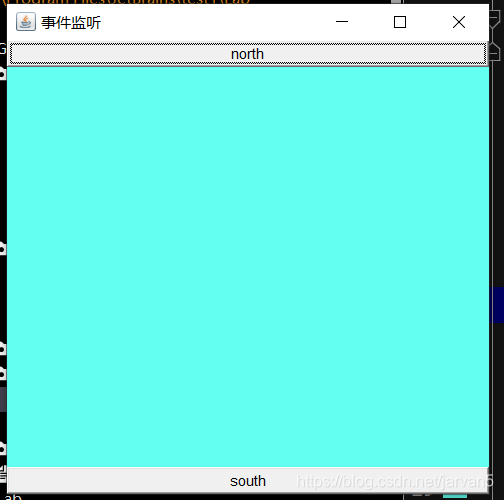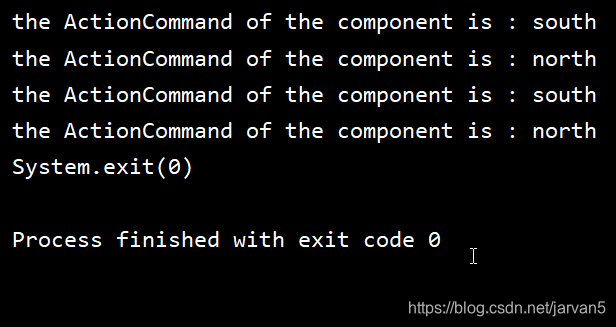Java按钮监听器ActionListener 事件监听教程. |
您所在的位置:网站首页 › swing是什么动作 › Java按钮监听器ActionListener 事件监听教程. |
Java按钮监听器ActionListener 事件监听教程.
|
按钮点击产生的效果通过事件监听来实现,下面介绍如何创建一个按钮的监听器,
一、创建监听器
1. 创建一个普通的Frame和然后添加一个按钮,参考教程
2.自制一个MyActionListener 的监听类
2.1 MyActionListener 需要实现implements接口ActionListener public class MyActionListener implements ActionListener2.2 重写唯一的actionPersformed(ActionEvent e)方法, 2.3 e.getActionCommand() 返回的是e 的触发事件的动作命令 (idea中ctrl+左键)来查看源码 代码如下 package GUI.事件监听; import GUI.MyClass.MySystemExit; import java.awt.*; import java.awt.event.ActionEvent; import java.awt.event.ActionListener; public class Test2两个按钮实现同一个监听 { public static void main(String[] args) { Frame frame = new Frame("Test2两个按钮实现同一个监听"); frame.setVisible(true); Button north = new Button("north"); Button south = new Button("south"); //自定义触发会显示的ActionCommand 默认 为Button("...");中的值. //add listener for the south and north... north.addActionListener(new MyMonitor()); south.addActionListener(new MyMonitor()); //2个按钮add the same ActionListener frame.add(north, BorderLayout.NORTH); frame.add(south, BorderLayout.SOUTH); //l,s,c frame.setLocation(100, 100); frame.setSize(400, 400); frame.setBackground(new Color(99, 255, 240)); //System.exit(0); new MySystemExit(frame); } private static class MyMonitor implements ActionListener { //build the ActionLister for the north button and the south button ,named myActionListener @Override public void actionPerformed(ActionEvent e) { //输入 e. 查看源码. if (e.getActionCommand() == "north") { System.out.println("north Button been clicked ,and MyMonitor class run successfully."); } else if (e.getActionCommand() == "south") { System.out.println("south Button been clicked ,and MyMonitor class run successfully."); } } } } 3.新建事件对象,将其添加到按钮中. MyActionListener myActionListener = new MyActionListener(); north.addActionListener(myActionListener); south.addActionListener(myActionListener); 总代码, Demo.java package GUI.事件监听; import GUI.MyClass.MyActionListener; import GUI.MyClass.MySystemExit; import java.awt.*; /** * 自制一个事件监听类,添加到按钮里。 */ public class Demo { public static void main(String[] args) { Frame frame = new Frame("事件监听"); Button north = new Button("north"); Button south = new Button("south"); //因为addActionListener(...) 需要一个 ActionListener 所以我门自己建造一个 MyActionListener //查看源码得知,public synchronized void addActionListener(ActionListener l) MyActionListener myActionListener = new MyActionListener(); north.addActionListener(myActionListener); south.addActionListener(myActionListener); frame.add(north,BorderLayout.NORTH); frame.add(south,BorderLayout.SOUTH); frame.pack();//打包.pack() //color location size frame.setLocation(100,100); frame.setSize(400,400); frame.setBackground(new Color(99, 255, 240)); //可见性. frame.setVisible(true); //add ActionListener. new MySystemExit(frame); } } 执行窗口退出的类 MySystemExit.java package GUI.MyClass; import java.awt.*; import java.awt.event.WindowAdapter; import java.awt.event.WindowEvent; public class MySystemExit { public MySystemExit(Frame frame) { frame.addWindowListener(new WindowAdapter() { @Override public void windowClosing(WindowEvent e) { System.out.println("System.exit(0)"); System.exit(0); } }); } } GUI效果
|
【本文地址】
今日新闻 |
推荐新闻 |