Struts2注解配置Action、返回Json(restful api)、上传图片转Base64 |
您所在的位置:网站首页 › struts的action配置 › Struts2注解配置Action、返回Json(restful api)、上传图片转Base64 |
Struts2注解配置Action、返回Json(restful api)、上传图片转Base64
|
Struts2注解配置Action、返回Json、上传图片转Base64
Struts2应用@Action注解写Action测试和图片转Base64显示本测试使用的 gradle.build 配置。web.xml里的struts过滤器spring-context web监听器还是要配置结合Spring注解还是要在applicationContext.xml里开启一些配置处理图片Action上传和显示图片视图页面使用效果
Struts2返回Json对象和Json数组的方案方案一:使用 struts-json-plugin 库gradle添加依赖action配置测试结果OK
第二种方案,借助输出流,来向请求响应一个json格式的数据。
Struts2是一个基于MVC设计模式的Web应用框架,它本质上相当于一个servlet,在MVC设计模式中,Struts2作为控制器(Controller)来建立模型与视图的数据交互。Struts 2以WebWork为核心,采用拦截器的机制来处理用户的请求,这样的设计也使得业务逻辑控制器能够与ServletAPI完全脱离开,所以Struts 2可以理解为WebWork的更新产品。虽然从Struts 1到Struts 2有着太大的变化,但是相对于WebWork,Struts 2的变化很小。 Struts2的原理及特性介绍:Struts2百科 Struts2应用@Action注解写Action测试和图片转Base64显示Struts2应用注解的同时与Spring结合会有依赖库版本冲突问题! 经测试 Spring-core 和 Spring-context 和 spring-beans 的 4.3.13.RELEASE 版本 与 Struts2-core 和 struts2-convention-plugin 的 2.5.16 版本 以及 Struts2-Spring-Plugin 2.5.18 版本 可以完美结合。 同时其它的依赖库还可以选择更高或者其它版本。 本测试使用的 gradle.build 配置。 configurations.all { resolutionStrategy { force 'org.springframework:spring-beans:4.3.1.RELEASE' } } configurations.all { resolutionStrategy { force 'org.springframework:spring-core:4.3.1.RELEASE' } } // 加入main/java目录下的*.hbm.xml打包 发布 sourceSets { main { resources { //这里的srcDir是方法,上面的是属性 srcDir 'src/main/java' //可以将java目录下的所有非.java资源打包到classes下 } } } // https://mvnrepository.com/artifact/org.springframework/spring-core compile group: 'org.springframework', name: 'spring-core', version: '4.3.13.RELEASE' // https://mvnrepository.com/artifact/org.springframework/spring-context compile group: 'org.springframework', name: 'spring-context', version: '4.3.13.RELEASE' // https://mvnrepository.com/artifact/org.springframework/spring-aop compile group: 'org.springframework', name: 'spring-aop', version: '5.0.0.RELEASE' // https://mvnrepository.com/artifact/org.apache.struts/struts2-convention-plugin compile group: 'org.apache.struts', name: 'struts2-convention-plugin', version: '2.5.16' // https://mvnrepository.com/artifact/org.apache.struts/struts2-core compile group: 'org.apache.struts', name: 'struts2-core', version: '2.5.16' // https://mvnrepository.com/artifact/javax.servlet/javax.servlet-api compile group: 'javax.servlet', name: 'javax.servlet-api', version: '4.0.0' // https://mvnrepository.com/artifact/org.apache.struts/struts2-spring-plugin compile group: 'org.apache.struts', name: 'struts2-spring-plugin', version: '2.5.18' // https://mvnrepository.com/artifact/org.springframework/spring-beans compile group: 'org.springframework', name: 'spring-beans', version: '4.3.13.RELEASE' // https://mvnrepository.com/artifact/javax.servlet.jsp.jstl/jstl compile group: 'javax.servlet.jsp.jstl', name: 'jstl', version: '1.2' web.xml里的struts过滤器spring-context web监听器还是要配置 org.springframework.web.context.ContextLoaderListener contextConfigLocation classpath:applicationContext.xml struts2 org.apache.struts2.dispatcher.filter.StrutsPrepareAndExecuteFilter struts2 /* 结合Spring注解还是要在applicationContext.xml里开启一些配置 处理图片Action开启struts2的action注解类的所在包的名字默认为 actions 。放在其它包中无法识别,对类名没有限定。 Test.jsp Title进入 http://localhost:8080/BBS/pb 选择文件——>点击submit 只需要添加依赖然后在Action类里使用相应注解就可以实现restful api 风格的数据了。 gradle添加依赖 compile group: 'org.apache.struts', name: 'struts2-json-plugin', version: '2.5.16' compile group: 'com.alibaba', name: 'fastjson', version: '1.2.56' action配置struts2-json-plugin 可以返回单个对象或者是集合;比如 JSONObject、JSONArray 在使用时主要有三个点: 在action类前加 @ParentPackage(value=“json-default”) 在@Action注解里results参数里 type = “json”, params = {“root”, “resultJsonObj”}) 无论是单个对象还是集合数组都用 type = “json” 。而params需要指定为 {“root”,“类字段”} 后面的参数为类字段必须有get set 方法。 @ParentPackage(value="json-default") public class CommonController extends ActionSupport { // 要返回的Json对象,params参数与变量名一致 private JSONObject resultJsonObj = new JSONObject(); private JSONArray resultJsonArray = new JSONArray(); public JSONArray getResultJsonArray() { return resultJsonArray; } public void setResultJsonArray(JSONArray resultJsonArray) { this.resultJsonArray = resultJsonArray; } public JSONObject getResultJsonObj() { return resultJsonObj; } public void setResultJsonObj(JSONObject resultJsonObj) { this.resultJsonObj = resultJsonObj; } @Action(value="GetLocalHostIp" , results = {@Result(name = "success" , type = "json", params = {"root", "resultJsonObj"})}) public String getLocalHostIpProc(){ String url = null; try { url = Inet4Address.getLocalHost().getHostAddress(); } catch (UnknownHostException e) { e.printStackTrace(); } url = "http://" + url + ":8080"; resultJsonObj.put("text", url); return "success"; } @Action(value="listAllDirs" , results = {@Result(name="success" , type = "json" , params = {"root" , "resultJsonArray"})}) public String listAllDirsProc(){ List rootDirList= ... ; List secondDirList= ...; List thirdDirList= ...; JSONArray rootdirjsons=new JSONArray(); JSONArray seconddirjsons=new JSONArray(); JSONArray thirddirjsons=new JSONArray(); rootDirList.forEach((i)->{ JSONObject resultOne=new JSONObject(); resultOne.put("rootDirId",i.getRootDirId().toString()); resultOne.put("rootDirName", i.getRootDirName().toString()); rootdirjsons.add(resultOne); }); secondDirList.forEach((i)->{ JSONObject resultOne=new JSONObject(); resultOne.put("rootDirId",i.getRootDirId().toString()); resultOne.put("secondDirId",i.getSecondDirId().toString()); resultOne.put("secondDirName", i.getSecondDirName().toString()); seconddirjsons.add(resultOne); }); thirdDirList.forEach((i)->{ JSONObject resultOne=new JSONObject(); resultOne.put("secondDirId",i.getSecondDirId().toString()); resultOne.put("thirdDirId",i.getThirdDirId().toString()); resultOne.put("thirdDirName", i.getThirdDirName().toString()); thirddirjsons.add(resultOne); }); resultJsonArray.add(rootdirjsons); resultJsonArray.add(seconddirjsons); resultJsonArray.add(thirddirjsons); return "success"; } } 测试结果OK单个Json 建议:在restful需求比较少的情况下使用第二种方案,有一定量的restful需要还是用struts-json-plugin方便。 |
【本文地址】
今日新闻 |
推荐新闻 |
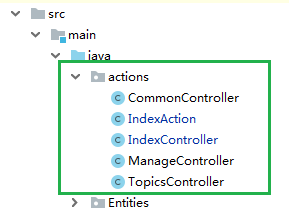
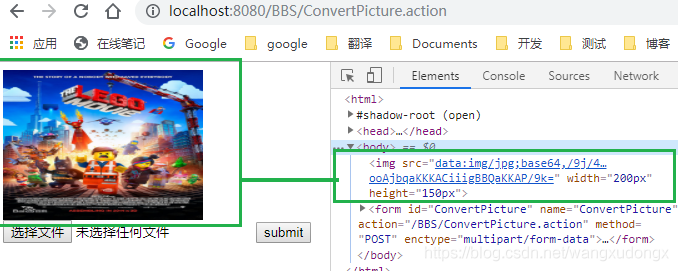
 Json数组
Json数组 