YLP2020结构设计软件YLP2020 Structural design software – 钢构人,搜索文章的好工具 |
您所在的位置:网站首页 › steeler钢结构 › YLP2020结构设计软件YLP2020 Structural design software – 钢构人,搜索文章的好工具 |
YLP2020结构设计软件YLP2020 Structural design software – 钢构人,搜索文章的好工具
|
软件下载链接如下(直接右键点击“另存为”下载): The software download link is as follows (Right click “Save as” to download) : YLP2020 v5.3(单机版)_免安装版_2023.10.24立即下载DownLoad本软件由上海缇勒钢结构设计工程有限公司,全网唯一授权YLP2020软件文件下载。 This software is downloaded by Shanghai Steeler Steel Structure Design Engineering Co., LTD., the only authorized YLP2020 software file in the whole network. YLP2020功能介绍及购买,请到软件官网了解详情:https://steeler.cn/cn/YLP2020.html YLP2020 function is introduced and purchase, please go to the software’s official website for details: https://steeler.cn/cn/YLP2020.html  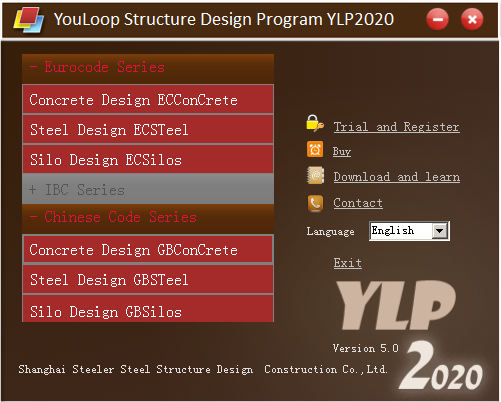 程序主界面(中文)Program Main Interface (Chinese)程序主界面(英文)Program main interface (English)
程序功能program function 程序主界面(中文)Program Main Interface (Chinese)程序主界面(英文)Program main interface (English)
程序功能program function
YLP2020程序集目前版本为v5.1,程序集包含三大结构设计模块,分别为欧洲标准模块、美国标准模块和中国标准模块。其中,欧标模块包括混凝土及基础设计模块ECConCrete、钢结构设计模块ECSTeel和筒仓设计模块ECSilos;美标模块待开发;国标模块包括砼及基础设计模块GBConCrete、钢结构设计模块GBSTeel和筒仓设计模块GBSilos。 The current version of the YLP2020 is v5.1, and the software contains three major structural design modules, namely the European standard module, the American standard module and the Chinese standard module. Among them, the European standard module includes concrete and foundation design module ECConCrete, steel structure design module ECSTeel and silo design module ECSilos; Us standard module to be developed; The Chinses module includes concrete and foundation design module GBConCrete, steel structure design module GBSTeel and silo design module GBSilos. 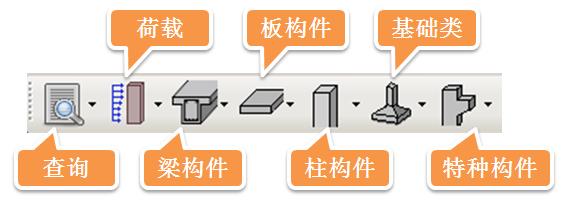 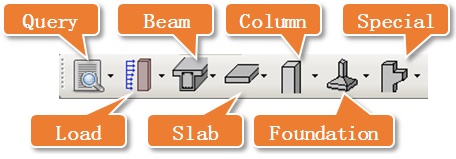 混凝土设计程序界面(中文)Concrete Design Program Interface (Chinese)混凝土设计程序界面(英文)Concrete Design Program Interface (English) 混凝土设计程序界面(中文)Concrete Design Program Interface (Chinese)混凝土设计程序界面(英文)Concrete Design Program Interface (English)
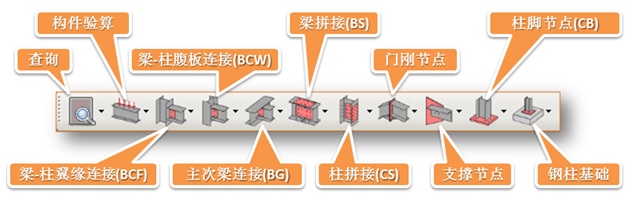 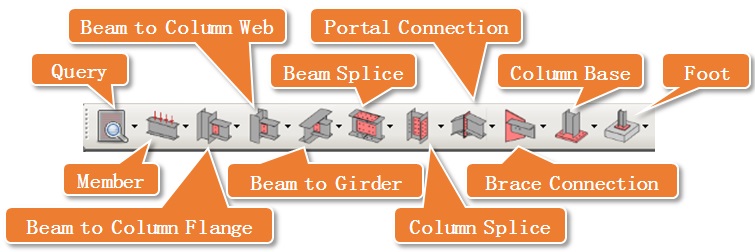 钢结构设计程序界面(中文)Steel Structure Design Program Interface (Chinese)钢结构设计程序界面(英文)Steel Structure Design Program Interface (English) 钢结构设计程序界面(中文)Steel Structure Design Program Interface (Chinese)钢结构设计程序界面(英文)Steel Structure Design Program Interface (English)
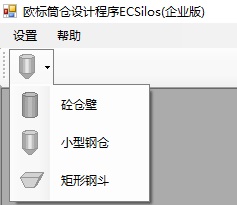 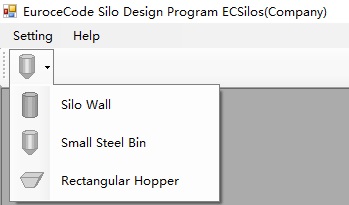 筒仓设计程序界面(中文)Silo Design Program Interface (Chinese)筒仓设计程序界面(英文)Silo Design Program Interface (English) 筒仓设计程序界面(中文)Silo Design Program Interface (Chinese)筒仓设计程序界面(英文)Silo Design Program Interface (English)
软件试用和注册Software trial and registration 下载软件后,按如下简单操作,即可完成试用注册,15天内使用无限制的全部功能。 1、打开主程序; 2、点击申请试用及注册; 3、填写准确信息,我们会对信息保密; 4、点击生成表单数据; 5、全选复制表单数据; 6、微信扫描添加小编微信,备注:试用, 7、点击导入注册文件,选择小编发送给你的注册文件(注意保存好此文件)最后,弹出注册成功提示框,关闭提示框,就可以15天内使用全部功能了。 After downloading the software, follow the simple steps below to complete trial registration, and use unlimited full features for 15 days.1, Open the main program;2, Click to apply for trial and registration;3, Fill in the accurate information, we will keep the information confidential;4, Click to generate form data;5, Select all form data and copy it;6, Scan the Wechat QR code ,and add my wechat, adn send me the copied data. Remarks: trial,7, click and import registration file that i sent you the registration file (pay attention to save this file) Finally, pop-up registration success prompt box, close the prompt box, you can use all functions within 15 days. 
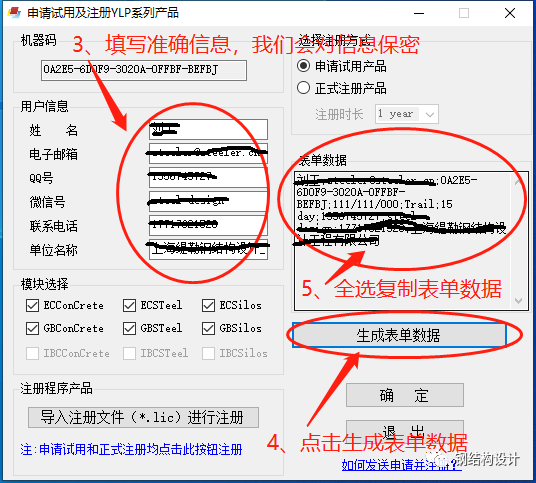

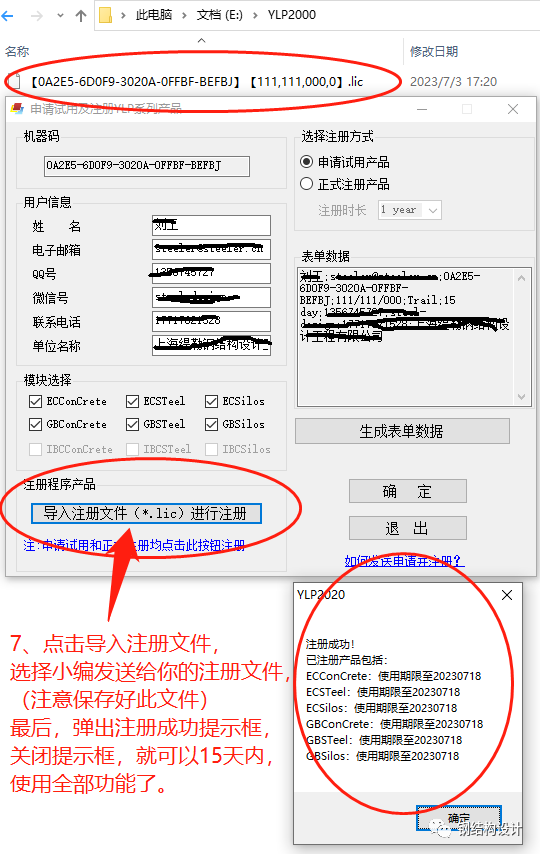
软件购买Software purchase 了解更多软件购买的信息,访问公司官网: For more information on software purchase, visit the company’s official website: https://www.steeler.cn/cn/product/BuySoftware.html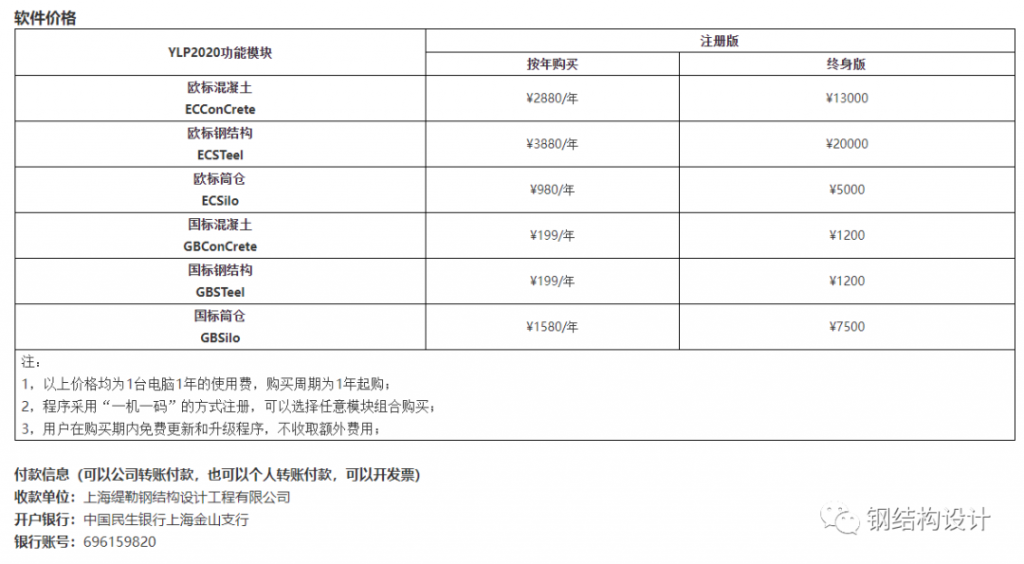

微信扫描添加小编个人微信,软件注册、试用、技术咨询▲ Wechat scan add small series personal wechat, software registration, trial, technical consultation ▲ |
【本文地址】