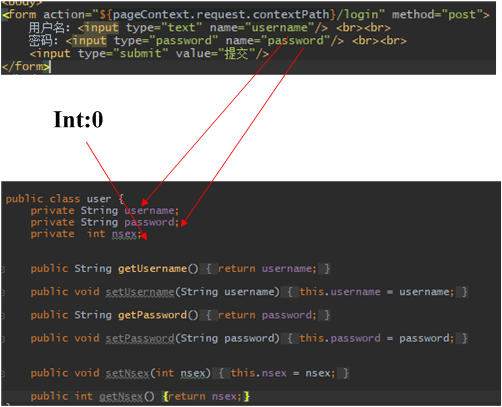springmvc后台获取表单提交的数据 |
您所在的位置:网站首页 › springmvc获取表单数据 › springmvc后台获取表单提交的数据 |
springmvc后台获取表单提交的数据
|
1、通过注解ModelAttribute直接映射表单中的参数到POJO。在from中的action写提交的路径,在input的name写参数的名称。   package com.demo.model;
public class user {
private String username;
private String password;
private int nsex;
public String getUsername() {
return username;
}
public void setUsername(String username) {
this.username = username;
}
public String getPassword() {
return password;
}
public void setPassword(String password) {
this.password = password;
}
public void setNsex(int nsex) {
this.nsex = nsex;
}
public int getNsex() {return nsex;}
}
POJO
package com.demo.model;
public class user {
private String username;
private String password;
private int nsex;
public String getUsername() {
return username;
}
public void setUsername(String username) {
this.username = username;
}
public String getPassword() {
return password;
}
public void setPassword(String password) {
this.password = password;
}
public void setNsex(int nsex) {
this.nsex = nsex;
}
public int getNsex() {return nsex;}
}
POJO
  DOCTYPE html PUBLIC "-//W3C//DTD HTML 4.01 Transitional//EN" "http://www.w3.org/TR/html4/loose.dtd">
Login
用户名:
密码:
FORM
DOCTYPE html PUBLIC "-//W3C//DTD HTML 4.01 Transitional//EN" "http://www.w3.org/TR/html4/loose.dtd">
Login
用户名:
密码:
FORM
  package com.demo.controller;
import com.demo.model.user;
import com.demo.service.Userservice;
import org.springframework.beans.factory.annotation.Autowired;
import org.springframework.stereotype.Controller;
import org.springframework.web.bind.annotation.ModelAttribute;
import org.springframework.web.bind.annotation.RequestMapping;
import org.springframework.web.bind.annotation.RequestMethod;
import javax.servlet.http.HttpSession;
@Controller
public class LoginController {
@Autowired
private Userservice userService;
@RequestMapping(value="/login", method= RequestMethod.POST)
public String hello(@ModelAttribute user u, HttpSession session){
session.setAttribute("user", u);
user user = userService.findbyname(u.getUsername());
if(user == null)
return "loginfail";
else if(!user.getPassword().equals(u.getPassword()))
return "falsepaswd";
else
return "helloworld";
}
}
CONTROLLER
package com.demo.controller;
import com.demo.model.user;
import com.demo.service.Userservice;
import org.springframework.beans.factory.annotation.Autowired;
import org.springframework.stereotype.Controller;
import org.springframework.web.bind.annotation.ModelAttribute;
import org.springframework.web.bind.annotation.RequestMapping;
import org.springframework.web.bind.annotation.RequestMethod;
import javax.servlet.http.HttpSession;
@Controller
public class LoginController {
@Autowired
private Userservice userService;
@RequestMapping(value="/login", method= RequestMethod.POST)
public String hello(@ModelAttribute user u, HttpSession session){
session.setAttribute("user", u);
user user = userService.findbyname(u.getUsername());
if(user == null)
return "loginfail";
else if(!user.getPassword().equals(u.getPassword()))
return "falsepaswd";
else
return "helloworld";
}
}
CONTROLLER
注意!!这里只有input的参数name名称和pojo中的成员域名称完全相同才可以通过@ModelAttribute进行直接映射,否则无法被赋值的参数将会以默认值的方式呈现。
2.显然不可能form获取的内容总是某个pojo的属性,完全有可能是单独出现的。这时可以使用@RequestParam获取参数。 1 public String hello(@RequestParam(value="username") String A, @RequestParam(value="password") String B, HttpSession session){ 2 session.setAttribute("a", A); 3 session.setAttribute("b", B); 4 user user = userService.findbyname(A); 5 if(user == null) 6 return "loginfail"; 7 else if(!user.getPassword().equals(B)) 8 return "falsepaswd"; 9 else 10 return "helloworld"; 11 12 }这时候只需跟在@RequestParam后的参数和form的name一致即可,String的名称可以随便取。
3.可以直接啥注解都不加,只需保证参数名称和form的name即可 public String hello( String username, String password, HttpSession session){ session.setAttribute("a", username); session.setAttribute("b", password); user user = userService.findbyname(username); if(user == null) return "loginfail"; else if(!user.getPassword().equals(password)) return "falsepaswd"; else return "helloworld"; }
4.通过HttpServletRequest接收 public String hello( HttpServletRequest req, HttpSession session){ username=req.getParameter("username"); password=req.getParameter("password"); session.setAttribute("a", username); session.setAttribute("b", password); user user = userService.findbyname(username); if(user == null) return "loginfail"; else if(!user.getPassword().equals(password)) return "falsepaswd"; else return "helloworld"; }
此外,还有一些其他的方式接受数据,例如通过@RequestBody等方式传递json数据。 |
【本文地址】
今日新闻 |
推荐新闻 |