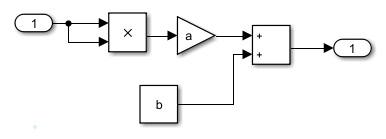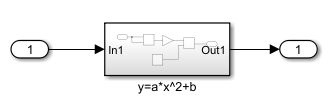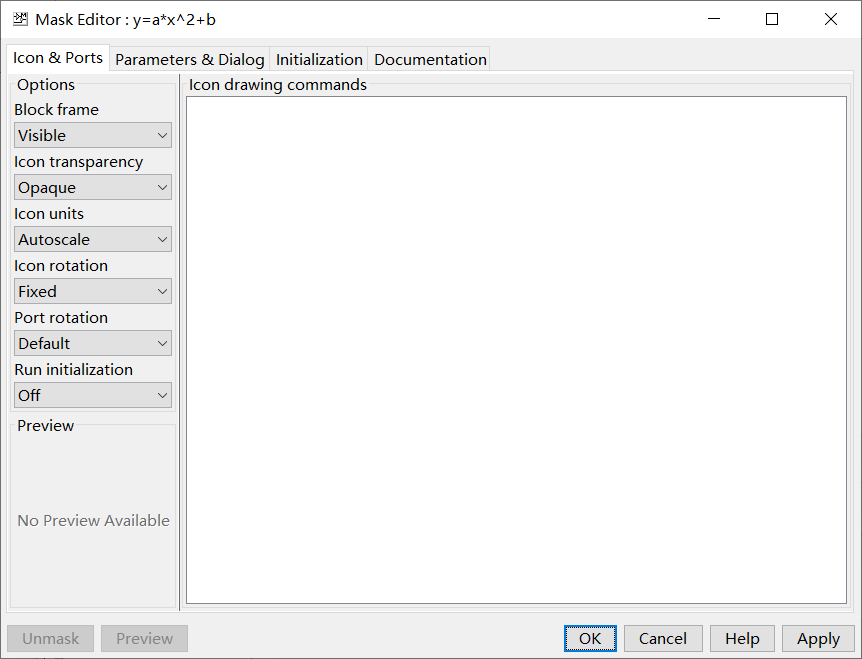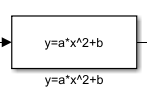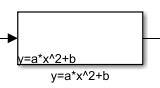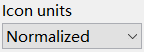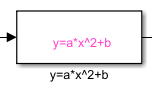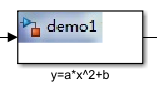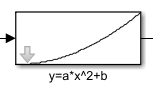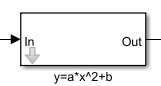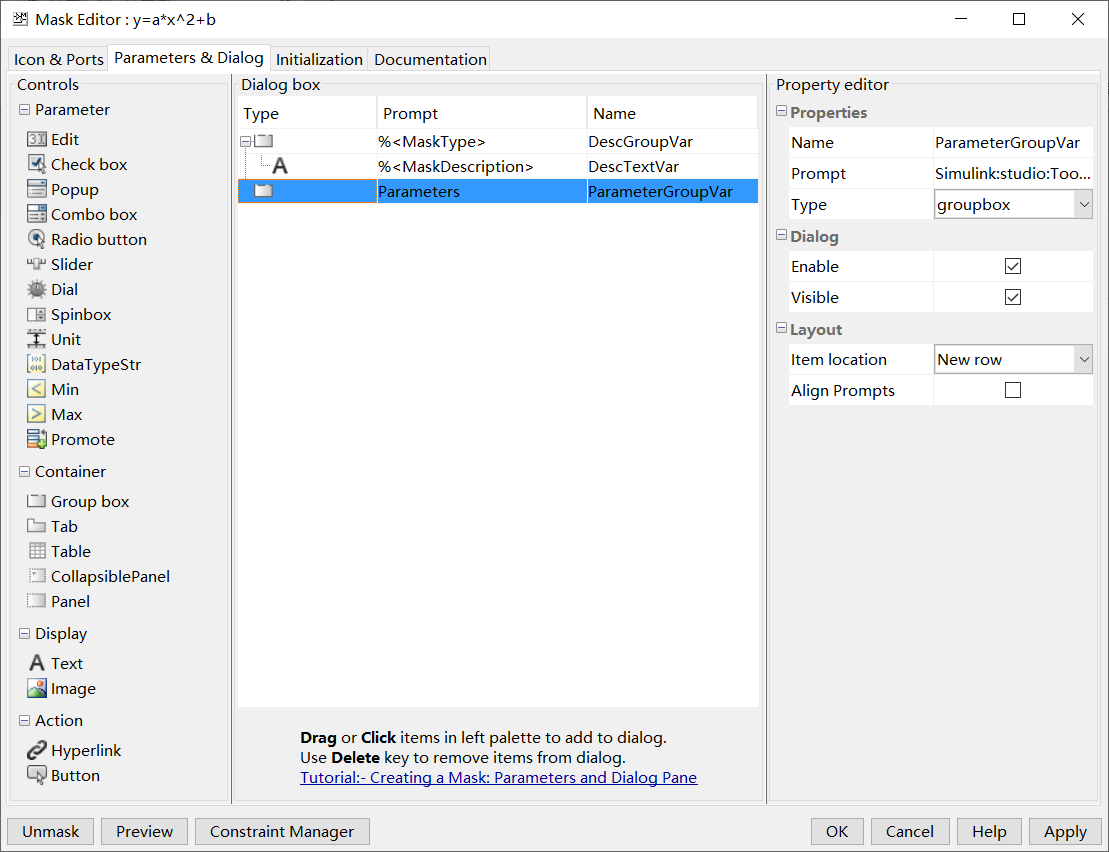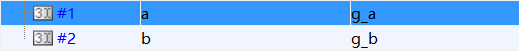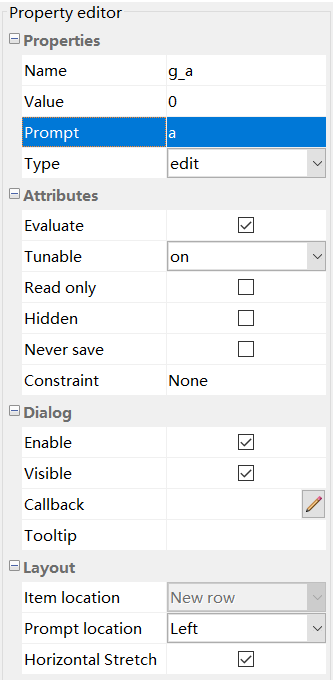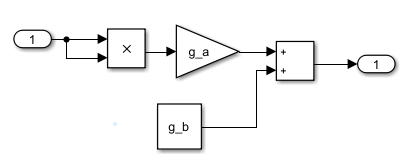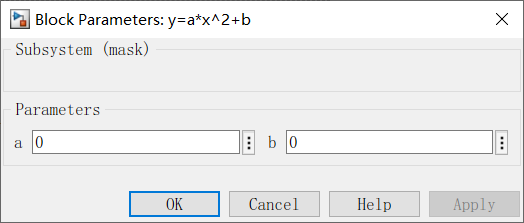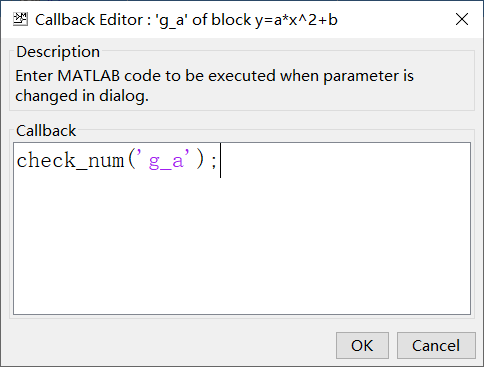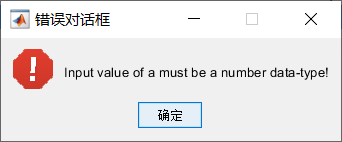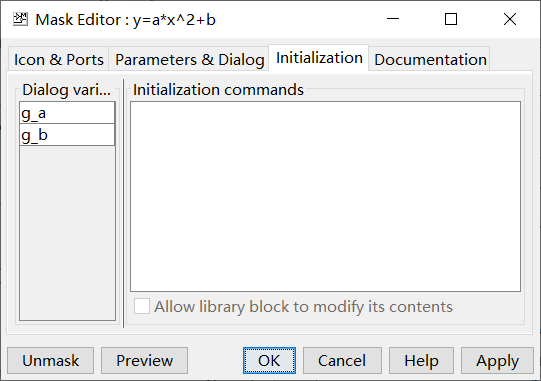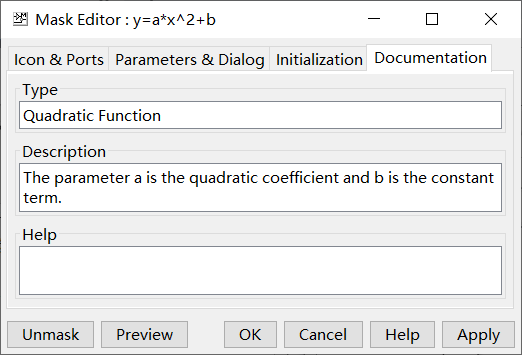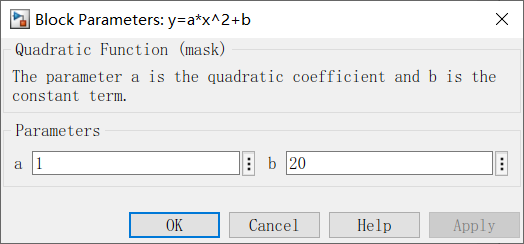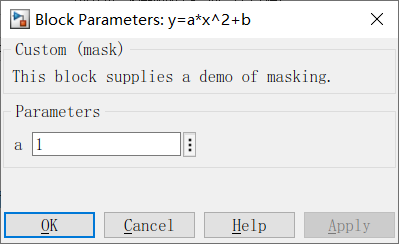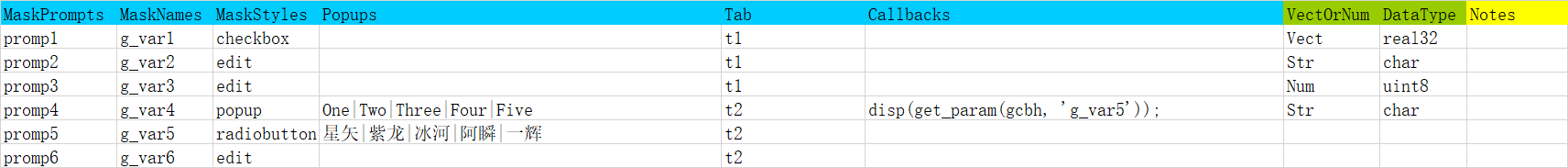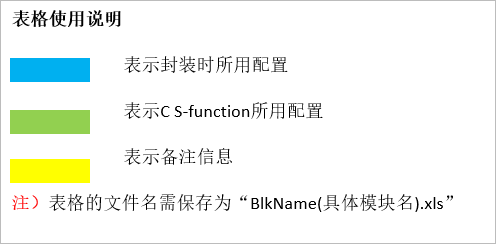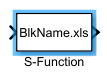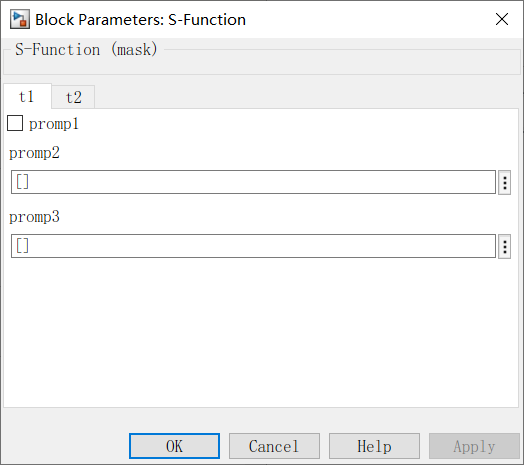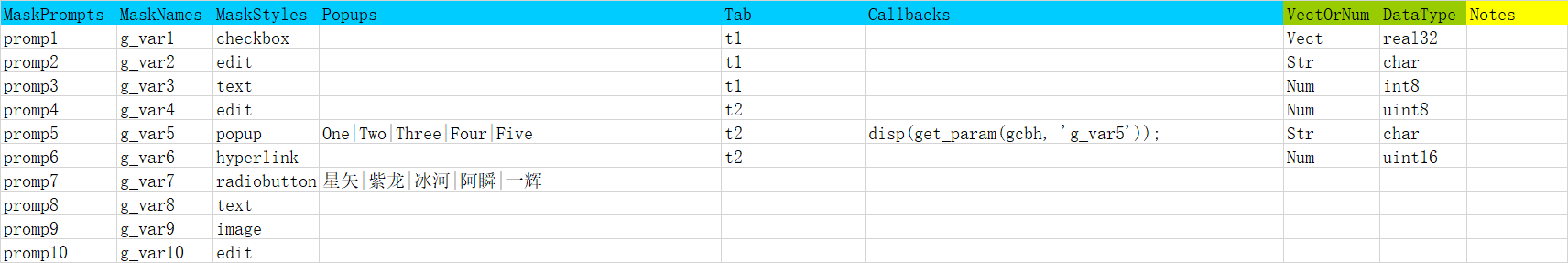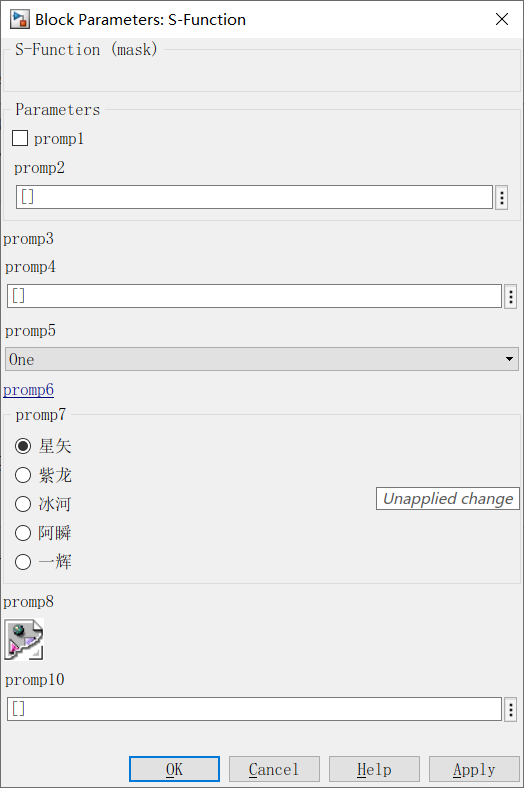|
当用户编写了自定义的S函数或者使用Simulink标准库中的模块搭建子系统后,可以通过封装为其设计显示外观,追加参数对话框。
封装是构建一个以对话框为接口的交互界面的过程,它将复杂的模块逻辑关系隐藏起来,封装之后仅提供给用户GUI界面填写参数。用户仅需操作对话框即可实现自定义的功能。
11.1 Mask Editor封装模块
Mask Editor封装的对象有两种:
Simulink Library中的模块构成的子系统,每个参数已经具有变量名和依附的控件,只需将其链接到新封装的GUI控件上即可;
S函数编写的模块,需要为每个参数创建变量名和参数控件。
11.1.1 封装模块构成的子系统
y=ax^2+b;
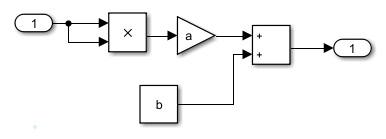
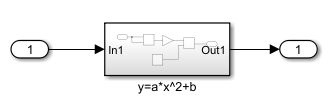
右击Mask→Create Mask
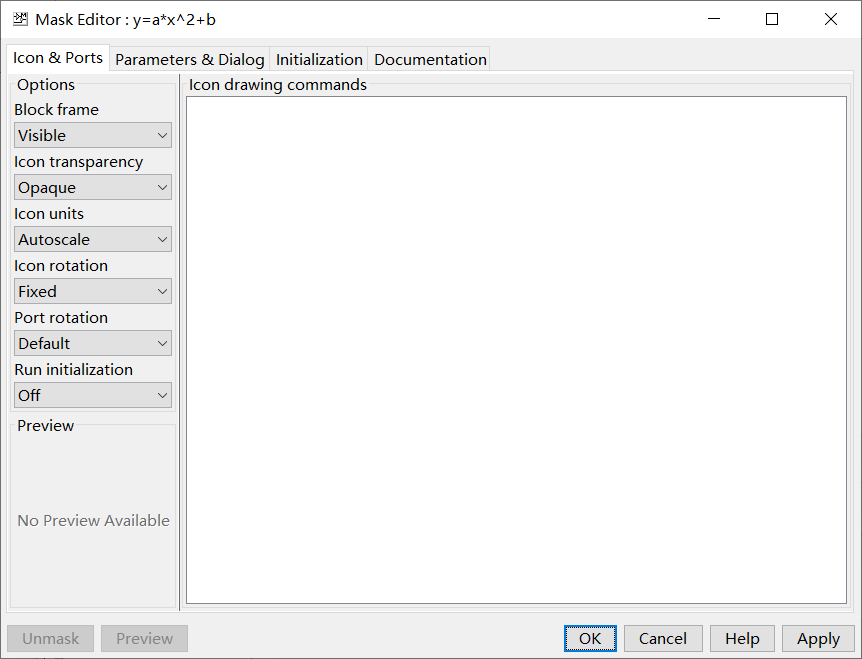
包括4个页面:
Icon&Ports:编辑子系统的模块外观,如在子系统图标中添加线条、文本和图像等;
Parameters&Dialog:添加或修改模块参数,并为其设计控件类型;
Initialization:编辑子模块的初始化脚本;
Documentation:添加子模块的功能介绍及Help文档路径。
Icon&Ports
disp('y=a*x^2+b');
将字符串显示在子系统框图的中央。
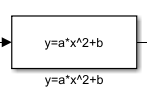
text(x,y,'text'):x、y为坐标对,表示text相对于远点所显示的位置;
text(x,y,'text','horizontalAlignment','halign','verticalAlignment','valign'):设置文本显示的坐标和方位;
text(x,y,'text','texmode','on'):开启tex文本模式。
text(0,0,'y=a*x^2+b','horizontalAlignment','left','verticalAlignment','bottom');
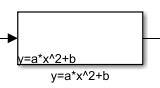
通过Icon Units开启归一化,坐标范围0~1。
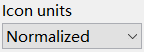
在text和disp函数语句之前使用color函数,可以规定文本显示时所使用的颜色,参数可为blue、green、red、cyan、magenta、yellow、black。
color('magenta');
text(0.3,0.3,'y=a*x^2+b','horizontalAlignment','left','verticalAlignment','bottom');
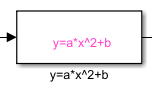
如果使用多种颜色,可以使用多个color分段调整文字的颜色。
image:将图片展示到子系统或S函数模块框图上。
image(imread('Mask_demo01.jpg'));将
图片全伸展展示。

image(imread('Mask_demo01.jpg'),'top-left');
部分区域显示。
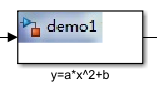
在定义完Parameters&Dialog之后,可以通过plot函数绘制图像到所封装的方框图上。
在Icon drawing commands中输入以下代码。
a=str2num(get_param(gcbh,'g_a'));
b=str2num(get_param(gcbh,'g_b'));
t=0:0.1:10;
plot(t,a*t.^2+b);
Icon units选择AutoScale。
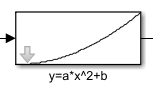
封装子系统的模块图标时,可以使用Port_label函数设置输入输出端口的显示名称
port_label('port_type',port_number,'label','texmode','on');
port_type是指输入或输出端口,用input、output表示,当子系统为使能子系统、触发子系统或与流控制相连的Action子系统时,也可以指定Enable、trigger或Action端口。
port_number为port_type指定的端口类型存在多个端口时端口的序号,从1开始。
label为在指定端口显示的文本字样。
texmode表示tex模式开启与否。
在Icon drawing commands中输入以下代码。
port_label('input',1,'In','texmode','on');
port_label('output',1,'Out','texmode','on');
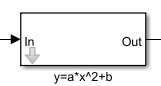
Parameters&Dialog
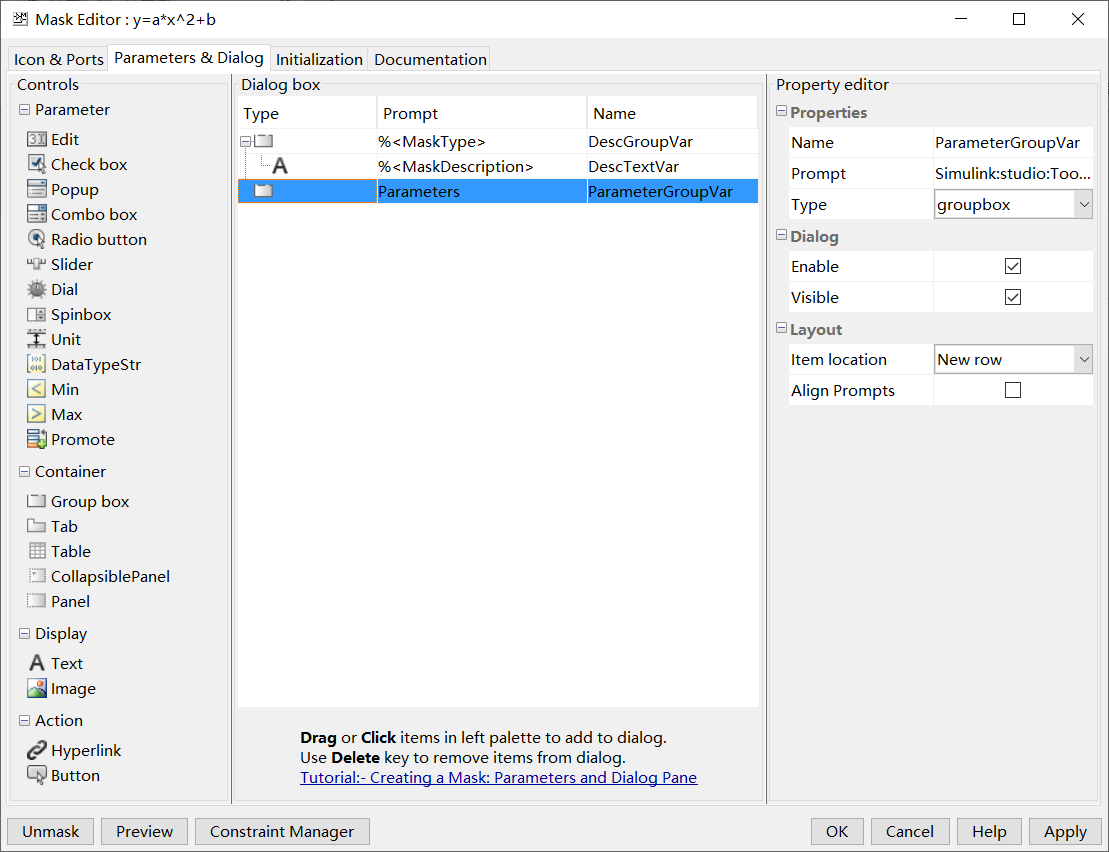
Parameter:包括edit、popup、radiobutton和checkbox等控件,其具有value属性,用户可输入或选择参数的值,并将该值以变量的形式传递到模块内部使用,用户可以定义控件参数发生变化时所触发的回调函数。
Display:作用是提示用户信息,比如文字或图片。
Container:含Panel、tab、group box等,可以进行分组,控件tab和group box内部还可以再使用Mask Controls。其中tab控件与其他控件有所不同,不能直接添加到模块对象中,需要与称作tabcontainer的隐藏控件共同使用。这些控件仅仅在视觉上起到简明、美观的提示作用,没有value属性和回调函数。
Action:包括超链接和按钮两种控件,可通过单击动作触发用户自定义的回调函数,但是控件本身没有变量名,也不必传递到封装的模型或S函数内部的功能。
Dialog Box是当前对话框已经包含的控件信息表格,表格默认显示3个属性:type、Prompt、Name,分别表示控件的类型、说明标签和变量名。
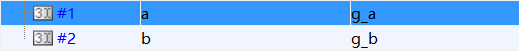
属性列表:
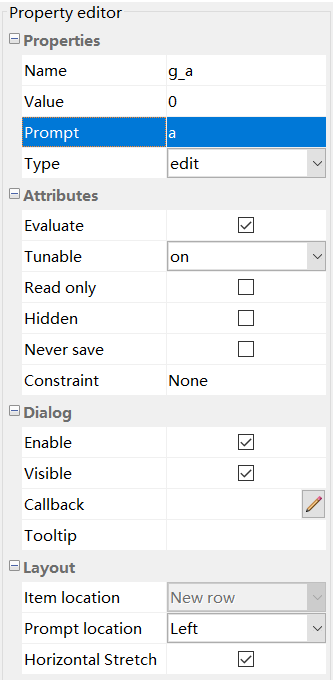
属性名
作用说明
Name
控件变量名
Value
控件变量的值
Prompt
控件作用提示文字
Type
控件类型选择
Evaluate
控件中输入的内容作为字符串,进行一次eval(str)操作
Tunable
仿真过程中控件值是否可变
Read only
只读,不可编辑
Hidden
隐藏控件
Never save
即使控件改变也不保存
Enable
仅在Read only时不使能,用户不能编辑控件,显示为灰色
Visible
控制控件是否可见,仅当Hidden时使用
Callback
编写或调用控件的回调函数
Item location
New/Current row,设定控件放在当前行或者另起一行
Prompt location
Top/Left,设定说明文字在控件的上方或左方
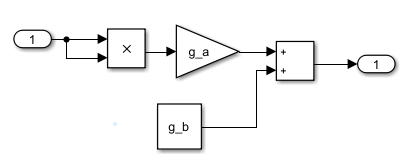
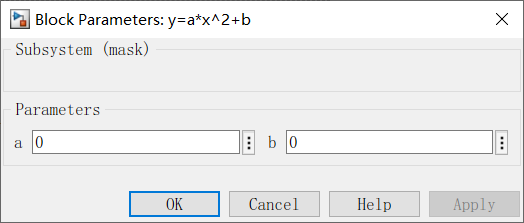
输入非法性检查(输入字母则报错):
function check_num(param)
% This function check if the value of param is a number data type.
val = get_param(gcbh, param);
if isletter(val)
errordlg(['Input value of ', param(end) ,' must be a number data-type!']);
return;
end
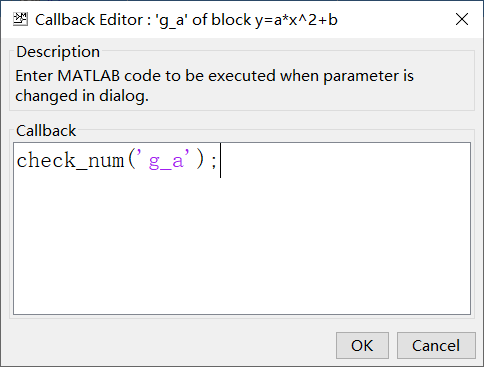
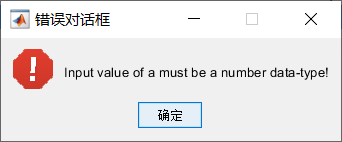
Initialization
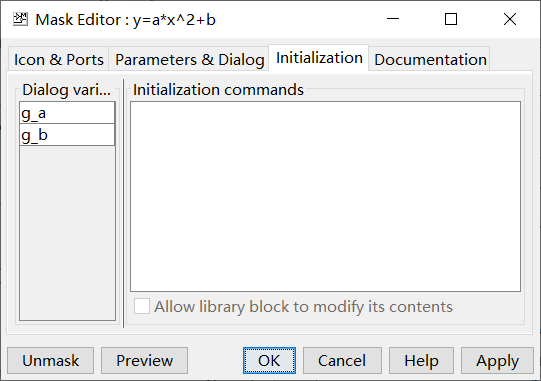
主要用于定义模块的初始化命令,已经封装过的参数名将列在左侧。
此页面可以填入M代码。
模块的Initialization commands在以下时刻执行:
当Icon draw commands或Initialization commands里更改封装参数时;
当Icon draw commands有内容时,翻转或旋转模块;
双击打开模块的参数对话框或单击参数对话框上的Apply/OK/Cancel按钮关闭对话框时;
当使用set_param函数更改模块参数的值时,赋相同值也会触发;
拷贝此模块到同一模型中或其他模型中;
模型运行仿真时;
模型编译生成代码时;
模型工具栏中选择Updata diagram时。
如果需要在上述时刻触发某些动作,或者重新刷新模块的外观,可以在这里编写M脚本或调用M函数。
Documentation
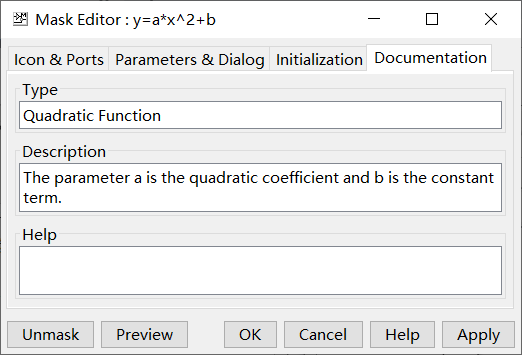
用来补充模块的说明信息及Help按钮的功能。
Type的内容显示到模块参数对话框的左上角,Description的内容则紧随其后。
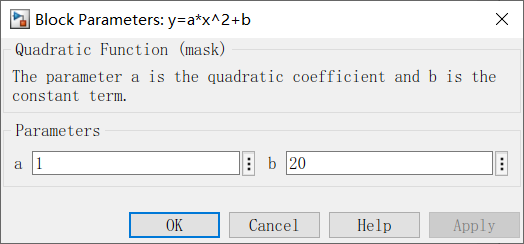
11.1.2 封装S函数编写的模块

直接按11.1.1中方法Mask即可。

11.2 编程自动封装模块
11.2.1模块的属性
>> get(gcbh)
Path: 'mymodel'
Name: 'y=a*x^2+b'
Tag: ''
Description: ''
Type: 'block'
Parent: 'mymodel'
Handle: 5.0001
HiliteAncestors: 'none'
RequirementInfo: ''
FontName: 'auto'
FontSize: -1
FontWeight: 'auto'
FontAngle: 'auto'
Selected: 'on'
MaskType: 'Custom'
MaskDescription: 'This block supplies a demo of masking.'
MaskHelp: ''
MaskPromptString: 'a|b'
MaskStyleString: 'edit,edit'
MaskVariables: 'g_a=@1;g_b=@2;'
MaskTunableValueString: 'on,on'
MaskCallbackString: 'check_num('g_a');|check_num('g_b');'
MaskEnableString: 'on,on'
MaskVisibilityString: 'on,on'
MaskToolTipString: 'on,on'
MaskVarAliasString: ''
MaskInitialization: ''
MaskSelfModifiable: 'off'
MaskDisplay: 'a=str2num(get_param(gcbh,'g_a'));↵b=str2num(get_param(gcbh,'g_b'));↵t=0:0.1:10;↵plot(t,a*t.^2+b);'
MaskBlockDVGIcon: ''
MaskIconFrame: 'on'
MaskIconOpaque: 'opaque'
MaskIconRotate: 'none'
MaskPortRotate: 'default'
MaskIconUnits: 'autoscale'
MaskValueString: '1|20'
MaskRunInitForIconRedraw: 'off'
MaskTabNameString: ''
Mask: 'on'
MaskCallbacks: {2×1 cell}
MaskEnables: {2×1 cell}
MaskNames: {2×1 cell}
MaskPropertyNameString: 'g_a|g_b'
MaskPrompts: {2×1 cell}
MaskStyles: {2×1 cell}
MaskTunableValues: {2×1 cell}
MaskValues: {2×1 cell}
MaskToolTipsDisplay: {2×1 cell}
MaskVisibilities: {2×1 cell}
MaskVarAliases: {2×1 cell}
MaskWSVariables: [1×2 struct]
MaskTabNames: {2×1 cell}
MaskObject: []
Ports: [1×9 double]
Position: [1×4 double]
Orientation: 'right'
PortRotationType: 'default'
ForegroundColor: 'black'
BackgroundColor: 'white'
DropShadow: 'off'
IOType: 'none'
NamePlacement: 'normal'
ShowName: 'on'
HideAutomaticName: 'on'
Priority: ''
Commented: 'off'
AttributesFormatString: ''
TargetArchitectureMapping: {}
InstantiateOnLoad: 'off'
PolySpaceEndComment: ''
PolySpaceStartComment: ''
AncestorBlock: ''
ReferenceBlock: ''
SourceLibraryInfo: ''
LibraryVersion: ''
UserDataPersistent: 'off'
UserData: []
CompiledIsActive: 'on'
RTWdata: []
HDLData: []
Diagnostics: ''
DialogParameters: [1×1 struct]
IntrinsicDialogParameters: [1×1 struct]
AlgorithmParameters: [1×1 struct]
SecondaryAlgorithmParameters: [1×1 struct]
CompiledSampleTime: [-1 0]
InputSignalNames: {''}
OutputSignalNames: {''}
ModelParamTableInfo: []
StatePerturbationForJacobian: '1.0e-05'
SCDEnableBlockLinearizationSpecification: 'off'
SCDBlockLinearizationSpecification: []
CopyFcn: ''
DeleteFcn: ''
UndoDeleteFcn: ''
LoadFcn: ''
ModelCloseFcn: ''
PreSaveFcn: ''
PostSaveFcn: ''
InitFcn: ''
StartFcn: ''
PauseFcn: ''
ContinueFcn: ''
StopFcn: ''
NameChangeFcn: ''
ClipboardFcn: ''
DestroyFcn: ''
PreCopyFcn: ''
OpenFcn: ''
CloseFcn: ''
PreDeleteFcn: ''
ParentCloseFcn: ''
MoveFcn: ''
BlockType: 'SubSystem'
BlockDescription: 'Select the settings for the subsystem block. To enable parameters for code generation, select 'Treat as atomic unit'.'
LinkStatus: 'none'
StaticLinkStatus: 'none'
PortConnectivity: [2×1 struct]
PortHandles: [1×1 struct]
LineHandles: [1×1 struct]
CompiledPortWidths: [0×0 struct]
CompiledPortDimensions: [0×0 struct]
CompiledPortDataTypes: [0×0 struct]
CompiledPortUnits: [0×0 struct]
CompiledPortComplexSignals: [0×0 struct]
CompiledPortFrameData: [0×0 struct]
DataTypeOverride_Compiled: 'UseLocalSettings'
MinMaxOverflowLogging_Compiled: 'UseLocalSettings'
Capabilities: [1×1 Capabilities]
IOSignalStrings: []
RuntimeObject: [0×1 double]
ExtModeUploadOption: 'none'
ExtModeLoggingSupported: 'off'
ExtModeLoggingTrig: 'off'
ShowPortLabels: 'FromPortIcon'
BlockChoice: ''
TemplateBlock: ''
MemberBlocks: ''
Permissions: 'ReadWrite'
ErrorFcn: ''
PermitHierarchicalResolution: 'All'
TreatAsAtomicUnit: 'off'
MinAlgLoopOccurrences: 'off'
PropExecContextOutsideSubsystem: 'off'
SystemSampleTime: '-1'
RTWSystemCode: 'Auto'
RTWFcnNameOpts: 'Auto'
RTWFcnName: ''
RTWFileNameOpts: 'Auto'
RTWFileName: ''
FunctionInterfaceSpec: 'void_void'
FunctionWithSeparateData: 'off'
RTWMemSecFuncInitTerm: 'Inherit from model'
RTWMemSecFuncExecute: 'Inherit from model'
RTWMemSecDataConstants: 'Inherit from model'
RTWMemSecDataInternal: 'Inherit from model'
RTWMemSecDataParameters: 'Inherit from model'
IsSubsystemVirtual: 'on'
Variant: 'off'
VariantControl: ''
OverrideUsingVariant: ''
GeneratePreprocessorConditionals: 'off'
AllowZeroVariantControls: 'off'
PropagateVariantConditions: 'off'
ActiveVariant: ''
ActiveVariantBlock: ''
TreatAsGroupedWhenPropagatingVariantConditions: 'on'
Location: [1×4 double]
Open: 'off'
PortBlocksUseCompactNotation: 'off'
ScrollbarOffset: [-106 -133]
SetDomainSpec: 'off'
DomainSpecType: 'Deduce'
CompiledDomainSpecType: 'Unset'
ModelBrowserVisibility: 'off'
ModelBrowserWidth: 200
ScreenColor: 'white'
CurrentBlock: 'Gain'
CurrentOutputPort: []
Blocks: {6×1 cell}
Lines: [5×1 struct]
DeleteChildFcn: ''
PaperOrientation: 'landscape'
PaperPosition: [1×4 double]
PaperPositionMode: 'auto'
PaperType: 'usletter'
PaperSize: [11 8.5000]
PaperUnits: 'inches'
TiledPaperMargins: [1×4 double]
TiledPageScale: 1
ShowPageBoundaries: 'off'
ZoomFactor: '100'
ReportName: ''
g_a: '1'
g_b: '20'
inspect(gcbh)
与封装有关的属性列表:
属性名
属性的值
作用说明
MaskType
'Custom'
Mask Editor的Documentation页面的参数
MaskDescription
'This block supplies a demo of masking.'
Mask Editor的Documentation页面的参数
MaskHelp
'helpview('xxx.html');'
Mask Editor的Documentation页面的参数
MaskPromptString
'a|b'
参数的说明字符串,不同参数说明字符之间使用'|'分隔
MaskStyleString
'edit,edit'
参数的控件类型字符串,两两之间使用','分隔
MaskVariables
'g_a=@1;g_b=@2;'
参数变量名及其编号的字符串,两两之间使用';'分隔
MaskTunableValueString
'on,on'
表征参数是否在仿真时间内可调,使用','分隔
MaskCallbackString
'check_num('g_a');|check_num('g_b');'
表示参数Callback调用的内容字符串,使用'|'分隔
MaskEnableString
'on,on'
表示参数是否使能的字符串,使用','分隔
MaskVisibilityString
'on,on'
表示参数是否可见的字符串,使用','分隔
MaskToolTipString
'on.on'
表示当鼠标停留在模块外观框图范围内是是否在提示框显示参数值
MaskInitialization
''
Initialization Command的内容字符串
MaskDisplay
'a=str2num(get_param(gcbh,'g_a'));b=str2num(get_param(gcbh,'g_b'));t=0:0.1:10;plot(t,a*t.^2+b);'
Icon Draw Commands的内容字符串
MaskValueString
'1|20'
模块封装参数的当前值,用'|'分隔
MaskCallbacks
Cell类型的MaskCallbackString
可以使用元胞数组的下标进行访问或编辑
MaskEnables
Cell类型的MaskEnableString
可以使用元胞数组的下标进行访问或编辑
MaskNames
Cell类型的参数名'g_a''g_b'
可以使用元胞数组的下标进行访问或编辑
MaskPropertyNameString
g_a|g_b
字符形式,将参数变量名用'|'分隔并连接起来
MaskPrompts
Cell类型的MaskPromptsString
可以使用元胞数组的下标进行访问或编辑
MaskStyles
Cell类型的MaskStylesString
可以使用元胞数组的下标进行访问或编辑
MaskTunableValues
Cell类型的MaskTunableValuesString
可以使用元胞数组的下标进行访问或编辑
MaskValues
Cell类型的MaskValuesString
可以使用元胞数组的下标进行访问或编辑
MaskToolTipsDisplay
Cell类型的MaskToolTipsString
可以使用元胞数组的下标进行访问或编辑
MaskVisibilities
Cell类型的MaskVisibilitiesString
可以使用元胞数组的下标进行访问或编辑
MaskTabNames
Cell型数组,每个元素为对应参数所在tab页面的名字
可以使用元胞数组的下标进行访问或编辑
帮助文档:https://www.mathworks.com/help/simulink/slref/mask-parameters.html
11.2.2 使用set_param和get_param封装模块
ParameterValue=get_param(Object,ParameterName)
Object表示模块或者模型的句柄或模型模块路径,ParameterName表示模块或模型的属性。
set_param(Object,ParameterName,value)
parameterName和value可以多组成对出现。
例:
set_param('mymodel/y=a*x^2+b','Maskvisibilities',{'on','off'})
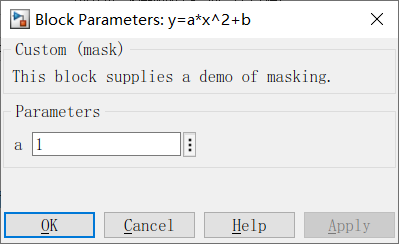
使用Excel编辑封装:
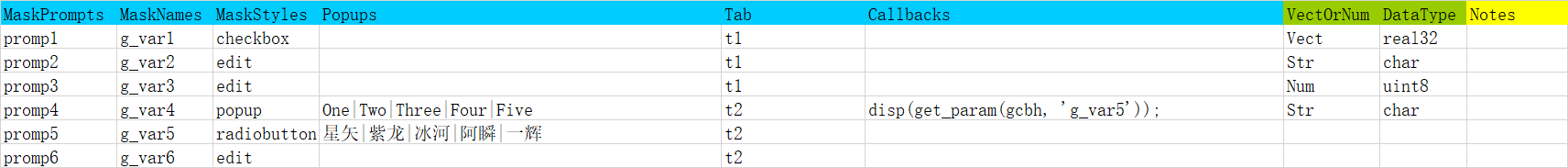
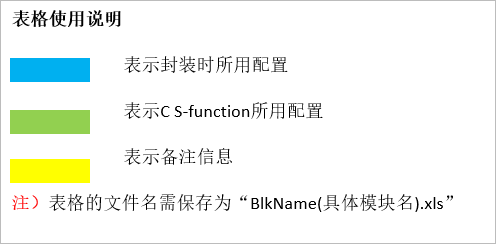
function masktool(block, excelfile)
%%%%%%%%%%%%%%%%%%%%%%%%%%%%%%%%%%%%%%%%%%%%%%%%%%%%%%%%%%%%%%%%%%%%%%
% This function help to mask parameters into block selected.
% MaskNames should not be the same
% MaskPrompts, MaskNames, MaskStyles, popupcontents, MaskTabs, MaskCallbackStrings
% are written in Excel and this function can automatically transfer them
%
% block - the block need to be masked
% excelfile - parameters saved in the excelfile
%
%%%%%%%%%%%%%%%%%%%%%%%%%%%%%%%%%%%%%%%%%%%%%%%%%%%%%%%%%%%%%%%%%%%%%%%%
% index definition
promts_index = 1;
names_index = 2;
styles_index = 3;
popups_index = 4;
tabs_index = 5;
callbacks_index = 6;
% get data in excelfile
[num, str] = xlsread(excelfile);
% get mask prompts and saved as cell format
promts = str(2:end,promts_index);
% get mask names and saved as cell format
names = str(2:end,names_index);
% change names to MaskVariables format
len = length(names);
maskvar = '';
for ii = 1 : len
maskvar = [maskvar, names{ii}, '=@', num2str(ii), ';']; %OK
end
% get mask styles and saved as cell format
styles = str(2:end,styles_index);
% get mask tab names
tabname = str(2:end, tabs_index);
% get callbacks strings
callbackstr = str(2:end, callbacks_index);
%get block's handle
blockhandle = get_param(block,'Handle');
% get model properties
prop = get(blockhandle);
% mask promts into block
set_param(blockhandle, 'MaskPrompts', promts);
% mask names into block (MaskNames or MaskPropertyNameString is a readonly property)
%set_param(blockhandle, 'MaskNames', names);
set_param(blockhandle, 'MaskVariables', maskvar);
% mask styles intoblock
set_param(blockhandle, 'MaskStyles', styles);
% check popup to write strings
style = str(2:end, styles_index);
% get popup strings
popups = str(2:end, popups_index);
% popuplen = length(popups);
% for ii = 1 :popuplen
% str2pro = popups{ii};
% str2pro(findstr(popups{ii} ,char(10))) = ''; %char(10) = line change token, delete it
% popups{ii} = str2pro;
% end
% get MaskStyleString
stylestring = get_param(blockhandle, 'MaskStyleString');
% get empty start index from MaskStyleString and its length and its total number
emptystart = regexp(stylestring,'');
lenempty = length('');
if ~isempty(emptystart)
numtorep = length(emptystart);
% draw popup content from excelfile
content = cell(numtorep);
count = 1;
num = length(style);
for ii = 1:num
if strcmp(style{ii}, 'popup')||strcmp(style{ii}, 'radiobutton')
content{count} = str(ii + 1, popups_index);
% content keep format as xxx|xxx|xxx
count = count + 1;
end
end
end
% part stylestring to seperate parts
% create cell using () not {}
if ~isempty(emptystart)
strpart = cell(numtorep + 1);
strpart{1} = stylestring(1: emptystart(1) - 1);
for ii = 2 : numtorep
strpart{ii} = stylestring(emptystart(ii-1) + lenempty :emptystart(ii) - 1);
end
strpart{numtorep + 1} = stylestring(emptystart(end) + lenempty : end);
% insert content into strpart
maskstring =strpart{1};
for ii = 1: numtorep
maskstring = strcat(maskstring, content{ii});
maskstring = strcat(maskstring, strpart{ii + 1});
end
% cell changed to string
stylestring = char(maskstring);
% delete char(10) (which is not \n or \r)
stylestring(findstr(stylestring, char(10))) = ''; %delete char(10) change line token
% set MaskStyleString into block
set_param(blockhandle, 'MaskStyleString', stylestring);
end
% set tab names
set_param(blockhandle, 'MaskTabNames', tabname);
% format callback str to xx|xx|xx|xx style but not display in callback dialog
% cbnum = length(callbackstr);
% cbstr = '';
% for ii = 1:cbnum
% cbstr = [cbstr, callbackstr{ii},'|'];
% end
% cbstr
% set MaskCallbacks
set_param(blockhandle, 'MaskCallbacks', callbackstr);
% get model name
modelname = get_param(blockhandle, 'Name');
%modelpath = get_param(blockhandle, 'Path');
%fullname = fullfile(modelpath, modelname);
% write Parameters automatically
paramstr = get_param(blockhandle, 'MaskPropertyNameString');
paramstr(findstr(paramstr,'|')) = ',';
set_param(blockhandle, 'Parameters', paramstr);
% write S-Function name automatically
set_param(blockhandle, 'FunctionName', excelfile);
% print OK info
disp([modelname, ' Mask Over!']);
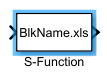
>> masktool(gcbh,'BlkName.xls');
S-Function Mask Over!
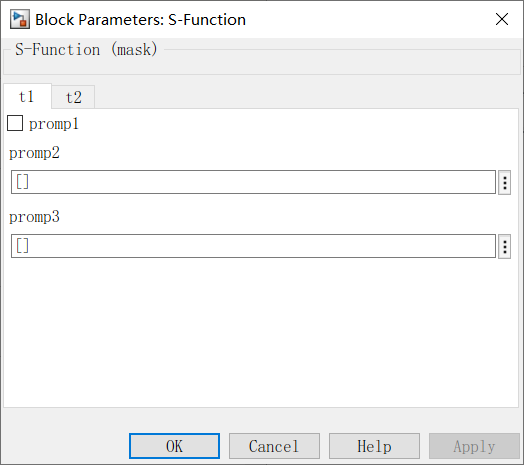 
11.2.3 使用Simulink.Mask类封装模块
Simulink.Mask类给模块创建一个封装对象,再通过对象的子方法来操作其各个属性。Simulink.Mask类提供的方法包括以下操作:
创建、拷贝、删除模块的封装;
创建、拷贝、删除模块封装的参数;
决定封装的对象模块;
获取封装时的工作空间变量。
>> maskObj=Simulink.Mask.get(gcbh)
maskObj =
Mask - 属性:
Type: 'Custom'
Description: 'This block supplies a demo of masking.'
Help: ''
Initialization: ''
SelfModifiable: 'off'
Display: 'a=str2num(get_param(gcbh,'g_a'));↵b=str2num(get_param(gcbh,'g_b'));↵t=0:0.1:10;↵plot(t,a*t.^2+b);'
IconFrame: 'on'
IconOpaque: 'opaque'
RunInitForIconRedraw: 'off'
IconRotate: 'none'
PortRotate: 'default'
IconUnits: 'autoscale'
Parameters: [1×2 Simulink.MaskParameter]
ParameterConstraints: [0×0 Simulink.Mask.Constraints]
CrossParameterConstraints: [0×0 Simulink.Mask.CrossParameterConstraints]
BaseMask: [0×0 Simulink.Mask]
MaskObj成员列表:
属性成员名
说明
Type
Mask Type
Description
Mask Description
Help
打开help文档的代码
Initialization
初始化命令
SelfModifiable
是否使能模块修改自身内容,如popup的下拉菜单内容在Callback中被改变
Display
绘制模块外观的代码
IconFrame
IconFrame是否可见
IconOpaque
模块图标是否透明
RunInitForIconRedraw
在执行模块外观绘制前是否必须执行初始化命令
IconRotate
模块外观图标是否跟随模块一起旋转
IconUnits
模块外观图标的单位设置,'pixel|autoscale|normalized'
Parameters
封装参数集合,类型为Simulink.MaskParameters
BaseMask
未使用属性
Simulink.Mask类子方法列表:
子方法名
功能说明
addParameter
向模块中增加一个参数,参数名与值成对输入,当所封装模块与Simulink标准库有关联时,使用此函数会报错
copy
将一个模块的封装拷贝到另外一个模块
create
为未封装的模块创建一个封装对象
delete
为模块解封装并删除封装对象变量
get
获取模块的封装并存为一个对象变量
getDialogControl
查找封装对象中的控件,参数为控件的变量名Name,返回被查找对象变量及其父对象变量
isMaskWithDialog
当前对象是否封装了对话框
getOwner
获取当前封装所依附的模块
getParameter
获取某个参数的属性,输入参数为这个参数的Name
getWorkspaceVariables
获取当前封装所使用的所用参数并将参数名与值作为结构体变量返回
numParameters
返回封装中参数的个数
removeAllParameters
删除封装中所有的参数,一般不建议使用。当删除的Mask的Owner与Simulink标准库中存在链接关系的话,禁止删除
set
设置封装某个属性的值,用法类似set_param,属性名与值可成对输入
addDialogControl
为父对象添加控件,父对象可以为模块的封装对象,也可为group和tab container等能够包容子控件的控件对象
封装Simulink子系统
对于未封装的子系统:
maskObj=Simulink.Mask.create(gcbh);
maskObj.Type='Custom';
maskObj.Description='This demo displays how to mask a model.';
maskObj.Display='t=0:0.1:10;y=t.^2+1;plot(t,y)';
g_a=maskObj.addParameter('Type','edit','Name','g_a','Prompt','a','Value','0');
g_b=maskObj.addParameter('Type','edit','Name','g_b','Prompt','b','Value','0');
g_a.set('Value','1');
g_b.Value='20';
封装S函数模块
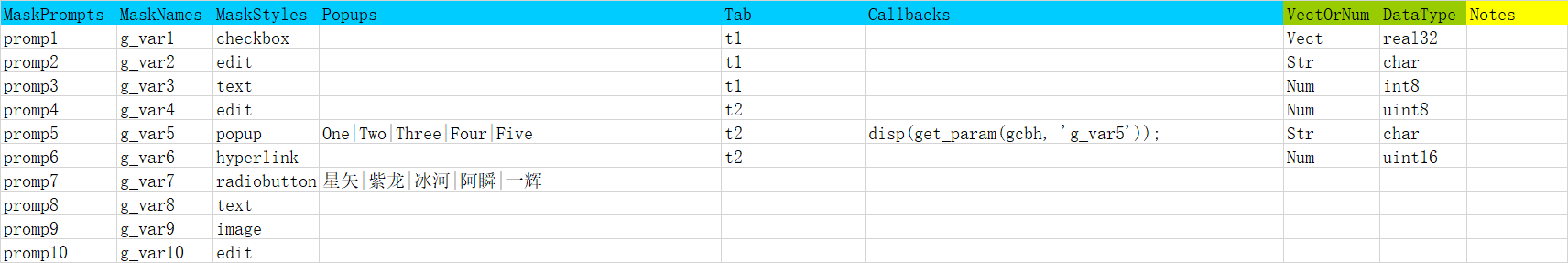
function masktool_neo(block, excelfile)
%%%%%%%%%%%%%%%%%%%%%%%%%%%%%%%%%%%%%%%%%%%%%%%%%%%%%%%%%%%%%%%%%%%%%%
% This function help to mask parameters and displays into block selected.
% MaskNames should not be the same
% MaskPrompts, MaskNames, MaskStyles, popupcontents, MaskTabs, MaskCallbackStrings
% are written in Excel and this function can automatically transfer them to
% the S-function block.Block masked by this tool can not be edited in Mask
% Editor.
%
% block - the block need to be masked
% excelfile - parameters saved in the excelfile
%
% button, image, text, hyperlink, group supported
%%%%%%%%%%%%%%%%%%%%%%%%%%%%%%%%%%%%%%%%%%%%%%%%%%%%%%%%%%%%%%%%%%%%%%%%
% index definition
promts_index = 1;
names_index = 2;
styles_index = 3;
popups_index = 4;
% tabs_index = 5;
callbacks_index = 6;
% get data in excelfile
[num, str] = xlsread(excelfile);
% get mask prompts and saved as cell format
promts = str(2:end,promts_index);
% get mask names and saved as cell format
names = str(2:end,names_index);
% change names to MaskVariables format
% get mask styles and saved as cell format
styles = str(2:end,styles_index);
% get mask tab names
% tabname = str(2:end, tabs_index);
% get TypeOptions
typeopts = str(2:end, popups_index);
% get callbacks strings
callbackstr = str(2:end, callbacks_index);
% test if gcbh is masked. If masked , delete the old mask and create a
% blank one.
maskobj = Simulink.Mask.get(block);
if ~isempty(maskobj)
maskobj.delete;
end
maskobj = Simulink.Mask.create(block);
% parameter list value
p_str = [];
% get the object of groupbox "Parameter"
% par_obj = maskobj.getDialogControl('ParameterGroupVar');
% add controls according to the styles.
len = length(names);
for ii = 1:len
if ismember(styles{ii}, {'text','group','tab'})
% addDialogControl without callback
prop = maskobj.addDialogControl(styles{ii},names{ii});
prop.Prompt = promts{ii};
elseif ismember(styles{ii}, {'pushbutton','hyperlink'})
% addDialogControl for Action controls, they have Callback
prop = maskobj.addDialogControl(styles{ii},names{ii});
prop.Prompt = promts{ii};
prop.Callback = callbackstr{ii};
elseif ismember(styles{ii}, 'image')
% addDialogControl without Prompt
prop = maskobj.addDialogControl(styles{ii},names{ii});
elseif ismember(styles{ii},{'edit','checkbox'}) % 'dial','spinbox','slider' only supported in 2014a and later
% addParameter
p_str = [p_str, names{ii}, ','];
p = maskobj.addParameter('Type', styles{ii}, 'Prompt', promts{ii},'Name', names{ii}, 'Callback', callbackstr{ii});
elseif ismember(styles{ii}, {'popup','radiobutton'})
% addParameter for parameters that have TypeOptions
p_str = [p_str, names{ii}, ','];
expression = '\|';
split_str = regexp(typeopts{ii},expression,'split');
maskobj.addParameter('Type', styles{ii},'TypeOptions', split_str, 'Prompt', promts{ii}, 'Name', names{ii}, 'Callback', callbackstr{ii});
end
end
% write S-Function name and parameter-list automatically
set_param(block, 'FunctionName', excelfile);
set_param(block, 'Parameters', p_str(1:end - 1));
disp('Current block is masked automatically.');
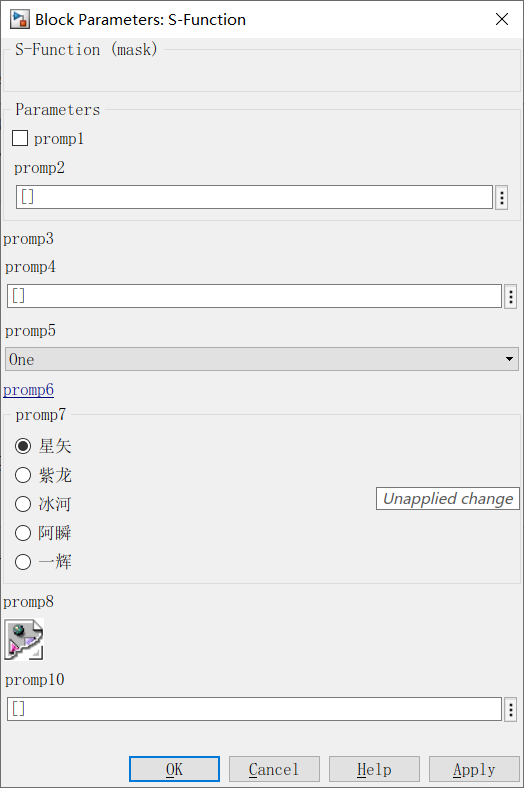
11.3 使用GUIDE封装模块
使用S-Function模块结合Level M S函数文件在Simulinnk中实现选择Excel文件,并将其中数据按照采样时间顺序输出的功能。
在模块的对话框中,将数据通过表格展示,并直接将Excel中数据的图像绘制出来。
function [sys,x0,str,ts,simStateCompliance] = sfun_xlsread(t,x,u,flag,g_file_path)
switch flag,
case 0,
[sys,x0,str,ts,simStateCompliance]=mdlInitializeSizes(g_file_path);
case 1,
sys=mdlDerivatives(t,x,u);
case 2,
sys=mdlUpdate(t,x,u);
case 3,
sys=mdlOutputs(t,x,u);
case 4,
sys=mdlGetTimeOfNextVarHit(t,x,u);
case 9,
sys=mdlTerminate(t,x,u);
otherwise
DAStudio.error('Simulink:blocks:unhandledFlag', num2str(flag));
end
function [sys,x0,str,ts,simStateCompliance]=mdlInitializeSizes(g_file_path)
global data len cnt
[data, str] = xlsread(g_file_path);
len = length(data);
sizes = simsizes;
sizes.NumContStates = 0;
sizes.NumDiscStates = 0;
sizes.NumOutputs = 1;
sizes.NumInputs = 0;
sizes.DirFeedthrough = 0;
sizes.NumSampleTimes = 1;
sys = simsizes(sizes);
x0 = [];
str = [];
ts = [0,0];
cnt = 0;
simStateCompliance = 'UnknownSimState';
function sys=mdlDerivatives(t,x,u)
sys = [];
function sys=mdlUpdate(t,x,u)
sys = [];
function sys=mdlOutputs(t,x,u)
global data len cnt
cnt = cnt + 1;
if cnt |