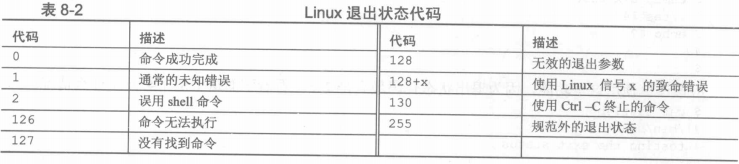Shell脚本编程 |
您所在的位置:网站首页 › shell程序怎么编写 › Shell脚本编程 |
Shell脚本编程
|
一、多条shell命令的使用
[root@ceph01 ~]# date ; who Thu Jan 3 08:51:38 CST 2019 root pts/0 2019-01-03 08:50 (192.16.1.2) 其实这就是一个简单的脚本,date先执行输出然后执行who输出。在shell命令行可以连续执行多条命令,命令行的最大字符数不得超过255个字符。 二、如何创建脚本文件 $:vim example.sh #!/bin/bash #指明所使用的shell #this script displays the date and who's logged on #本脚本的功能说明,注释 date #shell命令 who运行脚本: $:chmod u+x example.sh $: ./example.sh Thu Jan 3 09:11:09 CST 2019 root pts/0 2019-01-03 08:50 (192.16.1.2) 三、显示提示消息(1) 使用echo命令就能显示一个简单的文本字符串 $: echo this is a test this is a test(2)echo命令既可以用双引号也可以用单引号来标记文本字符串 [root@ceph01 test]# echo "This is a test to see if you're paying attention" This is a test to see if you're paying attention [root@ceph01 test]# echo 'Rich says "scripting is easy".' Rich says "scripting is easy". [root@ceph01 test]# echo -n "This is a test" # This is a test [root@ceph01 test]# 四、使用变量通常想要在shell命令中结合其他数据以处理信息,为此可以使用变量。变量允许在shell脚本中暂存信息,以便与脚本中其他命令一起使用。 (1)环境变量 使用$符号的环境变量可以从脚本中引进这些环境变量 [root@ceph01 test]# cat example1.sh #!/bin/bash # display user information from the system echo "User info for usered: $USER" echo UID:$UID echo HOME:$HOME
运行输出: [root@ceph01 test]# ./example1.sh User info for usered: root UID:0 HOME:/root(2)用户变量 shell脚本中允许在脚本中设置和使用自己的变量,设置的变量可以暂时存储数据并在脚本中使用它们,可以由20个字符的字母 、数字 、下划线组成的文本字符串! [root@ceph01 test]# cat example2.sh #!/bin/bash # testing variables days=10 guest="Katie" echo "$guest cheaked in $days days ago" days=5 guest="Jessica" echo "$guest cheaked in $days days ago"运行脚本: [root@ceph01 test]# ./example2.sh Katie cheaked in 10 days ago Jessica cheaked in 5 days ago(3)反引号 反引号允许将shell命令的输出赋值给变量,(在美式键盘上,它通常与~号在同一按键上)。 [root@ceph01 test]# cat example3.sh #!/bin/bash # using the backtick character testing=`date` #变量testing就是接收的date命令的输出值 echo "date and time are:" $testing运行脚本: [root@ceph01 test]# ./example3.sh date and time are: Thu Jan 3 14:16:19 CST 2019 五、重定向输入输出重定向输入输出就是将命令的输出重定向到另一位置,如文件中,重定向既能用于输入也能用于输出。 (1)输出重定向(> 大于号) [root@ceph01 test]# date > outfile [root@ceph01 test]# cat outfile Thu Jan 3 14:28:36 CST 2019如果想将输出内容附加到现有文件,而不是重写文件则使用(>>) [root@ceph01 test]# who >> outfile [root@ceph01 test]# cat outfile Thu Jan 3 14:28:36 CST 2019 root pts/0 2019-01-03 14:13 (192.16.1.2) root pts/1 2019-01-03 10:16 (10.2.152.249)(2)输入重定向(< 小于号) wc命令对数据中的文本计数(默认情况生成3个值): 文本的行数 文本的单词数 文本的字节数 [root@ceph01 test]# wc < outfile 3 16 135内置重定向( test string 3 > EOF 3 9 42 六、管道(|) 可以将输出重定向到另一条命令,而不是将命令的输出重定向到一个文件,这个过程称为管道传送 [root@ceph01 test]# rpm -qa | sort > rpm.list [root@ceph01 test]# more rpm.list abattis-cantarell-fonts-0.0.25-1.el7.noarch abrt-2.1.11-48.el7.centos.aarch64 七、数学计算(1)expr命令 [root@ceph01 test]# expr 1 + 5 6 [root@ceph01 test]# expr 2 * 5 #*属于特殊字符,需加(\)转义字符来识别 expr: syntax error [root@ceph01 test]# expr 2 \* 5 10
运行脚本: [root@ceph01 test]# ./expr.sh The result is 2(2)括号的使用 [root@ceph01 test]# var1=$[1 + 5] [root@ceph01 test]# echo $var1 6 [root@ceph01 test]# var2=$[$var1 * 2] [root@ceph01 test]# echo $var2 12 [root@ceph01 test]# cat expr1.sh #!/bin/bash var1=100 var2=50 var3=45 var4=$[$var1 * ($var2 - $var3)] echo The final result is $var4运行脚本 [root@ceph01 test]# ./expr1.sh The final result is 500(3)浮点解决方案 1> bc的基本常识 bash计算器实际上是一种编程语言,该语言允许在命令行中输入浮点表达式,然后解释表达式并计算他们,最后返回结果。 bash计算器可以识别:数字(整点和浮点);变量(简单变量和数组);注释;表达式;编程语言;函数 [root@ceph01 test]# bc bc 1.06.95 Copyright 1991-1994, 1997, 1998, 2000, 2004, 2006 Free Software Foundation, Inc. This is free software with ABSOLUTELY NO WARRANTY. For details type `warranty'. 12 * 5.4 64.8 3.14 * (3+5) 25.12 quit浮点算术被称为scale的内置变量控制。可通过设置scale的值来控制十进制小数位数。(-q命令行参数禁止bash计算器的冗余欢迎标语) [root@ceph01 test]# bc -q 3.44 / 5 0 scale=4 3.44 / 5 .6880 quit [root@ceph01 test]# bc -q var1=10 var1 * 2 20 var2 = var1 / 2 print var2 5 quit2> bc在脚本中的使用 [root@ceph01 test]# cat bc.sh #!/bin/bash var1=`echo " scale=4; 3.44 /5" | bc` echo The answer is $var1 [root@ceph01 test]# ./bc.sh The answer is .6880 [root@ceph01 test]# cat bc1.sh #!/bin/bash var1=20 var2=3.14159 var3=`echo " scale=4; $var1 * $var2 " | bc` var4=`echo " scale=4; $var3 * $var2 " | bc` echo The final result is $var4 [root@ceph01 test]# ./bc1.sh The final result is 197.39175 八、退出脚本
或脚本中加exit 0等!! |
【本文地址】
今日新闻 |
推荐新闻 |