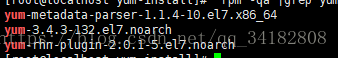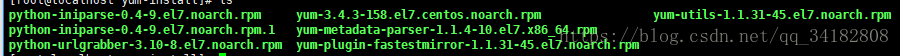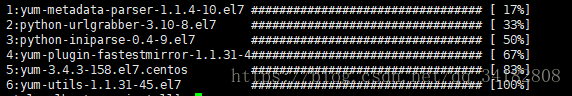Redhat7中yum安装以及问题解决办法(YUM和wget都无法使用的情况下) |
您所在的位置:网站首页 › redhat如何安装软件 › Redhat7中yum安装以及问题解决办法(YUM和wget都无法使用的情况下) |
Redhat7中yum安装以及问题解决办法(YUM和wget都无法使用的情况下)
|
简介
在linux系统中,由于Redhat自带的yum需注册才可以使用,因此,我们通过安装centos7.0中的yum代替。 如果直接使用redhat自带的yum(比如输入:yum repolist),可能会出现以下提示: This system is not registered to Red Hat Subscription Management. You can use subscription-manager to register. 安装 1、环境准备先检查以下我们的linux系统环境,看看是不是Redhat7的版本 ,出现如下图所示的界面 cat /etc/redhat-release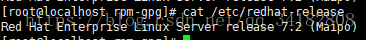
检查系统中是否安装了yum以及安装了哪些包。 rpm -qa |grep yum删除redhat系统中自带的yum包 rpm -qa|grep yum|xargs rpm -e --nodeps(不检查依赖,直接删除rpm包) rpm -qa |grep yum (查询确认) 2、下载yum安装包在系统中,我们使用wget命令,下载有关yum的相应包,执行以下命令,如果在下载过程中出现“404 Not Found”,则到源地址中下载最新的对应版本中的内容。 wget http://mirrors.163.com/centos/7/os/x86_64/Packages/python-iniparse-0.4-9.el7.noarch.rpm wget http://mirrors.163.com/centos/7/os/x86_64/Packages/python-urlgrabber-3.10-8.el7.noarch.rpm wget http://mirrors.163.com/centos/7/os/x86_64/Packages/yum-3.4.3-158.el7.centos.noarch.rpm wget http://mirrors.163.com/centos/7/os/x86_64/Packages/yum-metadata-parser-1.1.4-10.el7.x86_64.rpm wget http://mirrors.163.com/centos/7/os/x86_64/Packages/yum-plugin-fastestmirror-1.1.31-45.el7.noarch.rpm wget http://mirrors.163.com/centos/7/os/x86_64/Packages/yum-utils-1.1.31-45.el7.noarch.rpm如果未安装wget工具,我们在window系统中,将wget后面的下载链接拷贝到浏览器中,下载文件,然后将文件拷贝到U盘中(确保u盘的格式为fat32,ntfs格式的u盘挂载需要下载NTFS-3G,比较麻烦),通过挂载u盘的方法将文件导入到linux系统中(如果有ftp,也可以使用ftp将文件导入到linux系统)。由于我的Redhat安装在虚拟机中,对于虚拟机中如何挂载u盘,请参照“给VM虚拟机中的centOS Linux系统挂载U盘的方法图文教程”。下载完成后,包含以下文件: 如果出现依赖包的问题或者包冲突的问题,可以添加以下两个参数,进行强迫安装。 --force 即使覆盖属于其它包的文件也强迫安装 --nodeps 如果该RPM包的安装依赖其它包,即使其它包没装,也强迫安装。 rpm -ivh --force --nodeps yum* 最终的强制安装指令更改yum库的地址,可以使用网易的开源软件镜像站点下载地址(http://mirrors.163.com/.help/CentOS6-Base-163.repo),也可以使用阿里云的(http://mirrors.aliyun.com/repo/Centos-7.repo)或者其他的站点。这里以163的站点为例: yum-config-manager --add-repo="http://mirrors.163.com/.help/CentOS6-Base-163.repo"然后切换到/etc/yum.repos.d/目录下,修改文件内容,将文件中的“$releasever”改为“7”,“RPM-GPG-KEY-CentOS-6”改为“RPM-GPG-KEY-CentOS-7”,使用一下命令进行全局替换。 :%s/$releasever/7/ge :%s/RPM-GPG-KEY-CentOS-6/RPM-GPG-KEY-CentOS-7/ge更改后的文件内容如下(仅作参照): #CentOS-Base.repo # # The mirror system uses the connecting IP address of the client and the # update status of each mirror to pick mirrors that are updated to and # geographically close to the client. You should use this for CentOS updates # unless you are manually picking other mirrors. # # If the mirrorlist= does not work for you, as a fall back you can try the # remarked out baseurl= line instead. # # [base] name=CentOS-7 - Base - 163.com baseurl=http://mirrors.163.com/centos/7/os/$basearch/ #mirrorlist=http://mirrorlist.centos.org/?release=7&arch=$basearch&repo=os gpgcheck=1 gpgkey=http://mirror.centos.org/centos/RPM-GPG-KEY-CentOS-7 #released updates [updates] name=CentOS-7 - Updates - 163.com baseurl=http://mirrors.163.com/centos/7/updates/$basearch/ #mirrorlist=http://mirrorlist.centos.org/?release=7&arch=$basearch&repo=updates gpgcheck=1 gpgkey=http://mirror.centos.org/centos/RPM-GPG-KEY-CentOS-7 #additional packages that may be useful [extras] name=CentOS-7 - Extras - 163.com baseurl=http://mirrors.163.com/centos/7/extras/$basearch/ #mirrorlist=http://mirrorlist.centos.org/?release=7&arch=$basearch&repo=extras gpgcheck=1 gpgkey=http://mirror.centos.org/centos/RPM-GPG-KEY-CentOS-7 #additional packages that extend functionality of existing packages [centosplus] name=CentOS-7 - Plus - 163.com baseurl=http://mirrors.163.com/centos/7/centosplus/$basearch/ #mirrorlist=http://mirrorlist.centos.org/?release=7&arch=$basearch&repo=centosplus gpgcheck=1 enabled=0 gpgkey=http://mirror.centos.org/centos/RPM-GPG-KEY-CentOS-7 #contrib - packages by Centos Users [contrib] name=CentOS-7 - Contrib - 163.com baseurl=http://mirrors.163.com/centos/7/contrib/$basearch/ #mirrorlist=http://mirrorlist.centos.org/?release=7&arch=$basearch&repo=contrib gpgcheck=1 enabled=0 gpgkey=http://mirror.centos.org/centos/RPM-GPG-KEY-CentOS-7 5、清除原有缓存,使设置生效 clean all #清理yum缓存,使设置生效 yum makecache #将服务器上的软件包信息缓存到本地,以提高搜索安装软件的速度到此,配置完成。我们可以使用yum下载软件,比如:yum install wget等。 参考文献:1、centos7 挂载fat32格式的u盘和ntfs格式的移动硬盘。 2、给VM虚拟机中的centOS Linux系统挂载U盘的方法图文教程。 3、CentOS 7 - yum常见命令。 4、centos7(redhat7)如何卸载自带yum并且安装国内yum源的方法。 5、redhat7 yum安装软件时提示This system is not registered with RHN. 解决方案。 |
【本文地址】
今日新闻 |
推荐新闻 |