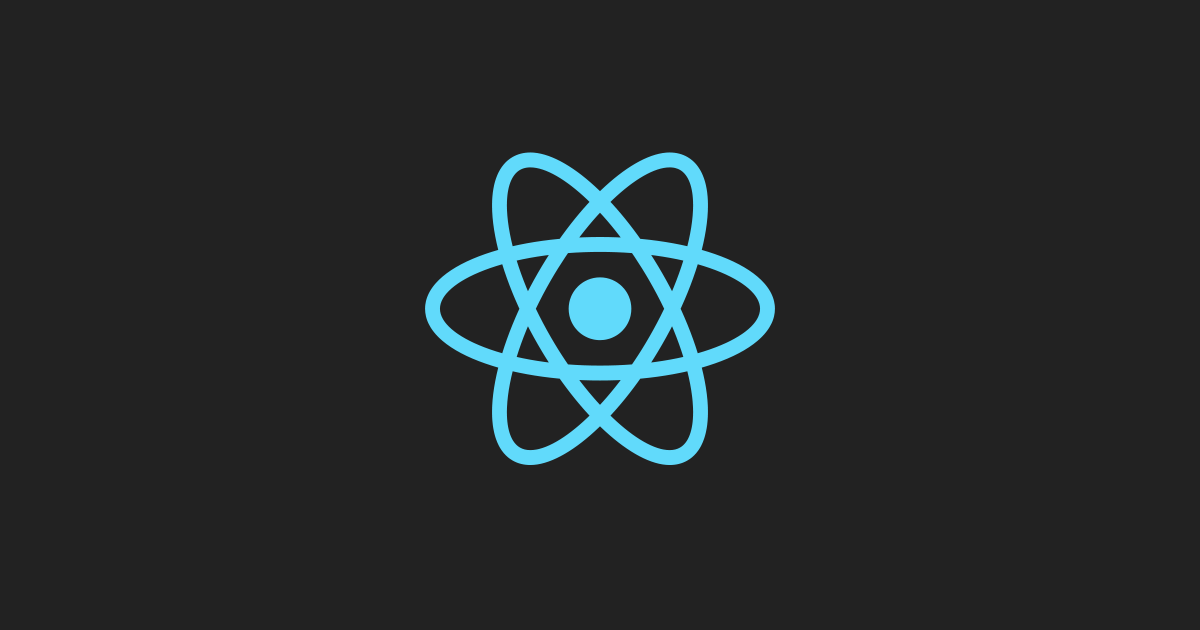在react中使用接口请求的方式 |
您所在的位置:网站首页 › react封装组件的过程 › 在react中使用接口请求的方式 |
在react中使用接口请求的方式
|
在 React 中使用接口:数据交互的关键
React 是一个流行的 JavaScript 前端框架,用于构建交互式的用户界面。在实际开发中,我们经常需要与后端服务器进行数据交互,这就需要使用接口来获取和发送数据。本文将介绍在 React 中使用接口的方法和最佳实践。 1. 接口调用的方法在 React 中,我们可以使用多种方法来进行接口调用。以下是一些常用的方法: 1.1 使用 Fetch APIFetch API 是浏览器原生提供的用于发送 HTTP 请求的 API。在 React 中,我们可以使用 Fetch API 来获取和发送数据。可以使用 fetch 函数发起 GET、POST、PUT、DELETE 等请求,并使用 Promise 对象处理响应。 fetch('https://api.example.com/data') .then(response => response.json()) .then(data => { // 处理返回的数据 }) .catch(error => { // 处理错误 }); 1.2 使用第三方库除了原生的 Fetch API,还可以使用第三方库来进行接口调用。其中,axios 是一个广泛使用的 HTTP 客户端库,它可以在浏览器和 Node.js 中运行。使用 axios 可以简化接口调用的过程,并提供了更多的功能和选项。 import axios from 'axios'; axios.get('https://api.example.com/data') .then(response => { // 处理返回的数据 }) .catch(error => { // 处理错误 }); 1.3 使用 HooksReact Hooks 是 React 16.8 引入的一项功能,它允许我们在函数组件中使用状态和其他 React 特性。使用自定义的 Hooks 可以简化接口调用的逻辑,并管理数据获取的状态。 import { useState, useEffect } from 'react'; import axios from 'axios'; const MyComponent = () => { const [data, setData] = useState(null); const [loading, setLoading] = useState(true); useEffect(() => { axios.get('https://api.example.com/data') .then(response => { setData(response.data); setLoading(false); }) .catch(error => { // 处理错误 setLoading(false); }); }, []); if (loading) { return Loading...; } return ( {/* 使用返回的数据进行渲染 */} ); }; 2. 数据处理和展示获取数据后,我们通常需要在 React 组件中进行数据处理和展示。以下是一些常见的方法: 2.1 使用状态管理React 提供了状态管理机制,通过 setState 方法可以更新组件的状态。在接口调用成功后,可以将返回的数据保存在组件的状态中,并在组件渲染时使用。 class MyComponent extends React.Component { constructor(props) { super(props); this.state = { data: null, loading: true, error: null }; } componentDidMount() { axios.get('https://api.example.com/data') .then(response => { this.setState({ data: response.data, loading: false }); }) .catch(error => { this.setState({ error: error.message, loading: false }); }); } render() { const { data, loading, error } = this.state; if (loading) { return Loading...; } if (error) { return Error: {error}; } return ( {/* 使用返回的数据进行渲染 */} ); } } 2.2 条件渲染和加载状态在接口调用期间,我们可以根据加载状态来显示加载提示或错误信息。使用条件渲染可以根据不同的状态显示不同的内容。 const MyComponent = () => { const [data, setData] = useState(null); const [loading, setLoading] = useState(true); const [error, setError] = useState(null); useEffect(() => { axios.get('https://api.example.com/data') .then(response => { setData(response.data); setLoading(false); }) .catch(error => { setError(error.message); setLoading(false); }); }, []); if (loading) { return Loading...; } if (error) { return Error: {error}; } return ( {/* 使用返回的数据进行渲染 */} ); }; 3. 总结在 React 中使用接口进行数据交互是构建现代 Web 应用的关键。本文介绍了在 React 中使用 Fetch API、第三方库和 Hooks 进行接口调用的方法。同时,我们还了解了数据处理和展示的一些最佳实践。掌握这些技巧,你将能够在 React 应用中有效地进行数据交互,并构建出功能强大的用户界面。 希望本文为你提供了有关在 React 中使用接口的指导和启示。祝你在学习和实践中取得进步! |
【本文地址】
今日新闻 |
推荐新闻 |