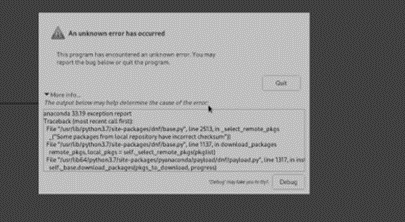openEuler 20.03LTS SP3更新磁盘阵列卡驱动 |
您所在的位置:网站首页 › raid驱动安装教程 › openEuler 20.03LTS SP3更新磁盘阵列卡驱动 |
openEuler 20.03LTS SP3更新磁盘阵列卡驱动
|
环境信息
服务器型号:Dell R740 操作系统版本:openEuler 20.03LTS SP3 架构:x86_64 RAID卡型号: Dell PERC H750 raid卡 (芯片:Broadcom SAS3916) 磁盘阵列卡驱动更新流程 将驱动做成img格式的驱动镜像文件(该驱动来源于openEuler软件所)https://repo.oepkgs.net/openEuler/rpm/openEuler-20.03-LTS/extras/x86_64/Packages/RAID-3004iMR_3108_3408iMR_3416iMR_3508_3516-openEuler20.03-megaraid_sas-07.714.04.00-1-x86_64.rpm 制作方式: dnf install createrepo genisoimage -y mkdir -p /mnt/megaraid_sas/rpms/x86_64 wget https://repo.oepkgs.net/openEuler/rpm/openEuler-20.03-LTS/contrib/drivers/x86_64/Packages/kmod-megaraid_sas-07.714.04.00-x86_64.rpm -P /mnt/megaraid_sas/rpms/x86_64/ createrepo --pretty /mnt/megaraid_sas/rpms/x86_64 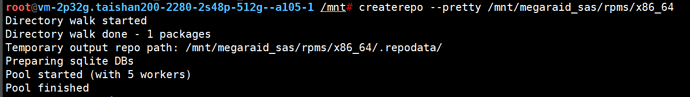 cke_81597.png1288×182 17 KB
cke_81597.png1288×182 17 KB
echo “Driver Update Disk version 3” > /mnt/megaraid_sas/rhdd3 mkisofs -R -o megaraid_sas.img /mnt/megaraid_sas/ 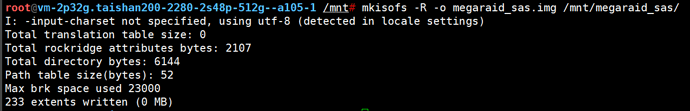 cke_77343.png1276×206 19.3 KB
查看制作出来的镜像文件结构
cke_77343.png1276×206 19.3 KB
查看制作出来的镜像文件结构
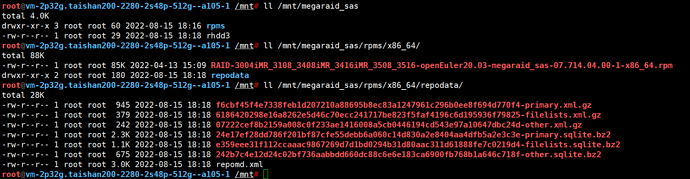 cke_84711.png1740×452 75.4 KB
连接虚拟介质,选择iso和驱动镜像文件进行映射
cke_84711.png1740×452 75.4 KB
连接虚拟介质,选择iso和驱动镜像文件进行映射
 865×762 107 KB
启动服务器,在进入安装选择界面时,选择”Install openEuler 20.03-LTS-SP3”,键盘按“e”进入grub配置界面,修改grub配置,添加“linux dd”,然后使用ctrl+x进入安装
865×762 107 KB
启动服务器,在进入安装选择界面时,选择”Install openEuler 20.03-LTS-SP3”,键盘按“e”进入grub配置界面,修改grub配置,添加“linux dd”,然后使用ctrl+x进入安装
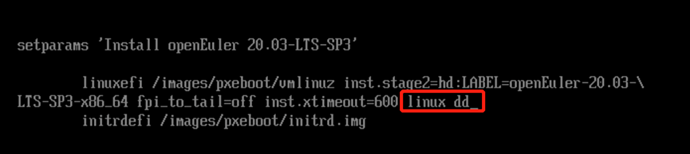 865×194 38.8 KB
进入dd交互模式,更新驱动,如下图选择驱动镜像文件的序号,可看到挂载的驱动镜像,输入“1”回车选择驱动,再输入“c”回车加载驱动,输入“r”回车刷新,最后输入“c”回车进入系统安装。
865×194 38.8 KB
进入dd交互模式,更新驱动,如下图选择驱动镜像文件的序号,可看到挂载的驱动镜像,输入“1”回车选择驱动,再输入“c”回车加载驱动,输入“r”回车刷新,最后输入“c”回车进入系统安装。
如果看到安装过程中识别到了磁盘阵列卡,说明驱动安装成功。 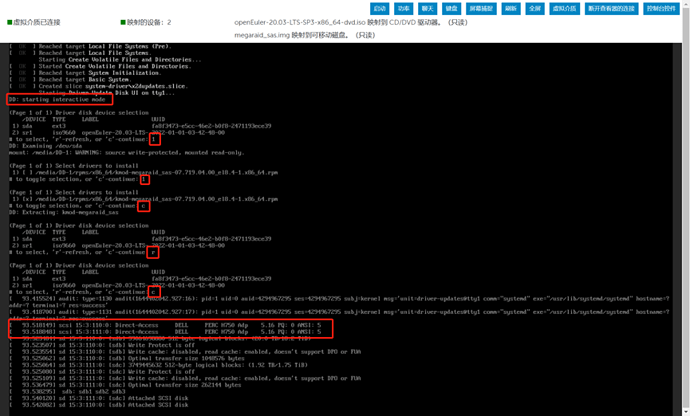 865×522 146 KB
正常安装系统
865×522 146 KB
正常安装系统
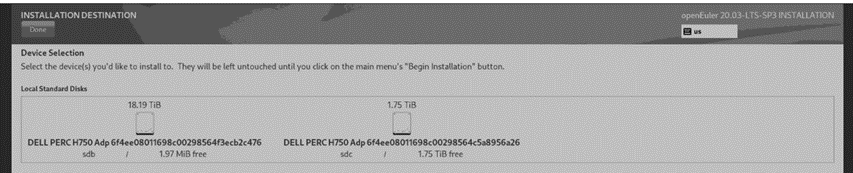 853×173 28.9 KB
853×173 28.9 KB
 865×468 62.7 KB
完成安装后重启系统
865×468 62.7 KB
完成安装后重启系统
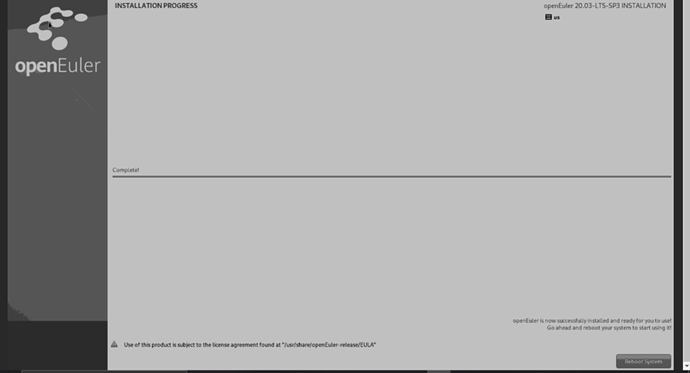 865×468 36 KB
Agenda
Q:重装系统无法进入安装界面,直接进入前系统
865×468 36 KB
Agenda
Q:重装系统无法进入安装界面,直接进入前系统
A:修改BIOS,在Boot Settings中设置系统启动顺序,将“Virtual Optical Drive”的顺序移到到第一位。 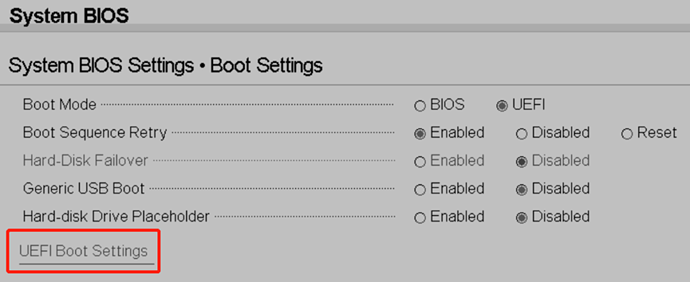 865×354 73.9 KB
865×354 73.9 KB
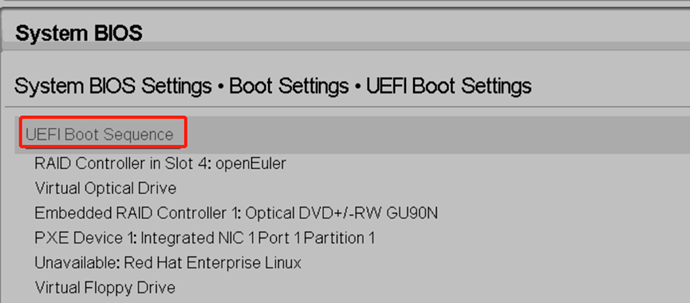 865×380 78 KB
Q:网络超时无法进入图形安装界面
865×380 78 KB
Q:网络超时无法进入图形安装界面
A:在进入安装选择界面时,键盘按“e”进入grub配置界面,修改grub配置,添加“inst.xtimeout=600”,然后使用ctrl+x进入安装。 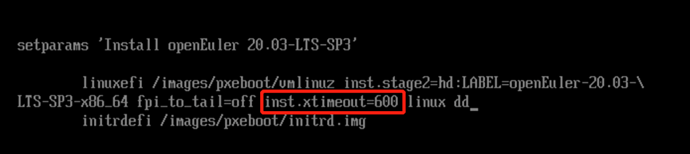 865×194 39 KB
Q:安装过程中出现报错
865×194 39 KB
Q:安装过程中出现报错
A:出现以上报错的原因是网络传输延迟或者iso不完整,请检查网络以及iso的sha256sum。
官网驱动使用文档 https://docs.broadcom.com/doc/MR-TM-Driver-IG104 openEuler仓库相关问题单:  Gitee
Gitee
 openEuler/kernel
openEuler/kernel
The openEuler kernel is the core of the openEuler OS, serving as the foundation of system performance and stability and a bridge between processors, devices, and services. |
【本文地址】