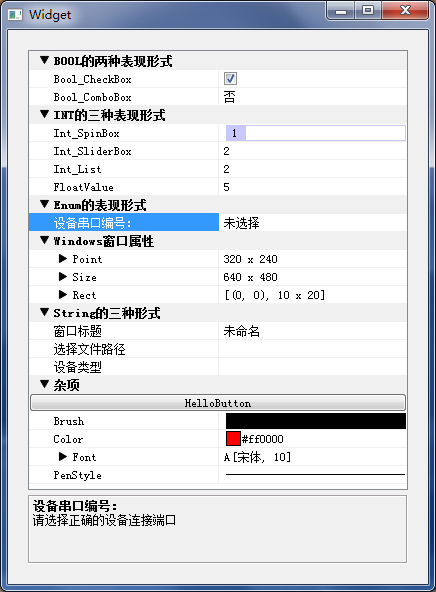Qt属性编辑控件QtnProperty |
您所在的位置:网站首页 › qt界面软件 › Qt属性编辑控件QtnProperty |
Qt属性编辑控件QtnProperty
|
QtnProperty是一个开源的第三方Qt库,参考下面链接地址可以下载最新的版本。 git:https://github.com/lexxmark/QtnProperty 基础使用说明,以Qt5.8.0mingw开发环境为例: 1、编译静态链接库目录Core和PropertyWidget是需要编译的两个静态库,将其编译后会在bin-win目录下生成libQtnPropertyCore.a和libQtnPropertyWidget.a两个静态链接库,注意的是config.pri中已经指定了目标路径,如果需要改变生成路径,请在config.pri中修改,同样的,其他所有的子项目都应该包含这个文件,方便将所有的生成文件都放到同一个地方; 2、在自己的项目中使用QtnProperty库在自己的项目*.pro中,包含下面代码: include(../Config.pri) include(../QtnProperty.pri)这里将config.pri包含进来正如前面说的是要将exe程序和.a库文件生成到同一个地方,引入QtnProperty.pri类似于VC中的库头文件一样。然后将库文件打包到pro配置文件: INCLUDEPATH += $$PWD/../Core INCLUDEPATH += $$PWD/../PropertyWidget DEPENDPATH += $$PWD/../PropertyWidget DEPENDPATH += $$PWD/../CorelibQtnPropertyCore.a CONFIG(debug, debug|release): LIBS += $$PWD/../bin-win/libQtnPropertyCore.a CONFIG(debug, debug|release): LIBS += $$PWD/../bin-win/libQtnPropertyWidget.a到此就可以编译和使用QtnProperty库的啦! 3、属性设置项详解在使用之前,需要先调用initQtnPropertyWidgetLibrary()这个函数,在PropertyDelegateFactory中声明。进入这个函数可以看到,该函数主要是注册属性项的代理类,如果想了解每个属性项是如何实现的,可以查看其中的实现。比如打开regBoolDelegates()这个函数: void regBoolDelegates() { QtnPropertyDelegateFactory::staticInstance() .registerDelegateDefault(&QtnPropertyBoolBase::staticMetaObject , &qtnCreateDelegate , "CheckBox"); QtnPropertyDelegateFactory::staticInstance() .registerDelegate(&QtnPropertyBoolBase::staticMetaObject , &qtnCreateDelegate , "ComboBox"); }可以看到对于bool类型,提供了两个不同的实现,一种是CheckBox,一种是ComboBox,默认是CheckBox实现。如果需要自己实现,可以参考QtnPropertyDelegateBoolCheck的代码,仿照实现即可。如果需要选择ComboBox来实现bool,可以在代码中这样写: auto boolValue = new QtnPropertyBool(propertySet); QtnPropertyDelegateInfo boolNewDelegate; boolNewDelegate.name = "ComboBox"; boolValue->setDelegate(boolNewDelegate);再看regIntDelegates()这个函数,提供了SpinBox和SliderBox两个代理类实现: void regIntDelegates() { QtnPropertyDelegateFactory::staticInstance() .registerDelegateDefault(&QtnPropertyIntBase::staticMetaObject , &qtnCreateDelegate , "SpinBox"); QtnPropertyDelegateFactory::staticInstance() .registerDelegate(&QtnPropertyIntBase::staticMetaObject , &qtnCreateDelegate , "SliderBox"); }我们进入QtnPropertyDelegateInt这个代理类,发现所有的代理类其实都实现了两个接口: QWidget* QtnPropertyDelegateInt::createValueEditorImpl(QWidget* parent, const QRect& rect, QtnInplaceInfo* inplaceInfo) { QSpinBox* spinBox = new QSpinBox(parent); spinBox->setGeometry(rect); new QtnPropertyIntSpinBoxHandler(owner(), *spinBox); if (inplaceInfo) { spinBox->selectAll(); } return spinBox; } bool QtnPropertyDelegateInt::propertyValueToStrImpl(QString& strValue) const { strValue = QString::number(owner().value()); return true; }这里最主要的实现就是这个createValueEditorImpl()函数了,可以看到SpinBox和SliderBox的区别也就主要在于创建的窗口不一样。同样,如果想提供ComboBox来实现下拉选择呢?当然也是一样的,仿照这个类,写一个类似的代理接口类,在这个函数中实现combobox来选择数据,那么问题来了?ComboBox中的数据如何提供?接下来看一个已经实现好的数据选择类QtnPropertyDelegateIntList,如何将ComboBox中的数据传递进去,实现代码: QWidget* QtnPropertyDelegateIntList::createValueEditorImpl(QWidget* parent, const QRect& rect, QtnInplaceInfo* inplaceInfo) { if (owner().isEditableByUser()) { QComboBox *comboBox = new QComboBox(parent); auto delegate = owner().delegate(); if (delegate) { QList values; qtnGetAttribute(delegate->attributes, "values", values); for (auto value : values) { comboBox->addItem(QString::number(value), value); } } comboBox->setGeometry(rect); // connect widget and property new QtnPropertyIntComboBoxHandler(owner(), *comboBox); if (inplaceInfo) comboBox->showPopup(); return comboBox; } else { QLineEdit *lineEdit = new QLineEdit(parent); lineEdit->setReadOnly(true); lineEdit->setText(QString::number((int)owner())); lineEdit->setGeometry(rect); return lineEdit; } }代码已经很清晰了,请注意看这两行: QList values; qtnGetAttribute(delegate->attributes, "values", values); 创建ComboBox之后,从一个叫做delegate->attributes的属性中获取到QList,然后将其加入到ComboBox中,这个delegate是一个QtnPropertyDelegateInfo类,这就是前面bool属性设置代码时用到的QtnPropertyDelegateInfo类,它除了有name属性外,还有一个attributes属性,支持QVariant类型,可以将任意类型的变量传递过去。当我们不知道如何传递属性参数时,就可以找到代理类,找到createValueEditorImpl()函数,看看中间究竟使用到了那些属性变量。在这里只需要传递一个QList就可以了: QList list; for (auto i=0; isetDelegate(deleInfo); 4、示例代码 #include "widget.h" #include "ui_widget.h" #include "PropertySet.h" #include "PropertyCore.h" #include "PropertyBase.h" #include "Core/GUI/PropertyButton.h" #include "Core/GUI/PropertyQBrush.h" #include "Core/GUI/PropertyQColor.h" #include "Core/GUI/PropertyQFont.h" #include "Core/GUI/PropertyQPen.h" #include #include #include Widget::Widget(QWidget *parent) : QWidget(parent), ui(new Ui::Widget) { ui->setupUi(this); initQtnPropertyWidgetLibrary(); QtnPropertySet* propertySet = new QtnPropertySet(this); // BOOL的两种表现形式 { QtnPropertySet* propertyBOOL = new QtnPropertySet(propertySet); propertyBOOL->setName("BOOL的两种表现形式"); //CheckBox形式 auto boolValue = new QtnPropertyBool(propertyBOOL); boolValue->setName("Bool_CheckBox"); boolValue->setDescription("It is bool value"); boolValue->setValue(true); //ComboBox形式 auto boolValue2 = new QtnPropertyBool(propertyBOOL); boolValue2->setName("Bool_ComboBox"); boolValue2->setDescription("It is bool value"); boolValue2->setValue(false); QtnPropertyDelegateInfo boolNewDelegate; boolNewDelegate.name = "ComboBox"; boolNewDelegate.attributes["labelFalse"] = "否"; boolNewDelegate.attributes["labelTrue"] = "是"; boolValue2->setDelegate(boolNewDelegate); } //INT和FLOAT的表现形式 { QtnPropertySet* propertyINT = new QtnPropertySet(propertySet); propertyINT->setName("INT的三种表现形式"); //SpinBox形式 auto intValue = new QtnPropertyInt(propertyINT); intValue->setName("Int_SpinBox"); intValue->setDescription("This is integer Value 0 ~ 9"); intValue->setMaxValue(9); intValue->setMinValue(0); intValue->setValue(1); //SliderBox形式 auto intValue2 = new QtnPropertyInt(propertyINT); intValue2->setName("Int_SliderBox"); intValue2->setDescription("This is integer Value 0 ~ 9"); intValue2->setMaxValue(9); intValue2->setMinValue(0); intValue2->setValue(2); QtnPropertyDelegateInfo intNewDel1; intNewDel1.name = "SliderBox"; intValue->setDelegate(intNewDel1); //IntList形式 auto intValue3 = new QtnPropertyInt(propertyINT); intValue3->setName("Int_List"); intValue3->setDescription("This is integer Value 0 ~ 9"); intValue3->setMaxValue(9); intValue3->setMinValue(0); intValue3->setValue(2); QList IntList; for (auto i=0; isetDelegate(intNewDel2); //FLOAT的默认形式 auto floatValue = new QtnPropertyFloat(propertyINT); floatValue->setName("FloatValue"); floatValue->setDescription("Float value"); floatValue->setMaxValue(10.f); floatValue->setMinValue(0.f); floatValue->setStepValue(0.5f); floatValue->setValue(5.0f); } //Enum的表现形式 { QtnPropertySet* propertyENUM = new QtnPropertySet(propertySet); propertyENUM->setName("Enum的表现形式"); auto enumValue = new QtnPropertyEnum(propertyENUM); enumValue->setName("设备串口编号:"); enumValue->setDescription("请选择正确的设备连接端口"); QVector vec; vec.push_back(QtnEnumValueInfo(0, "NONE", "未选择")); vec.push_back(QtnEnumValueInfo(1, "COM1", "COM1")); vec.push_back(QtnEnumValueInfo(2, "COM2", "COM2")); vec.push_back(QtnEnumValueInfo(3, "COM3", "COM3")); auto enumInfo = new QtnEnumInfo("请选择串口", vec); enumValue->setEnumInfo(enumInfo); } //窗口属性 { QtnPropertySet* propertyWnd = new QtnPropertySet(propertySet); propertyWnd->setName("Windows窗口属性"); //QPoint形式 auto wndPt = new QtnPropertyQPoint(propertyWnd); wndPt->setName("Point"); wndPt->setDescription("This is Windows Point"); wndPt->setValue(QPoint(320, 240)); //QSize形式 auto wndSize = new QtnPropertyQSize(propertyWnd); wndSize->setName("Size"); wndSize->setDescription("This is Windows Size"); wndSize->setValue(QSize(640, 480)); //QRect形式 auto wndRect = new QtnPropertyQRect(propertyWnd); wndRect->setName("Rect"); wndRect->setDescription("This is the windows rectange."); wndRect->setValue(QRect(0, 0, 10, 20)); } //String的三种形式 { QtnPropertySet* propertyStr = new QtnPropertySet(propertySet); propertyStr->setName("String的三种形式"); //LineEdit形式 auto strEdit = new QtnPropertyQString(propertyStr); strEdit->setName("窗口标题"); strEdit->setDescription("请输入窗口的标题"); strEdit->setValue("未命名"); //File形式 auto strFile = new QtnPropertyQString(propertyStr); strFile->setName("选择文件路径"); strFile->setDescription("请选择指定的文件"); QtnPropertyDelegateInfo fileDele; fileDele.name = "File"; fileDele.attributes["acceptMode"] = QFileDialog::AcceptOpen; fileDele.attributes["defaultSuffix"] = "Text File | *.txt"; fileDele.attributes["fileMode"] = QFileDialog::ExistingFile; fileDele.attributes["options"] = QFileDialog::ExistingFile; fileDele.attributes["viewMode"] = QFileDialog::Detail; strFile->setDelegate(fileDele); //List形式 auto strList = new QtnPropertyQString(propertyStr); strList->setName("设备类型"); strList->setDescription("请选择设备的类型"); QtnPropertyDelegateInfo listDele; listDele.name = "List"; listDele.attributes["items"] = QStringList()name())); }); //Brush auto brush = new QtnPropertyQBrushStyle(propertyOther); brush->setName("Brush"); brush->setDescription("This is Brush"); brush->setValue(Qt::SolidPattern); //Color auto color = new QtnPropertyQColor(propertyOther); color->setName("Color"); color->setDescription("This is Color"); color->setValue(QColor(255, 0, 0)); //Font auto font = new QtnPropertyQFont(propertyOther); font->setName("Font"); font->setDescription("This is Font"); font->setValue(QFont("宋体", 10)); //PenStyle auto penStyle = new QtnPropertyQPenStyle(propertyOther); penStyle->setName("PenStyle"); penStyle->setDescription("This is Pen"); penStyle->setValue(Qt::SolidLine); //Pen // auto pen = new QtnPropertyQPen(propertyOther); // pen->setName("Pen"); // pen->setValue(QPen(Qt::SolidLine)); } ui->property->setPropertySet(propertySet); } Widget::~Widget() { delete ui; }最后上个效果截图:
|
【本文地址】
今日新闻 |
推荐新闻 |