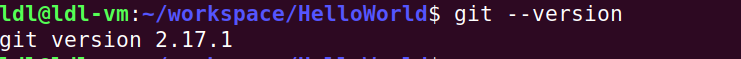Qtcreator中使用git进行版本管理 |
您所在的位置:网站首页 › qt版本控制系统 › Qtcreator中使用git进行版本管理 |
Qtcreator中使用git进行版本管理
|
之前都是在终端使用git,现在很多工程使用Qtcreator开发,发现Qtcreator中也集成了git的功能,所以想尝试配置一下Qtcreator在里面使用git。 开始之前在网上找了一些资料,很有用,受到很多的启发,但是实际使用中还是遇到一些问题,所以把自己动手操作的过程整理一下,可以在以后用到的时候查阅,如果能帮助有类似需求的人更好。 我的Qtcreator在ubuntu 12.04系统中,代码仓库是放到github上面。 1.在ubuntu 12.04中安装git 在终端输入下面命令进行在线安装,需要电脑能上网。 sudo apt-get install git 安装成功后输入 git --version查询git版本,如下图所示,说明git安装成功。
2.git 设置用户名和邮箱 git config --global user.name "username" git config --global user.email “useremail”“username”替换为自己的用户名,“useremail”替换为自己邮箱。 3.生成ssh密钥 ssh-keygen -t rsa -C "your_email""your_email"是自己的邮箱。执行后一直回车到完成,生成的公钥在~/.ssh/id_rsa.pub 。 4. github添加自己的密钥 "Settings"-->"SSH and GPG Keys",然后添加密钥。 5.在本地建立仓库 在本地工程目录使用 git init创建版本库, 然后使用git add . 加入所有文件, 最后git commit -m ‘你的注释’ 提交。 6.在github建立仓库 登录github后选择Your repositories,再选择New新建仓库。 7.推送本地仓库到github git remote add origin [email protected]:danielliu2017/HelloWorld.git git push -u origin master第一行中的远端仓库地址使用ssh,不要使用Https。 8.Qtcreator中进行配置(指定git路径)
9. Qtcreator中推送 先提交本地修改Tools-->Git-->Local Repository-->commit
最后,在Qtcreator执行push。 Tools-->Git-->Remote Repository-->push
|
【本文地址】
今日新闻 |
推荐新闻 |