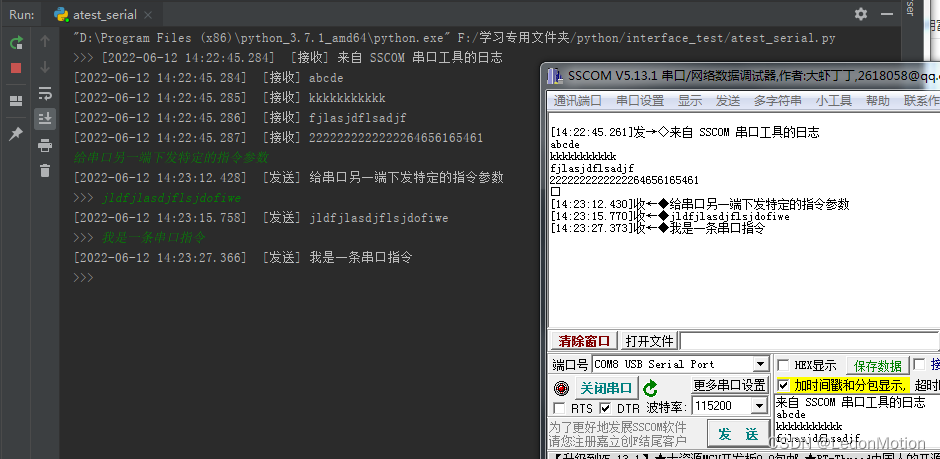python 通过 serial 模块实现简单的串口交互 |
您所在的位置:网站首页 › python的串口模块 › python 通过 serial 模块实现简单的串口交互 |
python 通过 serial 模块实现简单的串口交互
|
python 通过 serial 模块实现简单的串口交互
前言前期准备导入所需模块创建一个装饰器创建一个信息打印函数创建一个串口日志捕获函数创建一个串口输入函数主函数实现主函数调用完整代码实现运行代码,开始交互
前言
在使用 python 工作的过程中,有时候不可避免的需要与串口进行交互。比如,自动的向串口发送某些特定的指令。再比如,自动从串口返回值中获取某些有用的信息。 这里做个笔记,便于后续需要时作参考。 前期准备安装好 serial 模块: pip install pyserial 导入所需模块 import serial import threading from functools import wraps from datetime import datetime 创建一个装饰器这个装饰器的作用是给捕获或者外发的数据信息添加一个时间戳 def timestamp_decorator(func): @wraps(func) def wrapper(*args, **kwargs): # 时间戳的输出格式为:[2022-06-12 13:52:43.806] print(f'[{str(datetime.now())[:-3]}] ', end='') func(*args, **kwargs) return wrapper 创建一个信息打印函数此函数的作用是将用户的输入或者串口捕获到的输出作打印。 同时,调用前面创建的装饰器,为当前的打印添加一个时间戳,以便于工作中 debug 某个时间段的串口日志信息 @timestamp_decorator def print_line(line, input_type='接收'): # [2022-06-12 14:06:00.491] [接收] 这个一个串口信息 print(f'[{input_type}] {line}') 创建一个串口日志捕获函数此函数的作用是实时捕获来自串口的日志信息,同时将其打印 def catch_output(com): while True: # 从串口中读取每一行日志信息 line = com.readline().decode('GBK').strip() # line = com.readline().decode('GB2312').strip() print_line(line) 创建一个串口输入函数此函数的作用是与串口的另一方作交互,给对方下发预期参数数据 def send_out_cmd(com): while True: # >>> 给串口下发一个指令参数 # [2022-06-12 14:13:23.786] [发送] 给串口下发一个指令参数 line = input('>>> ').strip() + '\n\r' com.write(line.encode('GBK')) # com.write(line.encode('GB2312')) print_line(line, '发送') 主函数实现封装一个主函数。此函数主要借用多线程 threading 实现串口的输出捕获和输入。 def main(): com = serial.Serial(port='COM7', baudrate=115200) co = threading.Thread(target=catch_output, args=(com,)) so = threading.Thread(target=send_out_cmd, args=(com,)) co.start() so.start() co.join() so.join() print('terminate...') 主函数调用 if __name__ == '__main__': main() 完整代码实现 import serial import threading from functools import wraps from datetime import datetime def timestamp_decorator(func): @wraps(func) def wrapper(*args, **kwargs): print(f'[{str(datetime.now())[:-3]}] ', end='') func(*args, **kwargs) return wrapper @timestamp_decorator def print_line(line, input_type='接收'): print(f'[{input_type}] {line}') def catch_output(com): while True: line = com.readline().decode('GBK').strip() # line = com.readline().decode('GB2312').strip() print_line(line) def send_out_cmd(com): while True: line = input('>>> ').strip() + '\n\r' com.write(line.encode('GBK')) # com.write(line.encode('GB2312')) print_line(line, '发送') def main(): com = serial.Serial(port='COM7', baudrate=115200) co = threading.Thread(target=catch_output, args=(com,)) so = threading.Thread(target=send_out_cmd, args=(com,)) co.start() so.start() co.join() so.join() print('terminate...') if __name__ == '__main__': main() 运行代码,开始交互
参考: https://blog.csdn.net/Electrical_IT/article/details/107201561 |
【本文地址】