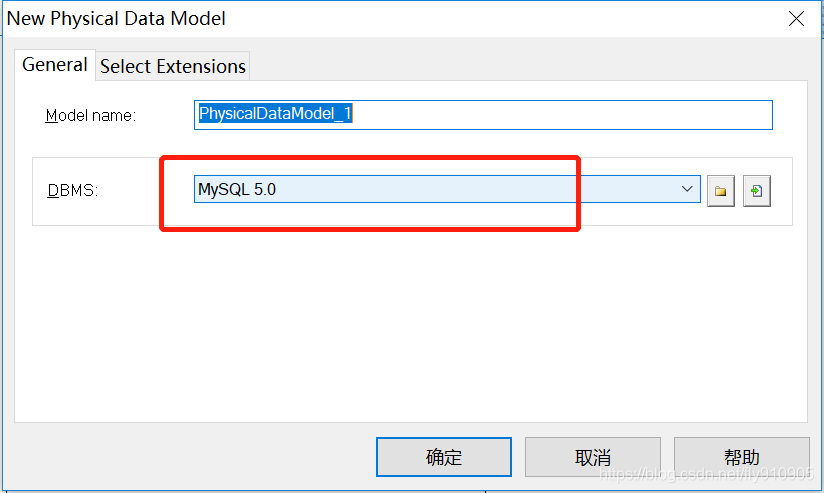PowerDesigner16:导入SQL脚本、显示中文注释 |
您所在的位置:网站首页 › powerdesigner导入物理数据模型 › PowerDesigner16:导入SQL脚本、显示中文注释 |
PowerDesigner16:导入SQL脚本、显示中文注释
|
导入SQL脚本,生成物理模型
1.击File->Reverse Engineer->Database. 2.弹出弹窗对模型进行命名,同时在DBMS下拉选择框中需要选择自己对应的数据库类型,点击确定
3.新的弹窗,选中Using script files,再点击红圈中,选中你的sql脚本位置,点击确定
PowerDesigner默认显示的列是Name及类型,如下图示
现在需要显示注释列,以便使得ER图更加清晰。但是PowerDesigner勾选Comment显示没有效果,所以通过以下几步来处理: 显示Comment双击表,弹出表属性对话框,切到ColumnTab,默认是没显示Comment的,
显示Comment列,这么做:设置显示Comment
有了Comment列,并补充Comment信息 注释丢失解决 由于Sql转模型的时候,会因为格式不符合PowerDesigner的标准或者数据库类型与PowerDesigner的类型对应不上等杂七杂八的原因会造成注释的丢失,这是我们需要将sql的格式改成符合PowerDesigner的规范,重新进行导入就行了.
修改前: `ct_no` varchar(30) CHARACTER SET utf8 COLLATE utf8_general_ci NULL DEFAULT NULL COMMENT '反恐舱单编号;如ams编号' 修改后:`ct_no` varchar(30) NULL DEFAULT NULL COMMENT '反恐舱单编号;如ams编号'
修改前:`create_time` datetime(0) NULL DEFAULT NULL COMMENT '创建时间' 修改后:`create_time` datetime NULL DEFAULT NULL COMMENT '创建时间' 修改前: `modified_time` timestamp(0) NOT NULL DEFAULT '0000-00-00 00:00:00' COMMENT '修改时间', 修改后:`modified_time` timestamp NOT NULL COMMENT '修改时间' 效果如下:
打开菜单 Tools>Display Perferences..
调整显示的Attribute
OK,保存,确定,退出设置页,应用到所有标识,可以看到表变化
让Name里面的值显示的是comment里面的值 在使用REVERSE ENGINEER从数据库反向生成PDM的时候,PDM中的表的NAME和CODE事实上都是CODE,为了把NAME替换为数据库中Table或Column的中文Comment,可以使用以下脚本: 在PowerDesigner中使用方法为: 打开菜单Tools>Execute Commands>Edit/Run Script.. 或者用快捷键 Ctrl+Shift+X Option Explicit ValidationMode = True InteractiveMode = im_Batch Dim mdl ' the current model ' get the current active model Set mdl = ActiveModel If (mdl Is Nothing) Then MsgBox "There is no current Model " ElseIf Not mdl.IsKindOf(PdPDM.cls_Model) Then MsgBox "The current model is not an Physical Data model. " Else ProcessFolder mdl End If Private sub ProcessFolder(folder) On Error Resume Next Dim Tab 'running table for each Tab in folder.tables if not tab.isShortcut then tab.name = tab.comment Dim col ' running column for each col in tab.columns if col.comment="" then else col.name= col.comment end if next end if next Dim view 'running view for each view in folder.Views if not view.isShortcut then view.name = view.comment end if next ' go into the sub-packages Dim f ' running folder For Each f In folder.Packages if not f.IsShortcut then ProcessFolder f end if Next end sub执行完,可以看到第3列显示备注哈哈,效果如下
原理就是把显示name的列的值,替换成注释的值,所以下次如果调整comment,还有重新执行脚本,所以最好放在最后执行
参考:https://blog.csdn.net/qq_36090463/article/details/94732758 |
【本文地址】
今日新闻 |
推荐新闻 |