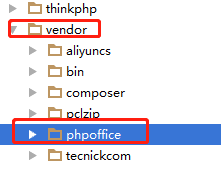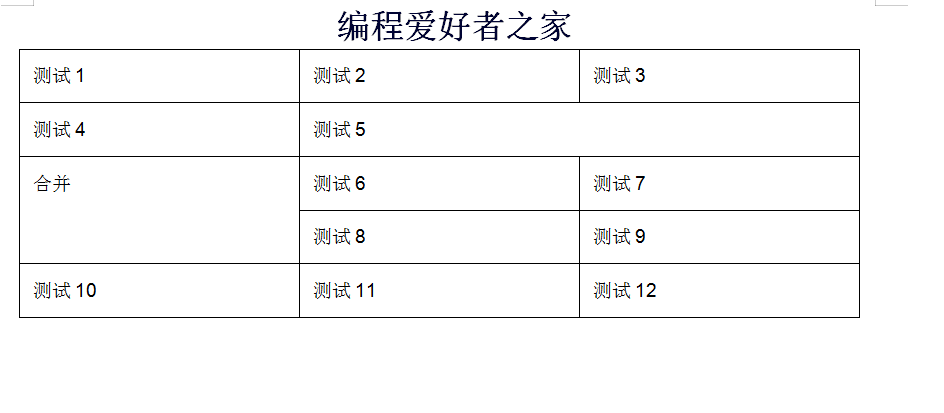php实现生成word表格,TP5利用phpforword生成word表格文档 |
您所在的位置:网站首页 › phpword文档 › php实现生成word表格,TP5利用phpforword生成word表格文档 |
php实现生成word表格,TP5利用phpforword生成word表格文档
|
TP5利用phpforword生成word表格文档 2019-12-18 573 1.首先用composer安装下载 phpoffice/phpforwordcomposer require phpoffice/phpword
2.在controller里引用use PhpOffice\PhpWord\IOFactory; use PhpOffice\PhpWord\PhpWord; 3.生成简单表格代码如下$PHPWord = new PhpWord(); $section = $PHPWord->createSection(); $PHPWord->addTitleStyle(1, array('bold' => true, 'size' => 18, 'name' => 'Arial', 'Color' => '333'), array('align' => 'center')); $section->addTitle("编程爱好者之家", 1); //定义样式数组 $styleTable = array( 'borderSize'=>6, 'borderColor'=>'000000', 'cellMargin'=>150 ); $styleFirstRow = array( 'borderBottomSize'=>18, 'borderBottomColor'=>'000000', 'bgColor'=>'66bbff' ); $cellStyle = array('gridSpan' => 2); //添加表格样式 $PHPWord->addTableStyle('myOwnTableStyle',$styleTable,$styleFirstRow); //添加表格 $table = $section->addTable('myOwnTableStyle'); $table->addRow(); $table->addCell(3000)->addText('测试1'); $table->addCell(3000)->addText('测试2'); $table->addCell(3000)->addText('测试3'); $table->addRow(); $table->addCell(3000)->addText('测试4'); $table->addCell(6000,$cellStyle)->addText('测试5'); //合并列单元格 $table->addRow(); $table->addCell(3000,array('vMerge' => 'restart'))->addText('合并'); $table->addCell(3000)->addText('测试6'); $table->addCell(3000)->addText('测试7'); $table->addRow(); $table->addCell(3000,array('vMerge' => 'continue')); $table->addCell(3000)->addText('测试8'); $table->addCell(3000)->addText('测试9'); $table->addRow(); $table->addCell(3000)->addText('测试10'); $table->addCell(3000)->addText('测试11'); $table->addCell(3000)->addText('测试12'); $file = '测试.docx'; //文档存在服务器上用此代码 $objWriter = IOFactory::createWriter($PHPWord, 'Word2007'); $objWriter->save('存储地址/编程爱好者.docx'); //直接下载不存储在服务器上用此代码 header("Content-Description: File Transfer"); header('Content-Disposition: attachment; filename="' . $file . '"'); header('Content-Type: application/vnd.openxmlformats-officedocument.wordprocessingml.document'); header('Content-Transfer-Encoding: binary'); header('Cache-Control: must-revalidate, post-check=0, pre-check=0'); header('Expires: 0'); $xmlWriter = IOFactory::createWriter($PHPWord, 'Word2007'); $xmlWriter->save("php://output"); 生成文档如下图所示
分享到: |
【本文地址】
今日新闻 |
推荐新闻 |