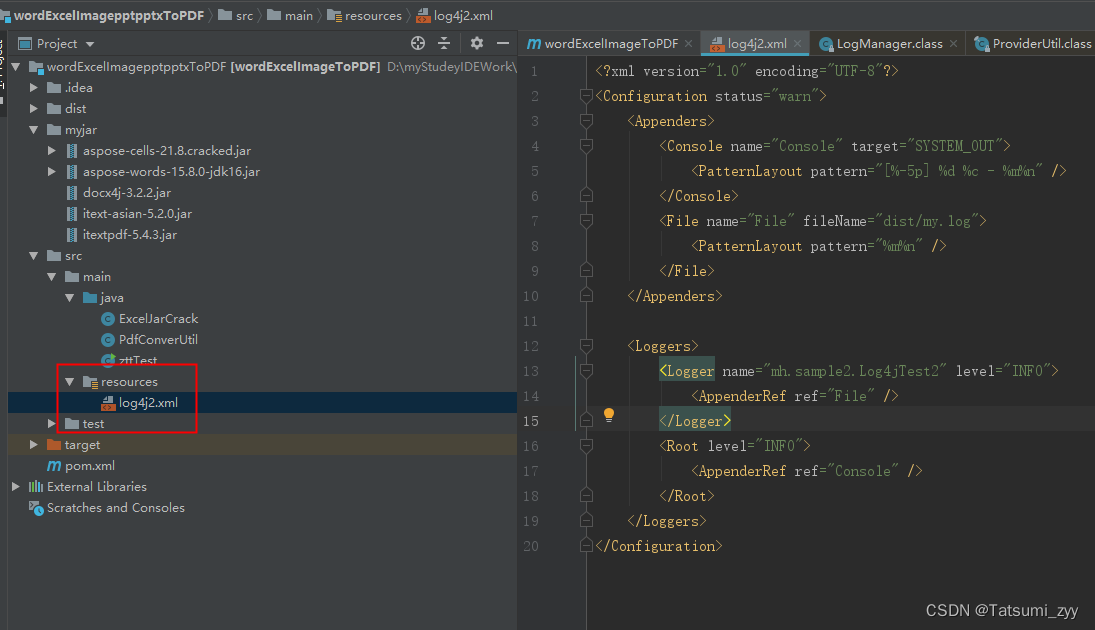java : word,excel,img,ppt各种文档转换pdf格式以流方式 |
您所在的位置:网站首页 › pdf如何转换doc格式 › java : word,excel,img,ppt各种文档转换pdf格式以流方式 |
java : word,excel,img,ppt各种文档转换pdf格式以流方式
|
前提:
面对各种文件转换pdf格式,我下面写的都是一些方法,其中每个方法都以流的方式进行参数的传递。 通过猿友的帮忙,修改了部分jar包,解决excel转换pdf导致的水印问题~,通过配置log4j2.xml 解决日志报错问题 源码链接:https://pan.baidu.com/s/1twLNvNE-e0AEa5EVetyOFA 提取码:asdf jar包 例如com.aspose的包在项目的myjar目录中,需要手动导入。其他的jar包,例如itextpdf可通过依赖直接导入 (上传的项目代码里面ppt/pptx还没有更新代码,主要是修复ppt、pptx转pdf的汉字乱码问题,最新的代码请参考文章,文章内容是最新的) 关于图片转换pdf的像素问题,可以设置转换pdf的大小来控制 /** * @param inputStream 源文件输入流 * @param outputStream pdf文件输出流 **/ public static boolean imgToPdf(InputStream inputStream, OutputStream outputStream) { Document document = null; try { // 创建文档,设置PDF页面的大小 A2-A9, 个人觉得A3最合适 document = new Document(PageSize.A3, 20, 20, 20, 20); // 新建pdf文档,具体逻辑看.getInstance方法 PdfWriter.getInstance(document, outputStream); document.open(); document.newPage(); // 将文件流转换为字节流,便于格式转换 BufferedInputStream bufferedInputStream = new BufferedInputStream(inputStream); ByteArrayOutputStream byteArrayOutputStream = new ByteArrayOutputStream(); byte[] bytes = new byte[1024]; int length = 0 ; while (-1 != (length = bufferedInputStream.read(bytes))) { byteArrayOutputStream.write(bytes, 0, length); } // 处理img图片 Image image = Image.getInstance(byteArrayOutputStream.toByteArray()); float height = image.getHeight(); float width = image.getWidth(); float percent = 0.0f; // 设置像素或者长宽高,将会影响图片的清晰度,因为只是对图片放大或缩小 if (height > width) { // A4 - A9 percent = PageSize.A6.getHeight() / height * 100; } else { percent = PageSize.A6.getWidth() / width * 100; } image.setAlignment(Image.MIDDLE); image.scalePercent(percent); // 将图片放入文档中,完成pdf转换 document.add(image); System.out.println("image转换完毕"); } catch (Exception e) { e.printStackTrace(); return false; } finally { try { if (document != null) { document.close(); } } catch (Exception e) { e.printStackTrace(); } } return true; } word(doc/docx)转换pdf:该方法运行可能出现警告:(可忽略,不影响pdf文件生成!) WARNING: Could not open/create prefs root node Software\JavaSoft\Prefs at root 0x80000002. Windows RegCreateKeyEx(…) returned error code 5. 解决方法: http://t.csdn.cn/zQn6C /** * @param inputStream 源文件输入流 * @param outputStream pdf文件输出流 **/ public static boolean wordTopdfByAspose(InputStream inputStream, OutputStream outputStream) { // 验证License 若不验证则转化出的pdf文档会有水印产生 if (!getLicense()) { return false; } try { // 将源文件保存在com.aspose.words.Document中,具体的转换格式依靠里面的save方法 com.aspose.words.Document doc = new com.aspose.words.Document(inputStream); // 全面支持DOC, DOCX, OOXML, RTF HTML, OpenDocument, PDF,EPUB, XPS, SWF 相互转换 doc.save(outputStream, SaveFormat.PDF); System.out.println("word转换完毕"); } catch (Exception e) { e.printStackTrace(); return false; }finally { if (outputStream != null) { try { outputStream.flush(); outputStream.close(); } catch (IOException e) { e.printStackTrace(); } } } return true; } // 官方文档的要求 无需理会 public static boolean getLicense() { boolean result = false; try { String s = "Aspose.Total for JavaAspose.Words for JavaEnterprise20991231209912318bfe198c-7f0c-4ef8-8ff0-acc3237bf0d7sNLLKGMUdF0r8O1kKilWAGdgfs2BvJb/2Xp8p5iuDVfZXmhppo+d0Ran1P9TKdjV4ABwAgKXxJ3jcQTqE/2IRfqwnPf8itN8aFZlV3TJPYeD3yWE7IT55Gz6EijUpC7aKeoohTb4w2fpox58wWoF3SNp6sK6jDfiAUGEHYJ9pjU="; ByteArrayInputStream is = new ByteArrayInputStream(s.getBytes()); License aposeLic = new License(); aposeLic.setLicense(is); result = true; } catch (Exception e) { e.printStackTrace(); } return result; } excel(xlsx)转换pdf:excel中的 Workbook 使用的是 com.aspose.cells 包下的。注意!!! 至于sheet相关,分页问题,可以据情况修改方法printSheetPage()和autoDraw() /** * @param inputStream 源文件输入流 * @param outputStream pdf文件输出流 **/ public static boolean excelToPdf(InputStream inputStream, OutputStream outputStream) { // 验证License 若不验证则转化出的pdf文档会有水印产生 if (!getExeclLicense()) { return false; } try { com.aspose.cells.Workbook wb = new com.aspose.cells.Workbook(inputStream);// 原始excel路径 com.aspose.cells.PdfSaveOptions pdfSaveOptions = new com.aspose.cells.PdfSaveOptions(); pdfSaveOptions.setOnePagePerSheet(false); int[] autoDrawSheets={3}; //当excel中对应的sheet页宽度太大时,在PDF中会拆断并分页。此处等比缩放。 autoDraw(wb,autoDrawSheets); int[] showSheets={0}; //隐藏workbook中不需要的sheet页。 printSheetPage(wb,showSheets); wb.save(outputStream, pdfSaveOptions); outputStream.flush(); outputStream.close(); System.out.println("excel转换完毕"); } catch (IOException e) { e.printStackTrace(); } catch (Exception e) { e.printStackTrace(); } return true; } /** * 设置打印的sheet 自动拉伸比例 * @param wb * @param page 自动拉伸的页的sheet数组 */ public static void autoDraw(com.aspose.cells.Workbook wb,int[] page){ if(null!=page&&page.length>0){ for (int i = 0; i for (int i = 1; i wb.getWorksheets().get(0).setVisible(true); } else { for (int i = 0; i boolean result = false; try { String s = "Aspose.Total for JavaAspose.Words for JavaEnterprise20991231209912318bfe198c-7f0c-4ef8-8ff0-acc3237bf0d7sNLLKGMUdF0r8O1kKilWAGdgfs2BvJb/2Xp8p5iuDVfZXmhppo+d0Ran1P9TKdjV4ABwAgKXxJ3jcQTqE/2IRfqwnPf8itN8aFZlV3TJPYeD3yWE7IT55Gz6EijUpC7aKeoohTb4w2fpox58wWoF3SNp6sK6jDfiAUGEHYJ9pjU="; ByteArrayInputStream is = new ByteArrayInputStream(s.getBytes()); com.aspose.cells.License aposeLic = new com.aspose.cells.License(); aposeLic.setLicense(is); result = true; } catch (Exception e) { e.printStackTrace(); } return result; } ppt(ppt/pptx)转换pdf:ppt和pptx使用的Document类是 com.itextpdf.text包下面,注意!由于ppt和pptx的编码格式不一样,所以单独写了针对ppt 和 pptx 的转换 /** * pptToPdf * @param inputStream * @param outputStream * @return */ public static boolean pptToPdf(InputStream inputStream, OutputStream outputStream) { Document document = null; HSLFSlideShow hslfSlideShow = null; PdfWriter pdfWriter = null; try { hslfSlideShow = new HSLFSlideShow(inputStream); // 获取ppt文件页面 Dimension dimension = hslfSlideShow.getPageSize(); document = new Document(); // pdfWriter实例 pdfWriter = PdfWriter.getInstance(document, outputStream); document.open(); PdfPTable pdfPTable = new PdfPTable(1); List hslfSlideList = hslfSlideShow.getSlides(); for (int i=0; i if (shape instanceof HSLFTextShape) { HSLFTextShape textShape = (HSLFTextShape) shape; for (HSLFTextParagraph textParagraph : textShape.getTextParagraphs()) { for (HSLFTextRun textRun : textParagraph.getTextRuns()) { textRun.setFontFamily("宋体"); } } } } BufferedImage bufferedImage = new BufferedImage((int)dimension.getWidth(), (int)dimension.getHeight(), BufferedImage.TYPE_INT_RGB); Graphics2D graphics2d = bufferedImage.createGraphics(); graphics2d.setPaint(Color.white); graphics2d.setFont(new java.awt.Font("宋体", java.awt.Font.PLAIN, 12)); hslfSlide.draw(graphics2d); graphics2d.dispose(); Image image = Image.getInstance(bufferedImage, null); image.scalePercent(50f); // 写入单元格 pdfPTable.addCell(new PdfPCell(image, true)); document.add(image); } } catch (Exception e) { e.printStackTrace(); return false; } finally { if (document != null) { document.close(); } if (pdfWriter != null) { pdfWriter.close(); } } System.out.println("ppt转换完毕"); return true; } /** * pptxToPdf * @param inputStream * @param outputStream * @return */ public static boolean pptxToPdf(InputStream inputStream, OutputStream outputStream) { Document document = null; XMLSlideShow slideShow = null; PdfWriter pdfWriter = null; try { slideShow = new XMLSlideShow(inputStream); Dimension dimension = slideShow.getPageSize(); document = new Document(); pdfWriter = PdfWriter.getInstance(document, outputStream); document.open(); PdfPTable pdfPTable = new PdfPTable(1); List slideList = slideShow.getSlides(); for (int i = 0, row = slideList.size(); i if (shape instanceof XSLFTextShape) { XSLFTextShape textShape = (XSLFTextShape) shape; for (XSLFTextParagraph textParagraph : textShape.getTextParagraphs()) { for (XSLFTextRun textRun : textParagraph.getTextRuns()) { textRun.setFontFamily("宋体"); } } } } BufferedImage bufferedImage = new BufferedImage((int)dimension.getWidth(), (int)dimension.getHeight(), BufferedImage.TYPE_INT_RGB); Graphics2D graphics2d = bufferedImage.createGraphics(); graphics2d.setPaint(Color.white); graphics2d.setFont(new java.awt.Font("宋体", java.awt.Font.PLAIN, 12)); slide.draw(graphics2d); graphics2d.dispose(); Image image = Image.getInstance(bufferedImage, null); image.scalePercent(50f); // 写入单元格 pdfPTable.addCell(new PdfPCell(image, true)); document.add(image); } } catch (Exception e) { e.printStackTrace(); return false; } finally { if (document != null) { document.close(); } if (pdfWriter != null) { pdfWriter.close(); } } System.out.println("pptx转换完毕"); return true; } 测试 import java.io.FileInputStream; import java.io.FileNotFoundException; import java.io.FileOutputStream; /** * 功能说明: * 开发人员: zhouyangyang * 开发时间: 2022/6/28 * 功能描述: 写明作用,调用方式,使用场景,以及特殊情况 */ public class Test { public static void main(String[] args) { // imgae to pdf try { FileInputStream inputStream = new FileInputStream("D:\\testConvert\\银行卡.jpg"); FileOutputStream byteArrayOutputStream = new FileOutputStream("D:\\testConvert\\银行卡.pdf"); PdfConverUtil.imgToPdf(inputStream, byteArrayOutputStream); } catch (FileNotFoundException e) { e.printStackTrace(); } // doc/docx to pdf try { FileInputStream inputStream = new FileInputStream("D:\\testConvert\\zyydocx.docx"); FileOutputStream byteArrayOutputStream = new FileOutputStream("D:\\testConvert\\zyydocx.pdf"); PdfConverUtil.wordTopdfByAspose(inputStream, byteArrayOutputStream); } catch (FileNotFoundException e) { e.printStackTrace(); } // execl to pdf try { FileInputStream inputStream = new FileInputStream("D:\\testConvert\\zyyexcel.xls"); FileOutputStream byteArrayOutputStream = new FileOutputStream("D:\\testConvert\\zyyexcel.pdf"); PdfConverUtil.excelToPdf(inputStream, byteArrayOutputStream); } catch (FileNotFoundException e) { e.printStackTrace(); } // ppt tp pdf try { FileInputStream inputStream = new FileInputStream("D:\\testConvert\\zyy123ppt.ppt"); FileOutputStream byteArrayOutputStream = new FileOutputStream("D:\\testConvert\\zyy123pptnew.pdf"); PdfConverUtil.pptToPdf(inputStream, byteArrayOutputStream); } catch (FileNotFoundException e) { e.printStackTrace(); } // pptx to pdf try { FileInputStream inputStream = new FileInputStream("D:\\testConvert\\zyypptx.pptx"); FileOutputStream byteArrayOutputStream = new FileOutputStream("D:\\testConvert\\zyypptxnew.pdf"); PdfConverUtil.pptxToPdf(inputStream, byteArrayOutputStream); } catch (FileNotFoundException e) { e.printStackTrace(); } } }如图:
2.2 在classpath路径下添加log4j2.xml配置文件 |
【本文地址】
今日新闻 |
推荐新闻 |
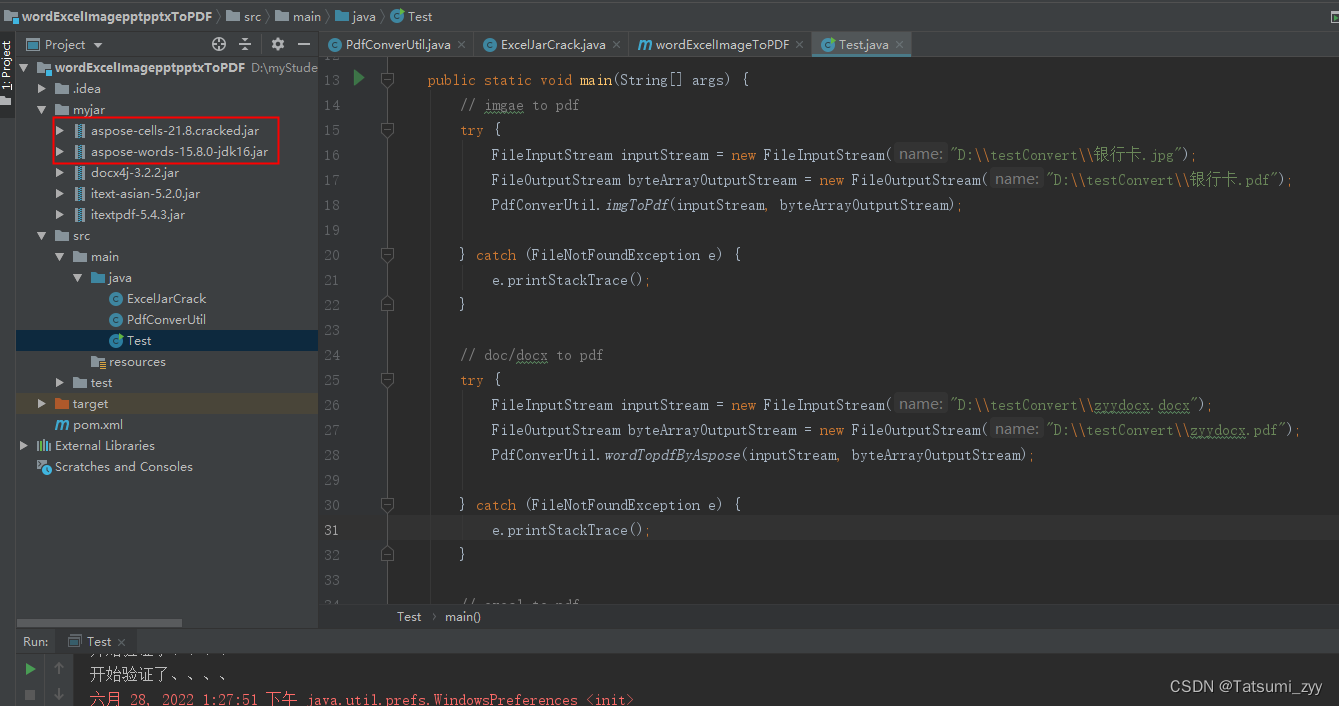
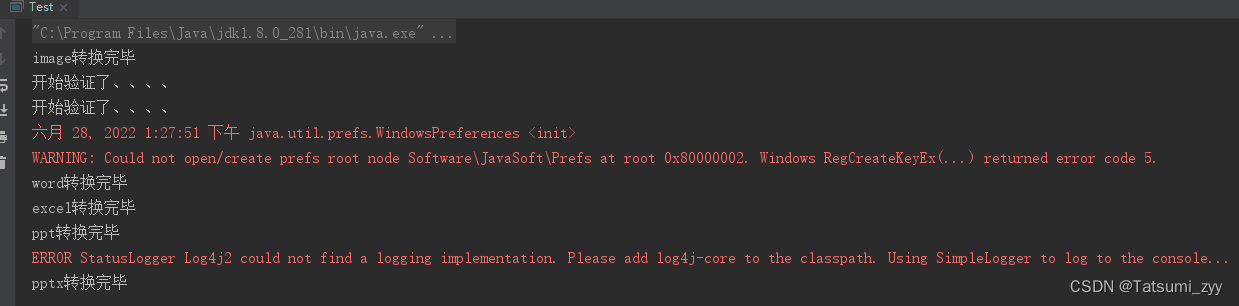
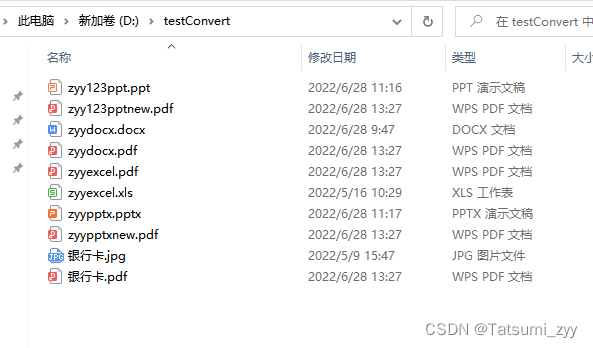 存在的问题 1.中文乱码(已解决),具体可参考 // 设置字体, 解决中文乱码 for (XSLFShape shape : slide.getShapes()) { if (shape instanceof XSLFTextShape) { XSLFTextShape textShape = (XSLFTextShape) shape;
存在的问题 1.中文乱码(已解决),具体可参考 // 设置字体, 解决中文乱码 for (XSLFShape shape : slide.getShapes()) { if (shape instanceof XSLFTextShape) { XSLFTextShape textShape = (XSLFTextShape) shape;