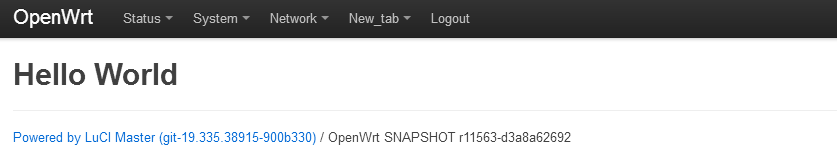OpenWRT添加自定义LUCI页面示例 |
您所在的位置:网站首页 › openwrt安装luci界面 › OpenWRT添加自定义LUCI页面示例 |
OpenWRT添加自定义LUCI页面示例
|
1.文档结构
在openwrt源代码目录 /openwrt/feeds/luci/applications/下创建文件夹luci-myapplication。文件夹必须以luci-开头以便make menuconfig识别。按如下目录创建文件夹及文件。 luci-myapplication |---luasrc | |---controller | | |---new_tab.lua | |---model | | |---cbi | | |---cbi_tab.lua | |---view | |---view_tab.htn |---Makefile |---root |---etc |---config |---cbi_file 2.文件内容 2.1 luci-myapplication/luasrc/controller/new_tab.lua module("luci.controller.myapp.new_tab", package.seeall) --notice that new_tab is the name of the file new_tab.lua function index() entry({"admin", "new_tab"}, firstchild(), "New tab", 60).dependent=false --this adds the top level tab and defaults to the first sub-tab (tab_from_cbi), also it is set to position 30 entry({"admin", "new_tab", "tab_from_cbi"}, cbi("cbi_tab"), "CBI Tab", 1) --this adds the first sub-tab that is located in /luci-myapplication/model/cbi and the file is called cbi_tab.lua, also set to first position entry({"admin", "new_tab", "tab_from_view"}, template("view_tab"), "View Tab", 2) --this adds the second sub-tab that is located in /luci-myapplication/view and the file is called view_tab.htm, also set to the second position end 2.2 luci-myapplication/luasrc/model/cbi/cbi_tab.lua m = Map("cbi_file", translate("First Tab Form"), translate("Please fill out the form below")) -- cbi_file is the config file in /etc/config d = m:section(TypedSection, "info", "Part A of the form") -- info is the section called info in cbi_file a = d:option(Value, "name", "Name"); a.optional=false; a.rmempty = false; -- name is the option in the cbi_file return m 2.3 luci-myapplication/root/etc/config/cbi_file config 'info' 'A' option 'name' 'OpenWRT' 2.4 luci-myapplication/luasrc/view/view_tab.lua 2.5 luci-myapplication/Makefile include $(TOPDIR)/rules.mk LUCI_TITLE:=LuCI Support for Test LUCI_DEPENDS:= include ../../luci.mk # call BuildPackage - OpenWrt buildroot signature 3 编译过程首先在openwrt源代码根目录下运行以下两个命令 ./scripts/feeds update luci ./scripts/feeds install -a -p luci然后运行make menuconfig,选择LuCI --->3. applications --->luci-myapplication,保存配置,编译。
将版本下载到设备并重启后,连接电脑和设备,电脑浏览器打开192.168.1.1,输入用户名&密码,进入如下界面
点击CBI_Tab
点击VIEW_Tab
最开始编译完并下载到设备后,连接192.168.1.1能打开首页,但是点开CBI_Tab按钮时,页面加载出现错误,如下所示。 解决办法1.确保openwrt设备联网,然后输入以下命令: root@OpenWrt:/# opkg update root@OpenWrt:/# opkg install luci-compat root@OpenWrt:/#解决办法2.在源代码中将luci-compat编译进去。在源代码根目录输入make menuconfig,然后选择LuCI--->2.Modules --->luci-compat,如下图所示,保存更改,重新编译并下载到设备上即可。
https://openwrt.org/docs/guide-developer/luci https://blog.csdn.net/u012041204/article/details/54973395 |
【本文地址】
今日新闻 |
推荐新闻 |