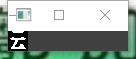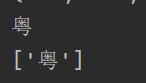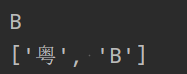OpenCV(项目)车牌识别3 |
您所在的位置:网站首页 › opencv模块下载 › OpenCV(项目)车牌识别3 |
OpenCV(项目)车牌识别3
|
目录 一、基础理论 1、思想 2、大致过程 二、详细过程 1、首先需要模板库 2、得到模板 3、原图限定大小 4、模板匹配 5、匹配所有子文件夹,保存最佳得分(最匹配项) 三、大致过程(细分类,节省时间) 1、汉字匹配 2、英文字符匹配 3、数字/英文匹配 4、显示 模板匹配总代码 参考资料 一、基础理论 1、思想把提取到的每一张字符,和模板库中的所有字符进行对比。 2、大致过程先拿到模板库,把模板和待匹配的图像大小限制一致,匹配每一张子模板图,匹配每张模板图匹配后都会有一个得分,得分最高的最相近。再把每个子文件夹最高得分对比,用index找到最高的那个子文件夹下标,得到模板。 二、详细过程 1、首先需要模板库模板库下载链接1:(推荐) https://download.csdn.net/download/great_yzl/21974008 模板库下载链接2:(不推荐) http://www.zengqiang.club/blog/34 一个大文件夹 每一个子文件夹内包含该字符的一系列模板(为了更精确,牺牲了不少时间):
按照名称列表的方式,遍历模板库的所有子文件夹、子文件夹内的所有子图。 # 3、模板匹配,得到得分(匹配度越高,得分越大) result = cv.matchTemplate(image, template, cv.TM_CCOEFF) score.append(result[0][0]) #得分(每张模板图)
匹配所有子文件夹的子图: # 模板匹配,得到得分(匹配度越高,得分越大) result = cv.matchTemplate(image, template, cv.TM_CCOEFF) score.append(result[0][0]) #得分(每张模板图)
每个文件夹的最佳得分: # 一个文件夹的最高得分(得分越高,匹配度越高) best_score.append(max(score)) # 根据所有文件夹的最佳得分确定下标 index = best_score.index(max(best_score))+34
由于第一个必定是汉字,第二个必定是英文字符,后面的必定是英文字符/数字,我们在那里只需要做相应的判断即可。节约了很多时间。 1、汉字匹配 # (1) 汉字(首个位置只能是汉字(省))(为了节约时间) if con == 0: # 遍历34——65文件夹(汉字) for i in range(34,65): # 单个图片的得分 score = [] ForderPath = 'Template/' + List[i] # 遍历单文件夹(每一个文件匹配) for filename in os.listdir(ForderPath): # 路径 path = 'Template/' + List[i] + '/' + filename # 1、得到模板 template = cv.imdecode(np.fromfile(path, dtype=np.uint8), 1) #彩(类似imread) gray = cv.cvtColor(template, cv.COLOR_RGB2GRAY) #灰 ret, template = cv.threshold(gray, 0, 255, cv.THRESH_OTSU) #二值 # 2、原图限定大小(和模板相似) h, w = template.shape image = cv.resize(image, (w, h)) cv.imshow('image_', image) cv.waitKey(0) # 3、模板匹配,得到得分(匹配度越高,得分越大) result = cv.matchTemplate(image, template, cv.TM_CCOEFF) score.append(result[0][0]) #得分(每张模板图) # 4、保存子文件夹的最高得分(得分越高,匹配度越高) best_score.append(max(score)) # 5、根据所有文件夹的最佳得分确定下标 index = best_score.index(max(best_score))+34
在切割字符函数的尾部,所有字符切割完、立刻进行模板匹配,同一张车牌所有字符切割完毕后,进行显示。 # 显示识别结果(图像) Show_Result_Image() # 显示识别结果(图像) def Show_Result_Image(): p = image_rect[0], image_rect[1] w, h = image_rect[2] , image_rect[3] # 框出车牌 cv.rectangle(img, (p[0],p[1]), (p[0]+w, p[1]+h), (0,0,255), 2) # 输出字符(中文) result = Text(img, str(final_result), p, (255,0,0), 16) cv.imshow('result-%d'%count, result) # cv.waitKey(0)
模板匹配总代码 # 显示文字(中文)(用的PIL,RGB正常显示,即和opencv的RGB相反) def Text(image, text, p, color, size): # cv2读取图片 # BGR转RGB:cv2和PIL中颜色的hex码的储存顺序不同 cv2_image = cv.cvtColor(image, cv.COLOR_RGB2BGR) pil_image = Image.fromarray(cv2_image) # PIL图片上打印汉字 draw = ImageDraw.Draw(pil_image) # 图片上打印 font = ImageFont.truetype("./simhei.ttf", size, encoding="utf-8") # 参数1:字体文件路径,参数2:字体大小 draw.text((p[0]-60, p[1]-20), text, color, font=font) # PIL图片转cv2 图片 cv2_result = cv.cvtColor(np.array(pil_image), cv.COLOR_RGB2BGR) # cv2.imshow("图片", cv2_result) # 汉字窗口标题显示乱码 # cv.imshow("photo", cv2_result) # 输出汉字 return cv2_result # 显示识别结果(文字) def Show_Result_Words(index): print(List[index]) final_result.append(List[index]) print(final_result) # 显示识别结果(图像) def Show_Result_Image(): p = image_rect[0], image_rect[1] w, h = image_rect[2] , image_rect[3] # 框出车牌 cv.rectangle(img, (p[0],p[1]), (p[0]+w, p[1]+h), (0,0,255), 2) # 输出字符(中文) result = Text(img, str(final_result), p, (255,0,0), 16) cv.imshow('result-%d'%count, result) # cv.waitKey(0) # 三、模板匹配 # 原图和模板进行对比,越匹配,得分越大 def Template_Match(image): # 单文件夹内的最佳得分 best_score = [] # 遍历所有文件夹(每一个文件夹匹配) # (1) 汉字(首个位置只能是汉字(省))(为了节约时间) if con == 0: # 遍历34——65文件夹(汉字) for i in range(34,65): # 单个图片的得分 score = [] ForderPath = 'Template/' + List[i] # 遍历单文件夹(每一个文件匹配) for filename in os.listdir(ForderPath): # 路径 path = 'Template/' + List[i] + '/' + filename # 1、得到模板 template = cv.imdecode(np.fromfile(path, dtype=np.uint8), 1) #彩(类似imread) gray = cv.cvtColor(template, cv.COLOR_RGB2GRAY) #灰 ret, template = cv.threshold(gray, 0, 255, cv.THRESH_OTSU) #二值 # 2、原图限定大小(和模板相似) h, w = template.shape image = cv.resize(image, (w, h)) # 3、模板匹配,得到得分(匹配度越高,得分越大) result = cv.matchTemplate(image, template, cv.TM_CCOEFF) score.append(result[0][0]) #得分(每张模板图) # 4、保存子文件夹的最高得分(得分越高,匹配度越高) best_score.append(max(score)) # 5、根据所有文件夹的最佳得分确定下标 index = best_score.index(max(best_score))+34 # (2) 字母(第二个位置只能为字母) elif con == 1: # 遍历10~34文件夹(字母文件夹) for i in range(10,34): # 单个图片的得分 score = [] ForderPath = 'Template/' + List[i] # 遍历单文件夹(每一个文件匹配) for filename in os.listdir(ForderPath): # 路径 path = 'Template/' + List[i] + '/' + filename # 模板 template = cv.imdecode(np.fromfile(path, dtype=np.uint8), 1) #彩(类似imread) gray = cv.cvtColor(template, cv.COLOR_RGB2GRAY) #灰 ret, template = cv.threshold(gray, 0, 255, cv.THRESH_OTSU) #二值 h, w = template.shape image = cv.resize(image, (w, h)) # 模板匹配,得到得分(匹配度越高,得分越大) result = cv.matchTemplate(image, template, cv.TM_CCOEFF) score.append(result[0][0]) #得分(每张模板图) # 一个文件夹的最高得分(得分越高,匹配度越高) best_score.append(max(score)) # 根据所有文件夹的最佳得分确定下标 index = best_score.index(max(best_score)) + 10 # (3) 数字+字母 else: # 遍历0~34文件夹(数字+字母) for i in range(34): # 单个图片的得分 score = [] ForderPath = 'Template/' + List[i] # 遍历单文件夹(每一个文件匹配) for filename in os.listdir(ForderPath): # 路径 path = 'Template/' + List[i] + '/' + filename # 模板 template = cv.imdecode(np.fromfile(path, dtype=np.uint8), 1) #彩(类似imread) gray = cv.cvtColor(template, cv.COLOR_RGB2GRAY) #灰 ret, template = cv.threshold(gray, 0, 255, cv.THRESH_OTSU) #二值 h, w = template.shape image = cv.resize(image, (w, h)) # 模板匹配,得到得分(匹配度越高,得分越大) result = cv.matchTemplate(image, template, cv.TM_CCOEFF) score.append(result[0][0]) #得分(每张模板图) # 一个文件夹的最高得分(得分越高,匹配度越高) best_score.append(max(score)) # 根据所有文件夹的最佳得分确定下标 index = best_score.index(max(best_score)) # 显示结果(文字)(每识别一个显示一次) Show_Result_Words(index) 总的来讲,为了追求较高的精度,匹配时间较长, 一张车牌约20秒。这里的模板匹配不算非常的精确,并且耗时严重,已经逐渐被淘汰了,这里只是作为学习用途,没有太高的实际应用价值。(后期进军深度学习/机器学习,可能会对这些进行优化)。有什么好的建议大家可以提出来,共同进步,谢谢~ 参考资料https://www.bilibili.com/video/BV1yg4y187kU?p=3 |
【本文地址】
今日新闻 |
推荐新闻 |
 下包含很多子文件夹:
下包含很多子文件夹: