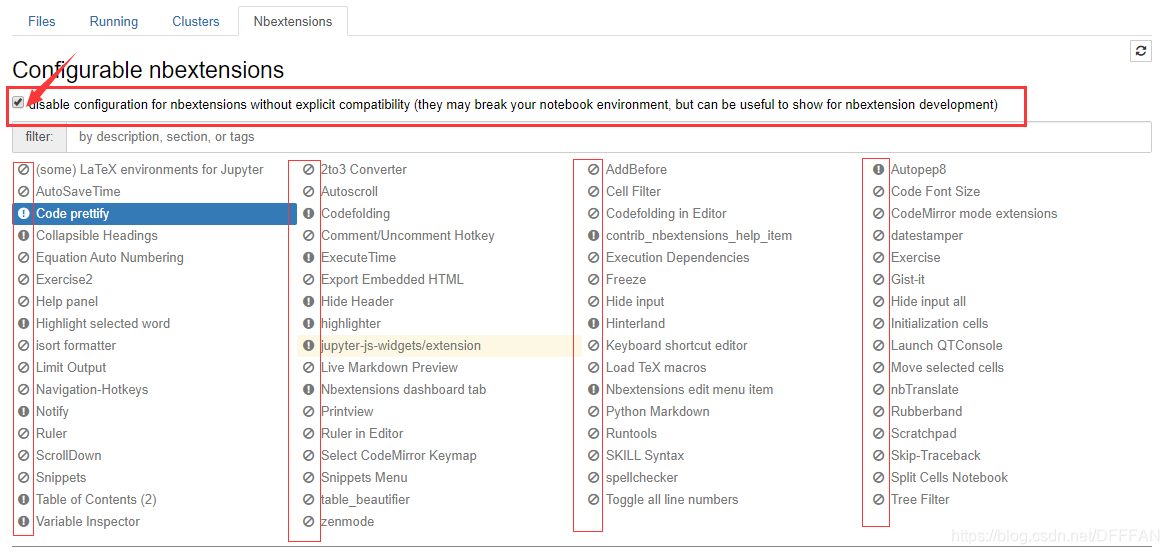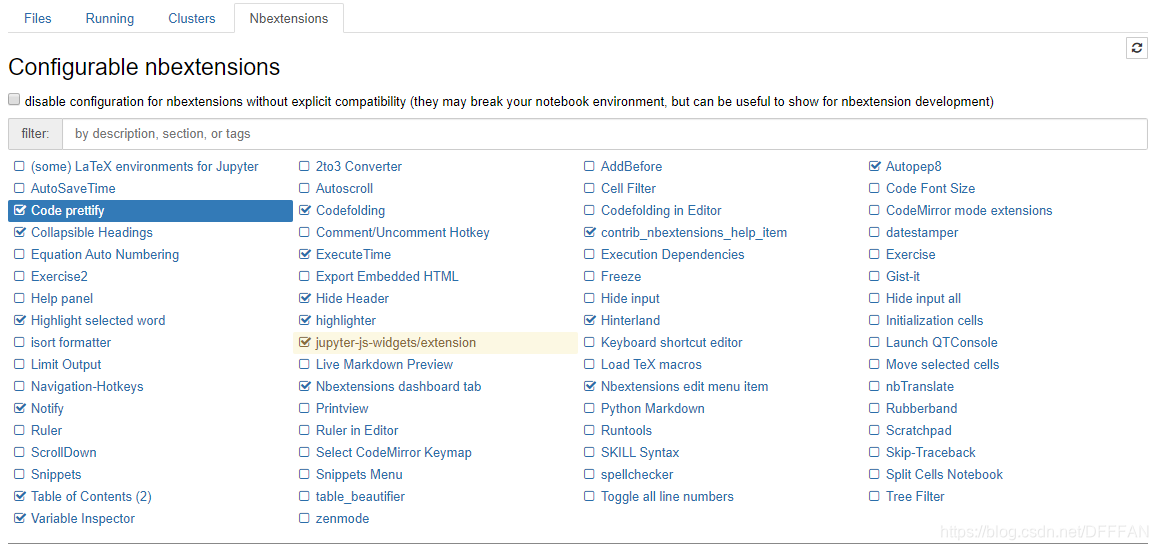Jupyter Notebook扩展插件的安装及推荐 |
您所在的位置:网站首页 › notebook应用 › Jupyter Notebook扩展插件的安装及推荐 |
Jupyter Notebook扩展插件的安装及推荐
|
安装Jupyter扩展插件
问题: 网上搜到的都是直接在cmd里输入 pip install jupyter_contrib_nbextensions jupyter contrib nbextension install --user但我安装完后重启了Jupyter Notebook依然没有显示扩展插件选项 原因: 可能因为我的jupyter不是通过pip安装的,而是通过安装Anaconda3自带的 (具体原因还不太明白) 解决: 打开Anaconda Prompt (Anaconda3) 在命令行依次输入上面的两个语句
Autopep8 - 格式化/美化代码 Use kernel-specific code to reformat/prettify the contents of code cells ⭐Code prettify - 格式化/美化代码 Use kernel-specific code to reformat/prettify the contents of code cells Codefolding - 折叠代码 This extension enables the CodeMirror feature to allow codefolding in code cells Collapsible Headings - 笔记本按标题折叠 Allows notebook to have collapsible sections, separated by headings contrib_nbextensions_help_item The contrib_nbextensions_help_item is a tiny extension that just adds an item in the notebook’s help menu, pointing to the jupyter_contrib_nbextensions at readthedocs. ⭐ExecuteTime - 显示执行时间 Display when each cell has been executed and how long it took Hide Header - 热键切换可见性 Toggle visibility of all of header, menubar, toolbar using a hotkey ⭐Highlight selected word - 高亮所选词 Enables the CodeMirror addon “Match Highlighter” highlighter - 高亮markdown中文本 Enable to highlight select text in a markdown cell ⭐Hinterland - 自动补全代码 Enable code autocompletion menu for every keypress in a code cell, instead of only enabling it with tab Nbextensions dashboard tab An nbextension that renders the nbextensions configurator interface as a dashboard tab. Nbextensions edit menu item - 编辑菜单项 Add an edit-menu item to open the nbextensions configurator page ⭐Notify - 后台运行完通知 Show a browser notification when kernel becomes idle again after being busy for some time - configurable after 0, 5, 10, or 30 seconds busy. ⭐Table of Contents (2) - 目录 The toc2 extension enables to collect all running headers and display them in a floating window, as a sidebar or with a navigation menu. The extension is also draggable, resizable, collapsable, dockable and features automatic numerotation with unique links ids, and an optional toc cell. Variable Inspector - 检查变量 The Variable Inspector extension collects all defined variables and display them in a floating window. The extension is also draggable, resizable, collapsable. 当选择一个插件下面都有对应的介绍,也可以根据自己的需求添加 |
【本文地址】
今日新闻 |
推荐新闻 |
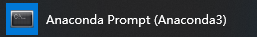
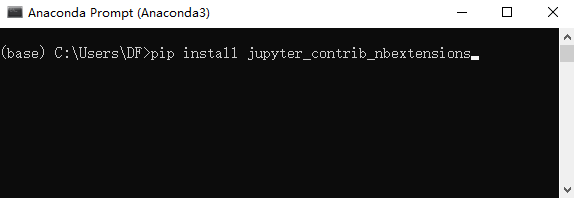 等待安装完毕重启Jupyter就可以啦
等待安装完毕重启Jupyter就可以啦 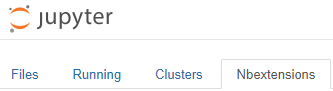 如果出现所有插件禁止选择的情况,把√取消就可以了
如果出现所有插件禁止选择的情况,把√取消就可以了