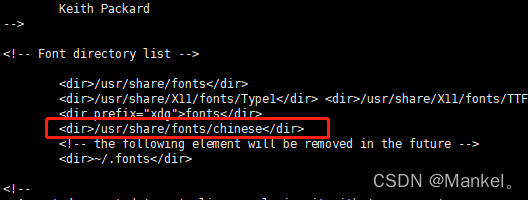Linux 安装字体库(附:中文字体包) |
您所在的位置:网站首页 › linux中文包安装 › Linux 安装字体库(附:中文字体包) |
Linux 安装字体库(附:中文字体包)
|
文章目录
前言一、安装相关包二、配置相关信息1.导入字体包2.修改配置文件3. 刷新配置并查看字体库
前言
由于JAVA画图时常用到Font 类对象,而这样的对象依赖于本地的字段。 新装的linux没有安装字段库,和相应的字体。 所以需要进行安装 一、安装相关包 [root@mankel ~] yum -y install fontconfig [root@mankel ~] yum -y install ttmkfdir 二、配置相关信息 1.导入字体包中文字体包下载地址 将字体包上传到/root目录下 [root@mankel ~] cd /usr/share/fonts [root@mankel ~] mkdir chinese [root@mankel ~] cd chinese [root@mankel ~] cp /root/chinese.zip ./ [root@mankel ~] unzip chinese.zip [root@mankel ~] chmod -R 755 /usr/share/fonts/chinese 2.修改配置文件 [root@mankel ~] vi /etc/fonts/fonts.conf #以下是需增添内容(供复制) /usr/share/fonts/chinese新增一行 (红框中内容):
|
【本文地址】
今日新闻 |
推荐新闻 |