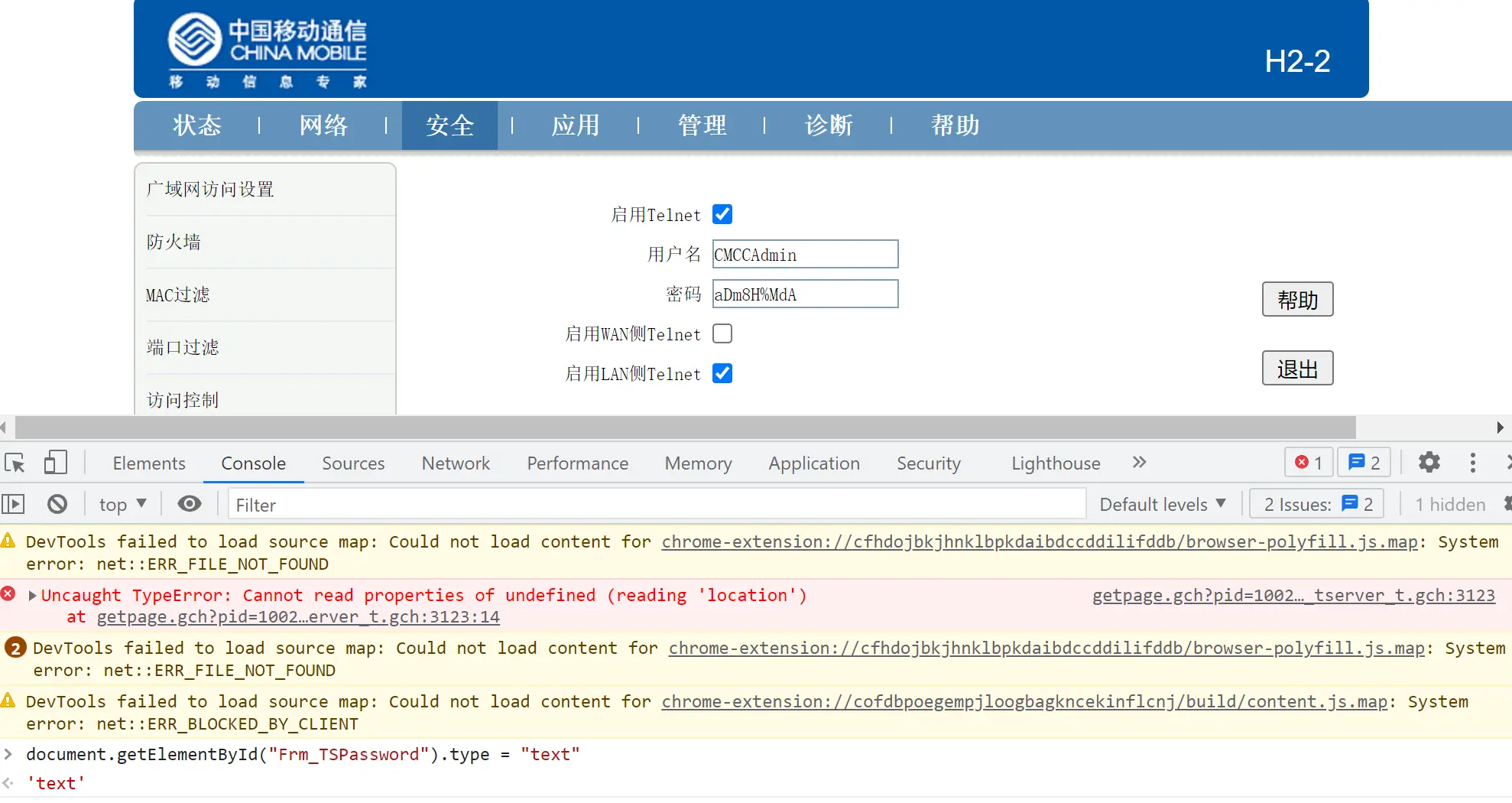H2 |
您所在的位置:网站首页 › ipv6防火墙设置规则 › H2 |
H2
|
1. 背景 IPv6相比IPv4的一大优势是IP地址空间充足。以笔者的中国移动宽带为例,光猫可以从运营商处获得2409开头的/64公网网段,连接至光猫的设备可自动获得公网IPv6地址: 但处于安全考虑,光猫的IPv6防火墙会默认禁用所有入站连接,导致其它公网设备无法直连光猫防火墙内部的设备: 幸运的是,笔者使用的中国移动H2-2光猫在网上有大量使用教程,可以通过配置IPv6防火墙的方式解决这个问题。 2. 开启光猫telnet功能用普通账号登录光猫管理后台(http://192.168.1.1/),可以看到非常简陋的配置界面。 此时可以手动跳转至telnet设置界面(http://192.168.1.1/getpage.gch?pid=1002&nextpage=tele_sec_tserver_t.gch),开启光猫的telnet功能。 勾选“启用Telnet”,点击确定保存 然后勾选“启用LAN侧Telnet”,再次点击确定保存 在Chrome浏览器控制台中运行document.getElementById("Frm_TSPassword").type = "text"命令可显示telnet密码。 不过好像所有的H2-2光猫telnet密码都是aDm8H%MdA,且无法通过这个页面更改
在本机命令行中运行telnet命令即可登录至光猫,并通过su命令获取root权限: 12345678910~ telnet 192.168.1.1Trying 192.168.1.1...Connected to 192.168.1.1.Escape character is '^]'.Login: CMCCAdminPassword:~ $ suPassword:/ # 3. 自动登录telnet脚本考虑到telnet登录比较繁琐,所以笔者编写了一个expect[1]脚本,用于自动登录光猫: 123456789101112131415161718192021 ~ cat ~/scripts/telnet_modem#!/usr/bin/env expectset timeout 5set host "192.168.1.1"set user "CMCCAdmin"set pwd "aDm8H%MdA"spawn telnet $hostexpect "Login: "send "$user\n"sleep 0.1expect "Password: "send "$pwd\n"sleep 0.1expect "~ $ "send "su\n"sleep 0.1expect "Password: "send "$pwd\n"sleep 0.1interact 运行该脚本后即可登录光猫并获取root权限。 1234567891011 ~ ~/scripts/telnet_modemspawn telnet 192.168.1.1Trying 192.168.1.1...Connected to 192.168.1.1.Escape character is '^]'.Login: CMCCAdminPassword:~ $ suPassword:/ # 4. 配置IPv6防火墙光猫的IPv6防火墙可通过ip6tables命令直接配置。登录光猫后运行如下命令: 12ip6tables -I FORWARD -p tcp -m multiport --dports 10000:10009,12345 -j ACCEPTip6tables -I FORWARD -p udp -m multiport --dports 10000:10009,12345 -j ACCEPT即可让光猫转发目标端口为10000~10009、12345的tcp/udp流量。 光猫重启后以上设置的防火墙规则会被清除,其它文章[2]提到的持久化方式笔者没能复现。所以笔者编写了一个Python脚本用于配置防火墙端口,并通过crontab定期执行来实现持久化地效果: 1234567891011121314151617181920212223242526272829303132333435363738394041424344454647#!/usr/bin/env python3import telnetlibfrom datetime import datetimeneed_forward = {'10000:10009', '12345'} # 需开放端口host, timeout = '192.168.1.1', 3user, pwd = 'CMCCAdmin', 'aDm8H%MdA' print(str(datetime.now())[:19])# 登录路由器tn = telnetlib.Telnet(host, timeout=timeout)def exec(expect: str, command: str) -> str: expectBytes = expect.encode('utf-8') content = tn.read_until(expectBytes, timeout=timeout) if not content.endswith(expectBytes): raise ValueError('expect {}, got {}'.format(repr(expect), repr(content.decode('utf-8')))) tn.write(command.encode('utf-8') + b'\n') # print(repr(content.decode('utf-8'))) return content.decode('utf-8')exec('Login: ', user)exec('Password: ', pwd)exec('~ $ ', 'su')exec('Password: ', pwd) # 查询已开放端口def forwarded_ports() -> set: exec('/ # ', 'ip6tables -L FORWARD') forwarded = set() for line in exec('/ # ', '').split('\n'): line = line.strip() if not line.startswith('ACCEPT'): continue forwarded.update(line.split()[-1].split(',')) return forwardedforwarded = forwarded_ports()# print('forwarded: ', forwarded) # 新增未开放端口new_ports = need_forward - forwardedif new_ports: ports_str = ','.join(new_ports) exec('/ # ', 'ip6tables -I FORWARD -p tcp -m multiport --dports {} -j ACCEPT'.format(ports_str)) exec('/ # ', 'ip6tables -I FORWARD -p udp -m multiport --dports {} -j ACCEPT'.format(ports_str)) forwarded = forwarded_ports() print('forwarded: ', forwarded) tn.close() 1*/1 * * * * /home/worker/scripts/cron/router_ip6tables.py >> ~/ram/router_ip6tables.log 2>&1 6. 后记网上其它文章[3][4]详细介绍了如何获取光猫宽带拨号/超级管理员账号密码、如何桥接路由器。但对于可以屏蔽光猫IP地址自动分配[5]、配置光猫防火墙的笔者来说,桥接已经没有什么吸引力了。另外笔者发现,即使通过超级管理员登录光猫后台,在网页上配置DMZ/虚拟主机配置等防火墙规则也不会实际生效,实在离谱。 不可否认的是,桥接在绝大多数场景都是一步到位的便捷选择。但对于不方便进行桥接的笔者来说,iptables真香。 引用 打通移动宽带 IPv6 的公网访问 - V2EX https://linux.die.net/man/1/expect ↩【移动光猫H2-2的完全破解心路历程及配置】_zsuroy的博客-CSDN博客_h2-2光猫 ↩彻底玩转移动H2-2光猫——移动光猫中的五五开,不论路由还是桥接它都行-光猫/adsl/cable无线一体机-恩山无线论坛 ↩【求助】解密中国移动H2-3E配置文件-光猫/adsl/cable无线一体机-恩山无线论坛 ↩偷天换日:屏蔽光猫的IP地址自动分配 ↩ |
【本文地址】
今日新闻 |
推荐新闻 |