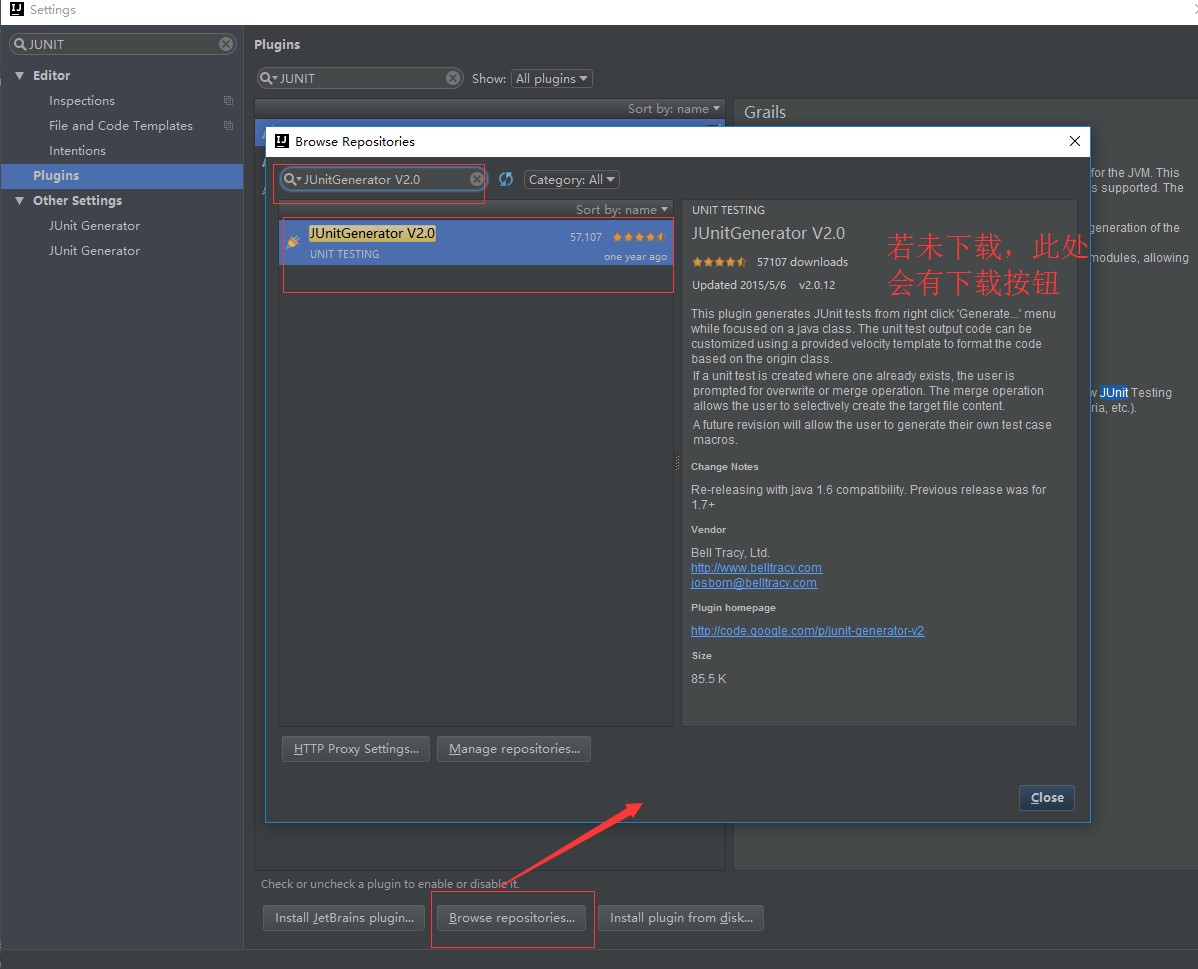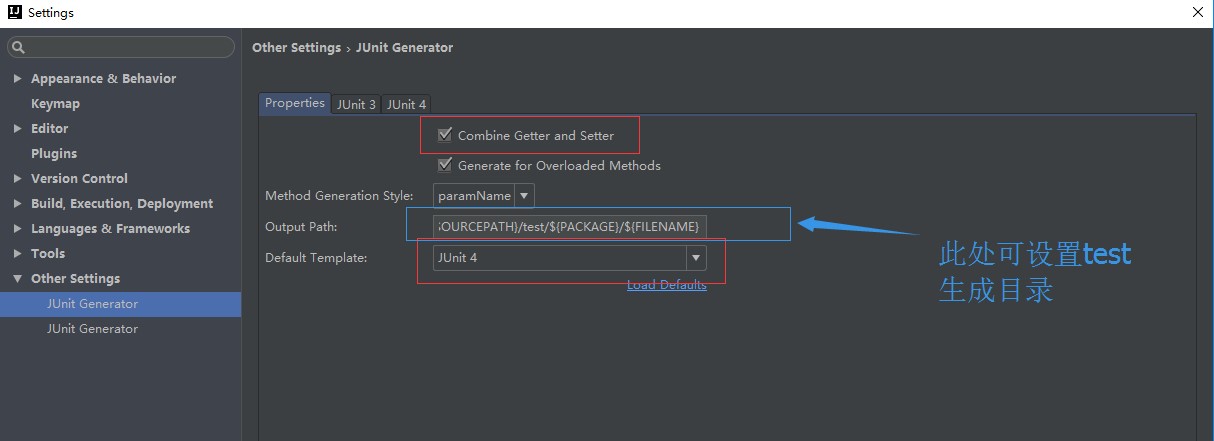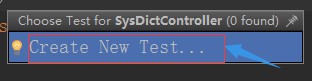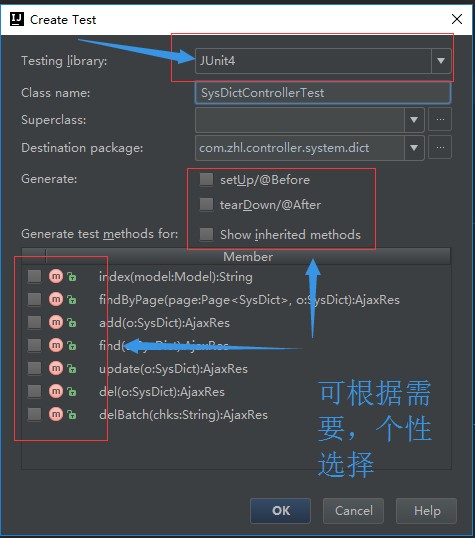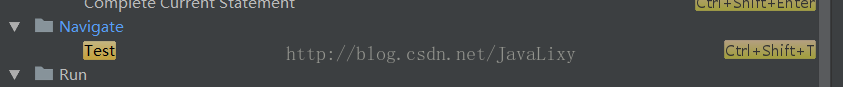Idea+JUnit+JUnitGenerator,生成自动测试类(可测试controller) |
您所在的位置:网站首页 › idea生成单元测试快捷键 › Idea+JUnit+JUnitGenerator,生成自动测试类(可测试controller) |
Idea+JUnit+JUnitGenerator,生成自动测试类(可测试controller)
|
Idea+JUnit+JUnitGenerator,生成自动测试类(可测试controller)
1.安装JUnitGenerator插件
打开Settings窗口搜索junit,如图: JUnitGenerator V2.0插件,可以帮助我们自动生成测试代码。 如果搜索junit没有JUnitGenerator V2.0时,如下图操作(下载添加):
JUnitGenerator V2.0插件模板配置:
输出路径(Output Path): ${SOURCEPATH}/../../test/java/${PACKAGE}/${FILENAME} 注:../表示返回上一级目录 JUnit3和JUnit4可以设置自己需要的模板(我JUnit3是生成Controller的模板,JUnit4是生成Service的模板) 我的JUnit3模板: ## #macro (cap $strIn)$strIn.valueOf($strIn.charAt(0)).toUpperCase()$strIn.substring(1)#end ## Iterate through the list and generate testcase for every entry. #foreach ($entry in $entryList) #set( $testClass="${entry.className}Test") ## package $entry.packageName; import org.junit.Test; import com.benxiang.main.myTest.BaseJunit; import org.springframework.http.MediaType; import static org.springframework.test.web.servlet.request.MockMvcRequestBuilders.get; import static org.springframework.test.web.servlet.result.MockMvcResultHandlers.print; import static org.springframework.test.web.servlet.result.MockMvcResultMatchers.status; /** * ${entry.className} Tester. * * @author * @since $today * @version 1.0 */ public class $testClass extends BaseJunit { #foreach($method in $entry.methodList) /** * Method: $method.signature */ @Test public void #cap(${method.name})() throws Exception { String responseString = mockMvc.perform( get("/api/v1/") .contentType(MediaType.APPLICATION_FORM_URLENCODED) .param("os","2") .param("osv","1") ).andExpect(status().isOk()) .andDo(print()) .andReturn().getResponse().getContentAsString(); System.err.println(responseString); } #end } #end我的JUnit4模板: ## #macro (cap $strIn)$strIn.valueOf($strIn.charAt(0)).toUpperCase()$strIn.substring(1)#end ## Iterate through the list and generate testcase for every entry. #foreach ($entry in $entryList) #set( $testClass="${entry.className}Test") ## package $entry.packageName; import com.benxiang.main.myTest.BaseJunit; import org.junit.Test; /** * ${entry.className} Tester. * * @author * @since $today * @version 1.0 */ public class $testClass extends BaseJunit { #foreach($method in $entry.methodList) /** * Method: $method.signature */ @Test public void #cap(${method.name})() throws Exception { //TODO: Test goes here... } #end } #end
2.快捷键设置(我的安装完插件快捷键无作用) 调用模板的方法(Alt+Insert)默认测试所有所有方法。若想要动态个性化生成,可以在所要测试的类页面上,使用该快捷操作Ctrl + Shift + T,如下图个性化设置:
注意:若该快捷键点击无反应,需要自己设置自动创建测试类的快捷键: 点击 file-> setting -> keymap 搜索:test 在该栏中修改成你想要快捷键,点击OK 3.单元测试父类 package com.benxiang.main; import org.junit.Before; import org.junit.runner.RunWith; import org.springframework.beans.factory.annotation.Autowired; import org.springframework.boot.test.context.SpringBootTest; import org.springframework.test.context.junit4.SpringRunner; import org.springframework.test.context.web.WebAppConfiguration; import org.springframework.test.web.servlet.MockMvc; import org.springframework.test.web.servlet.setup.MockMvcBuilders; import org.springframework.web.context.WebApplicationContext; /** * 基础测试类 * * @author LyinQi */ @RunWith(SpringRunner.class) @SpringBootTest(classes = BenxiangApplication.class) @WebAppConfiguration //@Transactional //打开的话测试之后数据可自动回滚 public class BaseJunit { @Autowired WebApplicationContext webApplicationContext; protected MockMvc mockMvc; @Before public void setupMockMvc(){ mockMvc = MockMvcBuilders.webAppContextSetup(webApplicationContext).build(); } @Before public void initDatabase(){ } } 4.生成的测试类示例Controller示例 package com.benxiang.main.controller.v1; import org.junit.Test; import com.benxiang.main.myTest.BaseJunit; import org.springframework.http.MediaType; import static org.springframework.test.web.servlet.request.MockMvcRequestBuilders.get; import static org.springframework.test.web.servlet.result.MockMvcResultHandlers.print; import static org.springframework.test.web.servlet.result.MockMvcResultMatchers.status; /** * DealerController Tester. * * @author * @since 12/01/2020 * @version 1.0 */ public class DealerControllerTest extends BaseJunit { /** * Method: getVipUpData() */ @Test public void getVipUpData() throws Exception { String responseString = mockMvc.perform( get("/api/v1/dealer/getVipUpData") //请求路径 .contentType(MediaType.APPLICATION_FORM_URLENCODED) //数据的格式 .param("os","2") //请求参数 .param("osv","1") //请求参数 ).andExpect(status().isOk()) //状态码200 .andDo(print()) //打印出请求和相应的内容 .andReturn().getResponse().getContentAsString(); //将相应的数据转换为字符串 System.err.println(responseString); } /** * Method: getBuyCardData() */ @Test public void getBuyCardData() throws Exception { String responseString = mockMvc.perform( get("/api/v1/dealer/getBuyCardData") .contentType(MediaType.APPLICATION_FORM_URLENCODED) .param("os","2") .param("osv","1") .param("userId","111111") ).andExpect(status().isOk()) .andDo(print()) .andReturn().getResponse().getContentAsString(); System.err.println(responseString); } }Service示例 package com.benxiang.main.module.order.service.impl; import org.junit.Test; import com.benxiang.main.myTest.BaseJunit; /** * DistributorOrderServiceImpl Tester. * * @author * @since 12/02/2020 * @version 1.0 */ public class DistributorOrderServiceImplTest extends BaseJunit { /** * Method: create(OrderCreateVo orderCreateVo) */ @Test public void Create() throws Exception { //TODO: Test goes here... } /** * Method: paymentSuccess(Order order, String payType) */ @Test public void PaymentSuccess() throws Exception { //TODO: Test goes here... } }
|
【本文地址】