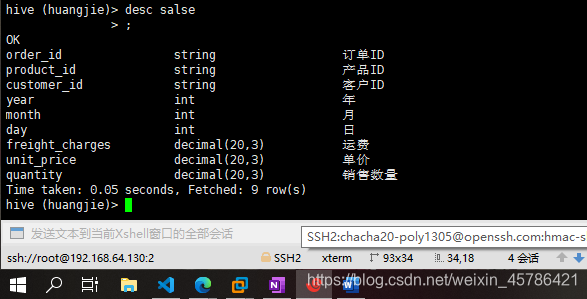hive操作数据库实验 |
您所在的位置:网站首页 › hive数据操作 › hive操作数据库实验 |
hive操作数据库实验
|
任务一、hive创建数据库(10分)
创建一个数据库,以你的用户名命名,创建成功后使用use命令切换为该库,并执行set hive.cli.print.current.db=true;截图作为答案(3分)
1)创建数据库命令截图:(2分) create database huangjie; use huangjie;
2)执行命令结果截图:(1分) set hive.cli.print.current.db=true;
(1).产品表(product) 字段字段----------字段描述---------字段类型 product_id--------产品ID------------String product_name—产品名称---------String unit_price---------产品单价---------decimal(20,3) inventory----------产品库存---------decimal(20,3) (2)销售表(salse) 字段----------------字段描述---------字段类型 order_id-----------订单ID------------String product_id--------产品ID------------String customer_id------客户ID------------String year-----------------年-----------------Int month--------------月------------------Int day------------------日------------------Int freight_charges–运费---------------decimal(20,3) unit_price----------单价---------------decimal(20,3) quantity-------------销售数量--------decimal(20,3) 1) 创建product表 语句截图:(1分) create table product( product_id string comment '产品ID', product_name string comment '产品名称', unit_price decimal(20,3) comment '产品单价', inventory decimal(20,3) comment '产品库存') row format delimited fields terminated by '|';
2) 创建salse表 语句截图:(1分) create table salse( order_id string comment '订单ID', product_id string comment '产品ID', customer_id string comment '客户ID', year int comment '年', month int comment '月', day int comment '日',freight_charges decimal(20,3) comment '运费', unit_price decimal(20,3) comment '单价', quantity decimal(20,3) comment '销售数量') row format delimited fields terminated by '|';
3)创建成功,执行show tables;截图;(1分) show tables;
ac097T42vi13|aaa_a_123|Tom|2021|5|15|12.5|123.45|2 d7b5js7l9da5|aaa_a_123|Juery|2021|5|16|12.5|123.45|1 0h48ne49p4f5|aaa_b_456|Tony|2021|5|23|11.1|233.49|1 39fnd93de8dn|aaa_c_456|Timy|2021|5|24|10.67|2233.49|5 aaa_a_123|高等数学|123.45|100 aaa_b_456|考研英语|233.49|80 aaa_c_456|考研政治|2233.49|8000 load data local inpath '/opt/data/product.txt' into table product;
2)导入salse表 语句截图:(1分) load data local inpath '/opt/data/salse.txt' into table salse;
3)执行 select * from product 并截图(其中table_name 为前面创建的表名)(1分) select * from product;
4)执行 select * from salse并截图(1分) select * from salse;
|
【本文地址】
今日新闻 |
推荐新闻 |