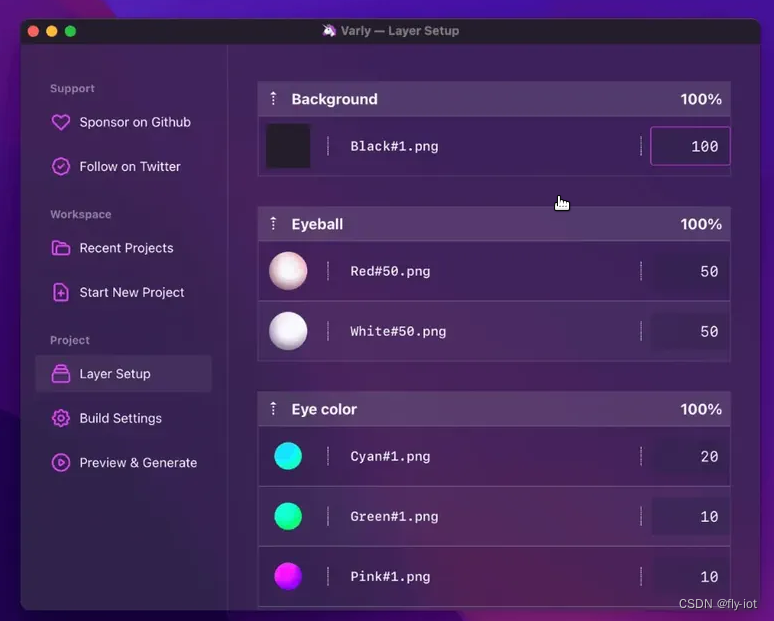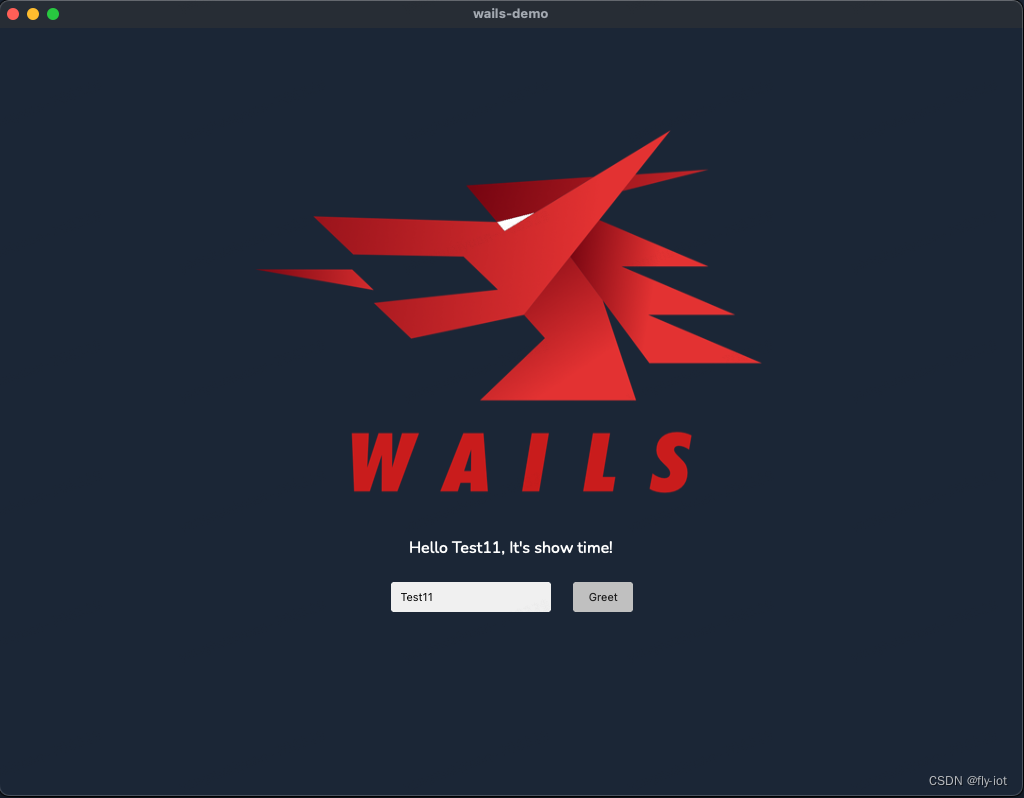【wails】(1):使用go做桌面应用开发,wails框架入门学习,在Linux上搭建环境,运行demo项目,并打包测试 |
您所在的位置:网站首页 › go桌面应用框架 › 【wails】(1):使用go做桌面应用开发,wails框架入门学习,在Linux上搭建环境,运行demo项目,并打包测试 |
【wails】(1):使用go做桌面应用开发,wails框架入门学习,在Linux上搭建环境,运行demo项目,并打包测试
|
1,视频地址
https://www.bilibili.com/video/BV1fK421b7QC/ 【wails】(1):使用go做桌面应用开发,wails框架入门学习,在Linux上搭建环境,运行demo项目,并打包测试 2,参考文章地址https://blog.csdn.net/ssrc0604hx/article/details/127762525 使用 Go + HTML + CSS + JS 构建漂亮的跨平台桌面应用 3,官网地址https://github.com/wailsapp/wails/blob/master/README.zh-Hans.md https://wails.io/zh-Hans/docs/gettingstarted/installation/ Wails 是一个可让您使用 Go 和 Web 技术编写桌面应用的项目。 将它看作为 Go 的快并且轻量的 Electron 替代品。 您可以使用 Go 的灵活性和强大功能,结合丰富的现代前端,轻松的构建应用程序。 功能 原生菜单、对话框、主题和半透明 Windows、macOS 和 linux 支持 内置 Svelte、React 、Preact 、Vue、Lit 和 Vanilla JS 的模板 从 JavaScript 轻松调用 Go 方法 自动将 Go 结构体转换为 TypeScript 模块 Windows 上不需要 CGO 或外部 DLL 使用 Vite 的实时开发模式 可以轻松创建、构建和打包应用的强大命令行工具 丰富的 运行时库 使用 Wails 构建的应用程序兼容 Apple & Microsoft 商店
安装 go 环境配置国内源 : go env -w GOPROXY=https://goproxy.cn,direct 或者: export GOPROXY=https://goproxy.cn,direct运行 安装 Wails CLI: go install github.com/wailsapp/wails/v2/cmd/wails@latest 执行 doctor 命令: # Dependencies ┌────────────────────────────────────────────────────────────────┐ | Dependency | Package Name | Status | Version | | Xcode command line tools | N/A | Installed | 2395 | | Nodejs | N/A | Installed | 18.12.0 | | npm | N/A | Installed | 9.6.2 | | *Xcode | N/A | Available | | | *upx | N/A | Available | | | *nsis | N/A | Available | | └─────────────────── * - Optional Dependency ────────────────────┘ SUCCESS Your system is ready for Wails development!在linux 上运行: sudo apt install -y libwebkit2gtk-4.0-dev libgtk-3-dev build-essential pkg-config 执行 doctor 命令: # Dependencies # Dependencies ┌──────────────────────────────────────────────────────────────────────────┐ | Dependency | Package Name | Status | Version | | *docker | docker.io | Installed | 24.0.5 | | gcc | build-essential | Installed | 12.9ubuntu3 | | libgtk-3 | libgtk-3-dev | Installed | 3.24.33-1ubuntu1 | | libwebkit | libwebkit2gtk-4.0-dev | Installed | 2.42.5-0ubuntu0.22.04.2 | | npm | npm | Installed | 9.5.0 | | *nsis | nsis | Available | 3.08-2 | | pkg-config | pkg-config | Installed | 0.29.2-1ubuntu3 | └──────────────────────── * - Optional Dependency ─────────────────────────┘ # Diagnosis Optional package(s) installation details: - nsis: sudo apt install nsis SUCCESS Your system is ready for Wails development!否则提示需要安装的软件: # Dependencies ┌──────────────────────────────────────────────────────────────────────────┐ | Dependency | Package Name | Status | Version | | *docker | docker.io | Installed | 24.0.5 | | gcc | build-essential | Installed | 12.9ubuntu3 | | libgtk-3 | libgtk-3-dev | Installed | 3.24.33-1ubuntu1 | | libwebkit | libwebkit2gtk-4.0-dev | Available | 2.42.5-0ubuntu0.22.04.2 | | npm | npm | Installed | 9.5.0 | | *nsis | nsis | Available | 3.08-2 | | pkg-config | pkg-config | Installed | 0.29.2-1ubuntu3 | └──────────────────────── * - Optional Dependency ─────────────────────────┘ # Diagnosis Required package(s) installation details: - libwebkit: sudo apt install libwebkit2gtk-4.0-dev Optional package(s) installation details: - nsis: sudo apt install nsis WARNING Your system has missing dependencies! 4,创建一个新项目 wails init -n wails-demo -t vue前端 node 设置镜像源:https://nodejs.org/en npm config set registry https://registry.npmmirror.com然后执行dev模式: wails dev Wails CLI v2.8.0 Executing: go mod tidy • Generating bindings: Done. • Installing frontend dependencies: Done. • Compiling frontend: Done. > [email protected] dev > vite VITE v3.2.8 ready in 265 ms Vite Server URL: http://localhost:5173/ ➜ Local: http://localhost:5173/ Running frontend DevWatcher command: 'npm run dev' ➜ Network: use --host to expose Building application for development... • Generating bindings: Done. • Compiling application: Done. • Packaging application: Done. WARNING This darwin build contains the use of private APIs. This will not pass Apple's AppStore approval process. Please use it only as a test build for testing and debug purposes. Using DevServer URL: http://localhost:34115 Using Frontend DevServer URL: http://localhost:5173/ Using reload debounce setting of 100 milliseconds Watching (sub)/directory: /Users/yanghuaiyuan1/go/src/wails-demo INF | Serving assets from frontend DevServer URL: http://localhost:5173/
在前端映射了 Greet 函数: // Greet returns a greeting for the given name func (a *App) Greet(name string) string { return fmt.Sprintf("Hello %s, It's show time!", name) } ... // 在 app 中绑定了 Greet 的函数 // Create an instance of the app structure app := NewApp() // Create application with options err := wails.Run(&options.App{ Title: "wails-demo", Width: 1024, Height: 768, AssetServer: &assetserver.Options{ Assets: assets, }, BackgroundColour: &options.RGBA{R: 27, G: 38, B: 54, A: 1}, OnStartup: app.startup, Bind: []interface{}{ app, }, })在 wailsjs 里面会动态生成相关的函数。用作异步调用。 6,总结Wails 是一个可让您使用 Go 和 Web 技术编写桌面应用的项目。 将它看作为 Go 的快并且轻量的 Electron 替代品。 您可以使用 Go 的灵活性和强大功能,结合丰富的现代前端,轻松的构建应用程序。 同时golang 开发相对友好些,各种库都十分丰富,也是一个非常不错的选择。 |
【本文地址】
今日新闻 |
推荐新闻 |