OpenMVS+Win10+VS2019+vcpkg编译及问题 |
您所在的位置:网站首页 › git如何配置环境变量 › OpenMVS+Win10+VS2019+vcpkg编译及问题 |
OpenMVS+Win10+VS2019+vcpkg编译及问题
|
Win10 + VS2019 + OpenMVS1.1.1 + Vcpkg
1 VS2019安装
2 git安装
3 vcpkg安装
3.1下载vcpkg
3.2安装vcpkg
3.3 配置环境变量
4 Vcpkg下载OpenMVS依赖的三方库
5 下载和编译VCG和OpenMVS
5.1Cmake命令
5.2 Cmake成功
6 VS打开.sln生成
6.1 编译ReconstructMesh.exe出现错误**
6.2分析
6.3 我的解决方法——取消宏定义BOOST_NO_EXCEPTIONS
6.4 其他方法
参考资料: 【1】OpenMVS——https://github.com/cdcseacave/openMVS 【2】https://blog.csdn.net/baidu_40840693/article/details/84707105 1 VS2019安装安装VisualStudio2019 Community,记得额外安装英文语言包,并设置默认语言为英语!!!! Visual Studio2019下载地址 VS2019更改语言包 2 git安装git for windows下载地址 https://git-scm.com/download/win 安装程序一路点next即可,记得将git安装地址添加到系统环境变量的path里。 可参考以下博客,其中有更详细的vcpkg安装步骤。若懒得看,可以从下面3.1开始看 【1】Vcpkg C/C++库管理工具安装和使用教程(链接VS2019)https://blog.csdn.net/qq_41023270/article/details/109274433 【2】利用vcpkg安装CGAL 3.1下载vcpkg推荐C盘新建文件夹dev,然后从github网址下载vcpkg或者直接git下载 cd C:\ mkdir dev cd dev git clone https://github.com/microsoft/vcpkg 3.2安装vcpkg进入到vcpkg安装文件夹,运行bootstrap-vcpkg.bat cd C:\dev\vcpkg .\bootstrap-vcpkg.bat由于网路问题这一步可能会失败,多试几次或者翻墙直到完成安装。
在“系统变量 ”中,点击 “新建 ”,即可新建一个变量。 变量名:VCPKG_DEFAULT_TRIPLET 变量值:x64-windows
在vpckg的安装目录(比如c:\dev\vcpkg)下输入安装命令: 我使用的安装命令为 vcpkg install zlib:x64-windows boost:x64-windows eigen3:x64-windows ceres:x64-windows opencv:x64-windows cgal:x64-windows glew:x64-windows glfw3:x64-windows这里由于网络的原因会失败很多次,最好翻墙下载。 -。- OpenMVS官方教程给出的示例如下: #Make a toplevel directory for deps & build & src somewhere: mkdir OpenMVS cd OpenMVS #Get and install dependencies using vcpkg; #choose the desired triplet, like "x64-windows", by setting the VCPKG_DEFAULT_TRIPLET environment variable or by specifying it after each package: vcpkg install zlib boost eigen3 ceres opencv cgal glew glfw3 #Get VCGLib (Required): git clone https://github.com/cdcseacave/VCG.git #Get and unpack OpenMVS in OpenMVS/src: git clone https://github.com/cdcseacave/openMVS.git src #Make build directory: mkdir build cd build #Run CMake, where VCPKG_ROOT environment variable points to the root of vcpkg installation: cmake . ..\src -G "Visual Studio 15 2017 Win64" -DCMAKE_TOOLCHAIN_FILE=%VCPKG_ROOT%\scripts\buildsystems\vcpkg.cmake -DVCPKG_TARGET_TRIPLET=x64-windows -DVCG_ROOT="..\VCG" #Open the solution in MSVC and build it 5 下载和编译VCG和OpenMVS从cmd进入需要下载和编译OpenMVS的文件夹,我的安装路径是F:\MVS_program\OpenMVS,git下载VCG和OpenMVS cd F:\MVS_program\OpenMVS git clone https://github.com/cdcseacave/VCG.git git clone https://github.com/cdcseacave/openMVS.git src 5.1Cmake命令 cmake . ..\src -G "Visual Studio 16 2019" -A x64 -DCMAKE_TOOLCHAIN_FILE=C:\dev\vcpkg\scripts\buildsystems\vcpkg.cmake -DVCPKG_TARGET_TRIPLET=x64-windows -DVCG_ROOT="..\VCG"注意使用如下命令会出现错误 cmake . ..\src -G "Visual Studio 16 2019 Win64" -DCMAKE_TOOLCHAIN_FILE=C:\dev\vcpkg\scripts\buildsystems\vcpkg.cmake -DVCPKG_TARGET_TRIPLET=x64-windows -DVCG_ROOT="..\VCG"CMake Error: Could not create named generator Visual Studio 16 2019 Win64,把"Visual Studio 16 2019 Win64" 换成 “Visual Studio 16 2019” -A x64 就好了 5.2 Cmake成功
unresolved external symbol “void __cdecl boost::throw_exception(class std::exception const &,struct boost::source_location const &)” ([email protected]@@[email protected]@@[email protected]@@Z) referenced in function “unsigned int __cdecl boost::multiprecision::backends::eval_lsb(struct boost::multiprecision::backends::gmp_int const &)” ([email protected]@[email protected]@@[email protected]@@Z) 6.2分析无法解析的外部符号 boost::throw_exception已在函数 boost::multiprecision::backends::eval_lsb(struct boost::multiprecision::backends::gmp_int const &)中定义。 查找到eval_lsb函数在"C:\dev\vcpkg\installed\x64-windows\include\boost\multiprecision\gmp.hpp"中 inline unsigned eval_lsb(const gmp_int& val) { int c = eval_get_sign(val); if (c == 0) { BOOST_THROW_EXCEPTION(std::domain_error("No bits were set in the operand.")); } if (c #if defined( BOOST_NO_EXCEPTIONS ) BOOST_NORETURN void throw_exception(std::exception const& e); // user defined BOOST_NORETURN void throw_exception(std::exception const& e, boost::source_location const& loc); // user defined #endifthrow_exception函数需要由用户定义,在OpenMVS的Common.cpp中重定义了该函数,这导致eval_lsb和重定义的函数冲突么?(求解答) "......\OpenMVS\src\libs\Common\Common.cpp" #ifdef _USE_BOOST #ifdef BOOST_NO_EXCEPTIONS namespace boost { void throw_exception(std::exception const & e) { VERBOSE("exception thrown: %s", e.what()); ASSERT("boost exception thrown" == NULL); exit(EXIT_FAILURE); } } // namespace boost #endif #endif 6.3 我的解决方法——取消宏定义BOOST_NO_EXCEPTIONS在文件"~~\OpenMVS\src\libs\Common\Types.h"中取消宏定义BOOST_NO_EXCEPTIONS 在“#define BOOST_NO_EXCEPTIONS ”这句前面加上双斜杠"//" 改动前: // include usual boost libraries #ifdef _USE_BOOST #if 1 // disable exception support #define BOOST_NO_UNREACHABLE_RETURN_DETECTION #define BOOST_EXCEPTION_DISABLE #define BOOST_NO_EXCEPTIONS #endif改动后: //取消宏定义BOOST_NO_EXCEPTIONS // include usual boost libraries #ifdef _USE_BOOST #if 1 // disable exception support #define BOOST_NO_UNREACHABLE_RETURN_DETECTION #define BOOST_EXCEPTION_DISABLE //#define BOOST_NO_EXCEPTIONS #endif然后Debug和Release都编译通过了 6.4 其他方法https://blog.csdn.net/jinguangliu/article/details/79561890 |
【本文地址】
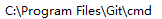
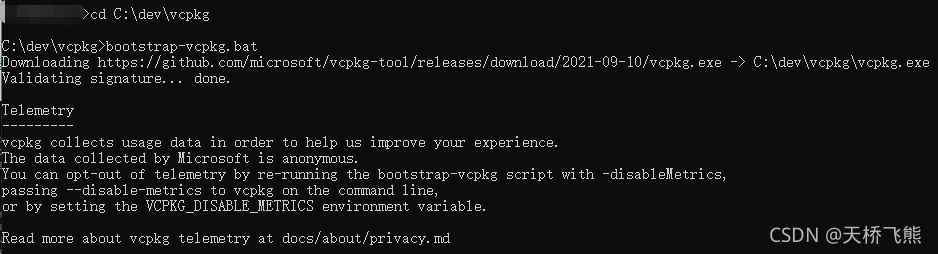 为了在Visual Studio中使用vcpkg,只需要进行一下操作,在之后的使用中就可以直接使用了(需要开启管理员权限),
为了在Visual Studio中使用vcpkg,只需要进行一下操作,在之后的使用中就可以直接使用了(需要开启管理员权限),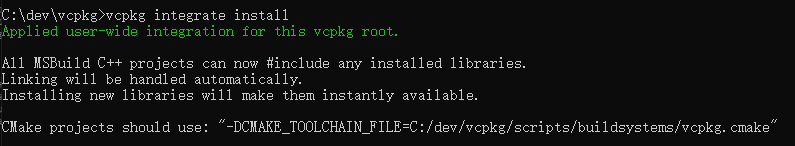 链接成功,系统里所有C++编辑器都能与vcpkg建立链接了。
链接成功,系统里所有C++编辑器都能与vcpkg建立链接了。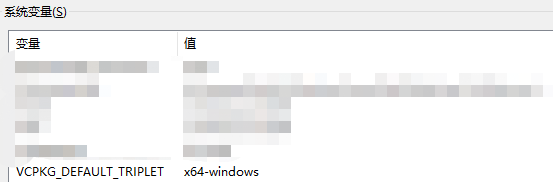 (PS:这是为了在vcpkg中安装各种库时默认选择x64版本)
(PS:这是为了在vcpkg中安装各种库时默认选择x64版本)