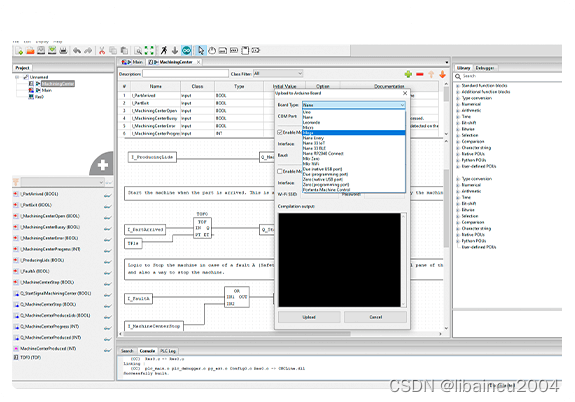开源项目推荐:CNC+CRC/SoftPLC/OpenCASCADE/CAD/CAM |
您所在的位置:网站首页 › freecad最新版 › 开源项目推荐:CNC+CRC/SoftPLC/OpenCASCADE/CAD/CAM |
开源项目推荐:CNC+CRC/SoftPLC/OpenCASCADE/CAD/CAM
|
尊重作者,支持原创,如需转载,请附上原地址: 开源项目推荐:CNC+CRC/SoftPLC/OpenCASCADE/CAD/CAM_$firecat全宏的代码足迹$-CSDN博客 先来看看B站的视频FlatCAM _ Candle _ Kicad. PCB 铣削_哔哩哔哩_bilibili CRC/CNCCutter Radius Compensation for Milling machines. cutter radius compensation cutter comphttps://github.com/shooter64738/CRChttps://github.com/grbl -- rs274/ngc parser,不支持G40/G41/G42 https://github.com/synthetos/g2 https://github.com/modmaker/BeBoPr http://gerbv.geda-project.org/ https://github.com/eduard-x/cnc-qt https://github.com/vlachoudis/bCNC https://github.com/Smoothieware/Smoothieware ++ start [Smoothieware] https://github.com/OpenBuilds https://github.com/winder/Universal-G-Code-Sender https://github.com/arkypita/LaserGRBL https://github.com/svenhb/GRBL-Plotter https://github.com/cncjs/cncjs LinuxCNCLinuxCNC -- Supports rigid tapping, cutter compensation, and many other advanced control features.https://github.com/LinuxCNC/linuxcnc https://github.com/LinuxCNC/linuxcnc/tree/master/src/emchttps://github.com/LinuxCNC/linuxcnc/blob/master/src/emc/rs274ngc/interp_convert.cc -- 刀具补偿https://github.com/LinuxCNC/simple-gcode-generators Index of /dists/lucid/emc2.4 linuxcnc老版本名称叫EMC2,Enhanced Machine Controller (EMC2) Open CASCADE Technology(简称OCCT)opengl是基础图形库,open cascade是一个高级的CAD开发库,OCC基础就是OpenGL。 Open Cascade - software development company 官网 Download - Open CASCADE Technology 下载中心 Download - Open CASCADE Technology 最新版本下载,只提供x64版本的库,不提供x86 https://www.opencascade.com/content/previous-releases 历史版本下载 3rd party Components | Open CASCADE Technology 第三方依赖库,其中Freetype和Tcl/Tk是必须的 Open CASCADE Technology | Collaborative development portal 开发者平台 Introduction - Open CASCADE Technology Documentation 开发文档 https://dev.opencascade.org/doc/overview/html/occt_dev_guides__building.html 环境搭建 https://github.com/topics/opencascade github相关 重量级应用: 1、FreeCAD是一个基于OpenCASCADE的开源CAD/CAE工具。 OpenCASCADE是一套开源的CAD/CAM/CAE几何模型核心,来自法国Matra Datavision公司,是著名的CAD软件EUCLID的开发平台。 https://github.com/FreeCAD/FreeCAD https://github.com/FreeCAD/FreeCAD/blob/master/src/Mod/Import/App/ImpExpDxf.cpp Dxf文件解析 FreeCAD: Your own 3D parametric modeler Compile on Windows - FreeCAD Documentation 源码编译说明 https://github.com/FreeCAD/FreeCAD-ports-cache/releases 依赖库官方发布 https://github.com/apeltauer/FreeCAD/releases 依赖库非官方纯私人发布,版本比较新 https://github.com/FreeCAD/FreeCAD_Conda 依赖库新方式 2、heekscad HeekCAD是一个免费,开源CAD应用程序,作者是Dan Heeks,[email protected] HeeksCAD - Forum Open Cascade Technology https://github.com/Heeks/heekscad https://github.com/Heeks/heekscad/blob/master/src/HDxf.cpp Dxf文件解析 https://github.com/Heeks/heekscnc https://github.com/danheeks/dxfconv dxf文件读写 https://github.com/danheeks/HeeksCAM https://github.com/danheeks/PyCAD https://github.com/danheeks/PyCAM https://code.google.com/archive/p/heekscad/downloads https://code.google.com/archive/p/heekscnc/downloads https://sites.google.com/site/heekscad/ 3、PythonOCC Python wrapper for Open CASCADE Technology. http://www.pythonocc.org/ 4、cadquery CadQuery2.0是pythonocc的高级封装库,使用了Qt语言作为界面语言,是一款正在起步的命令行建模软件,由于pythonocc的使命在于封装opencascade而非关注界面,那么对于有界面需求的开发人员,便可以好好关注一下cadquery。 https://github.com/CadQuery/cadquery 5、OpenShapefactory OpenShapefactory is a Qt-based Geometry Factory that provides a single-point of entry to the most of OCCT geometrical operations.It is a Middle-Man between you, OpenCascade and QT, it serves as a Geometry Factory wrapping OpenCascade, and providing a single-point of entry to the creation of most geometrical operations. http://code.google.com/p/openshapefactory 6、declaracad https://github.com/codelv/declaracad 7、mayo https://github.com/fougue/mayo -- 3D viewer based on OpenCascade,Support of STEP/IGES assemblies (colors and tree structure) https://github.com/cbernardo/libIGES -- IGES解析 编译源码之前,需要在mayo源工程的opencascade.pri文件手动添加OpenCascade路径: # Declare pure QMake variables out of OCC envvars COMMON_PATH = "D:/My Resources/OpenCASCADE-7.5.0-vc14-64/opencascade-7.5.0" #注意斜杆的方向;引号; CASCADE_INC_DIR = $ ${COMMON_PATH}/inc CASCADE_LIB_DIR = $ ${COMMON_PATH}/win64/vc14/lib CASCADE_BIN_DIR = $ ${COMMON_PATH}/win64/vc14/bin CASCADE_SRC_DIR = $ ${COMMON_PATH}/src
8、eryar https://github.com/eryar/occQt Qt demo eryar - C++博客 OCCT精品博客,[email protected] opencascade - 博客园 同上 x、其他相关的博客和轻量级应用: https://github.com/miho/OCC-CSG -- Simple but powerful CSG tool based on OpenCascade https://github.com/lvk88/OccTutorial https://github.com/tpaviot/oce OCE,在OCC基础上扩展 https://github.com/tianxiao/occsamplemfc MFC demo http://www.zyh1690.org/cadcg/ 博客 https://blog.csdn.net/augusdi/article/category/695059 博客 CAD1、QCADQCAD - QCAD: 2D CAD https://github.com/qcad/qcad https://qcad.org/en/90-dxflib -- dxflib主页,配套开源库 https://github.com/mcneel/opennurbs -- 配套开源库 QCAD: Introduction, Overviews, Howtos QCad 用户手册 最早的版本v2.0.5:QCad binary for Windows download | SourceForge.net QCAD v2.2.2.1 最后一个v2.x系列的版本 QCAD v3.0.9.0 从v3.x开始使用ECMA Script interface qcad的dxf读取在\src\io\dxf\ RDxfImporter. cpp void RDxfImporter:: endEntity( ) { QSharedPointer< RSplineEntity> entity( new RSplineEntity( document, RSplineData(spline))); importEntity(entity); } qcad的样条曲线的绘图在/src/core/ RPainterPath. cpp void RPainterPath:: addSpline( const RSpline& spline) { int degree = spline. getDegree(); if (degree list = spline. getBezierSegments(); for (int i= 0; i cps = list[i]. getControlPoints(); // very rare splines of degree >= 4: if ((cps. size()>= 5 && degree==cps. size()- 1)) { QList< QSharedPointer< RShape> > segments = spline. getExploded( 16); for (int k= 0; k l = segments[k]. dynamicCast< RLine>(); if (k== 0) { moveTo(l-> getStartPoint()); } lineTo(l-> getEndPoint()); } } else if (cps. size()== 4 && degree== 3) { cubicTo(cps[ 1], cps[ 2], cps[ 3]); } else if (cps. size()== 3 && degree== 2) { quadTo(cps[ 1], cps[ 2]); } else if (cps. size()== 2 && degree== 1) { lineTo(cps[ 1]); } else { qWarning() coords = beziers. ctrlp(); // Each Bezier curve uses 4 vertices (a start point, 2 control points and a end point). // So we can have more than one Bezier curve ( there are one curve each four vertices) for( unsigned ii = 0; ii < coords. size(); ii += 8 ) { VECTOR2D start( mapX( coords[ii] ), mapY( coords[ii+1] ) ); VECTOR2D bezierControl1( mapX( coords[ii+2] ), mapY( coords[ii+3] ) ); VECTOR2D bezierControl2( mapX( coords[ii+4] ), mapY( coords[ii+5] ) ); VECTOR2D end( mapX( coords[ii+6] ), mapY( coords[ii+7] ) ); m_internalImporter. AddSpline( start, bezierControl1, bezierControl2, end , aWidth ); } } \pcbnew\import_gfx\graphics_importer_buffer. h void ImportTo ( GRAPHICS_IMPORTER& aImporter ) const override { aImporter. AddSpline( m_start, m_bezierControl1, m_bezierControl2, m_end, m_width ); } \pcbnew\import_gfx\graphics_importer_pcbnew. cpp void GRAPHICS_IMPORTER_PCBNEW::AddSpline ( const VECTOR2D& aStart, const VECTOR2D& BezierControl1, const VECTOR2D& BezierControl2, const VECTOR2D& aEnd, double aWidth ) { unique_ptr spline( createDrawing() ); spline-> SetShape( S_CURVE ); spline-> SetLayer( GetLayer() ); spline-> SetWidth( MapLineWidth( aWidth ) ); spline-> SetStart( MapCoordinate( aStart ) ); spline-> SetBezControl1( MapCoordinate( BezierControl1 ) ); spline-> SetBezControl2( MapCoordinate( BezierControl2 ) ); spline-> SetEnd( MapCoordinate( aEnd ) ); spline-> RebuildBezierToSegmentsPointsList( aWidth ); if( spline-> Type() == PCB_MODULE_EDGE_T ) static_cast( spline. get() )-> SetLocalCoord(); addItem( std:: move( spline ) ); } \pcbnew\class_drawsegment. cpp void DRAWSEGMENT::RebuildBezierToSegmentsPointsList ( int aMinSegLen ) { // Has meaning only for S_CURVE DRAW_SEGMENT shape if( m_Shape != S_CURVE ) { m_BezierPoints. clear(); return; } // Rebuild the m_BezierPoints vertex list that approximate the Bezier curve std::vector ctrlPoints = { m_Start, m_BezierC1, m_BezierC2, m_End }; BEZIER_POLY converter( ctrlPoints ); converter. GetPoly( m_BezierPoints, aMinSegLen ); } \common\bezier_curves. cpp void BEZIER_POLY::GetPoly ( std::vector& aOutput, int aMinSegLen ) { }4、BRL-CAD BRL-CAD 是一个构造实体几何(CSG) 实体模型计算机辅助设计(CAD) 系统。 BRL-CAD download | SourceForge.net https://brlcad.org 5、openscad https://github.com/openscad/openscad OpenSCAD - The Programmers Solid 3D CAD Modeller OpenSCAD是一个创建立体3D CAD物体的得力软件 6、RapCAD https://github.com/GilesBathgate/RapCAD 7、AnyCAD 国产软件 AnyCAD三维控件 · Professional 3D Graphics Component for CAD/CAE/CAM Developers. https://github.com/anycad 8、Vero WorkNC CNC刀路设计软件。WorkNC是vero worknc系列软件的新版本,软件具有多种自动刀具路径类型,可以满足用户的各种需求,包括粗加工、精加工、优化加工、清根加工、外形轮廓加工、曲线加工及钻孔等,可以实现全局粗加工刀具路径通过允许微小刀柄近似来访问更难的区域。 9、Coin3D https://bitbucket.org/Coin3D/coin/wiki/Home 10、某位大牛的作品 wendyboy - 博客园 11、NaroCAD NaroCAD is a fully fledged and extensible 3D parametric modeling CAD application. It is based on OpenCascade. NaroCAD https://github.com/mikowiec/rhiocad 12、JCAE JAVA based environment for CAE applications. jCAE - Java Computer Aided Engineering 13、gCAD3D gCAD3D.org 14、boardcad BoardCAD 15、solvespace SolveSpace - parametric 3d CAD 16、DraftSight 不开源 2D CAD Drafting and 3D Design | DraftSight – Dassault Systèmes 17、CAD from a parallel universe https://github.com/mkeeter/antimony x、大全集合 https://github.com/mrkaban/Lpro/wiki/%D0%A1%D0%90%D0%9F%D0%A0 Open Source Software – anderswallin.net Best Open Source Windows Computer-aided technologies (CADD/CAM/CAE) Software 2021 可以搜索到很多开源项目 CAMCNC Master CNC Master download | SourceForge.net Techne (R) CAD/CAM Techne (R) CAD/CAM download | SourceForge.net 2.5D CAD CAM emphasis on CAM and toolpaths CAMotics ++ https://github.com/CauldronDevelopmentLLC/CAMotics https://github.com/aewallin https://github.com/aewallin/openvoronoi OpenVoronoi for 2D toolpaths https://github.com/aewallin/opencamlib OpenCAMLib for 3D toolpaths CAM – anderswallin.net 文章 Open Source Software – anderswallin.net 文章 https://github.com/OpenBuilds/OpenBuilds-CAM Online CNC CAM System,JavaScript Monocam DXF2GCODEdxf2gcode is a tool for converting 2D (dxf, pdf, ps) drawings to CNC machine compatible GCode.https://sourceforge.net/projects/dxf2gcode/ 与EMC2集成/G0通过路径优化减少移动/通过Line and Arc's改进了样条线导入的精度 https://github.com/pcb2gcode pcb2gcode最短路径 dxf2gcode download | SourceForge.net dxf2gcode: converting 2D dxf drawings to CNC machine compatible G-Code 注册表 HKEY_CURRENT_USER\Software\dxf2gcode 配置文件 C:\Users\\.config\dxf2gcode
PyCharm python3.7+PyQt5.0学习开源代码dxf2gcode PCB Milling/CAM嘉立创EDA 国产立创EDA - 一个用心为中国人定制的电路板开发平台 立创EDA(标准版) - 免费、易用、强大的在线电路设计软件 PCBMilling PCBMilling - base48 PCB Milling - RepRap SolveSpace - parametric 3d CAD CRC https://github.com/solvespace/solvespace Solvespace is open source and claims to export tool paths as gcode with cutter radius compensation https://github.com/malichao/GerberCAM https://github.com/SmartMachines/OpenCAM -- Qt FlatCAM 是免费和开源的 PCB CAM,采用 Python + PyQt编写,在大多数平台上稳定运行。FlatCAM 是一种为在数控雕刻机上制造 pcb 的数控工作的程序。它将您的 PCB 工程项目生成的 Gerber 文件,转换成数控雕刻机通用的 G-Code 代码。 FlatCAM: PCB Prototyping CAD/CAM -- 2D Computer-Aided PCB Manufacturing Bitbucket 5. Object Reference — FlatCAM 8 documentation 刀补算法使用的是shapely,它是计算几何库GEOS的Python包。 Bitbucket 稳定版源码下载 Bitbucket 最新版beta源码下载 jpcgt / FlatCAM / Downloads — Bitbucket 安装程序下载
Clipper计算机图形库,刀补 GIS系列专题(2):Clipper计算机图形库使用说明(Vatti‘s clipping algorithm)_$firecat全宏的代码足迹$-CSDN博客 https://github.com/LibrePCB/LibrePCB 刀具补偿开源项目:Shapely Shapely · PyPI https://github.com/Toblerity/Shapely Candle 蜡烛 https://github.com/Denvi/Candle -- GRBL controller application with G-Code visualizer written in Qt Candle的文件解析GcodeParser.cpp来源自Will Winder编写的“ Universal GcodeSender”开源项目。此文件最初是从“ GcodeViewParse.java”类移植的。而Universal-G-Code-Sender又是基于grbl的java版本。 grbl:使用优化的C语言编写的开源,嵌入式,高性能g代码解析器和CNC铣削控制器,将在直接的Arduino上运行。 https://github.com/gnea/grbl https://github.com/grbl/grbl/wiki http://bengler.no/grbl Universal-G-Code-Sender:A Java based GRBL compatible cross-platform G-Code sender. https://github.com/winder/Universal-G-Code-Sender https://github.com/winder/Universal-G-Code-Sender/tree/master/test_files 提供了测试用的*.nc文件 https://github.com/synthetos/TinyG https://github.com/synthetos/g2 start [Smoothieware] ++ https://github.com/Smoothieware/Smoothieware
Candle2 蜡烛 https://github.com/Schildkroet/Candle2
Candl 2 中有3D仿真的部分 gnea/grbl是下位机软件 arkypita/LaserGRBL中有很多图形转Gcode算法 Cura https://github.com/Ultimaker/Cura -- 3D printer / slicing GUI built on top of the Uranium framework https://github.com/Ultimaker/CuraEngine
深 圳 市 领 异 科 技 有 限 公 司https://github.com/Leadiffer 开源的仿真软件HOPSANHopsan是一个免费的开源多域系统仿真工具,由林平大学流体与机电系统系开发。 https://github.com/Hopsan/hopsan
按照工业控制领域常用的IEC61131-3标准来看,工业控制领域程序语言被分为了两大类五种语言,两大类是指图形化编程和代码编程,图形化编程中有Ladder(梯形图),FBD(Function Block Diagram,功能块图)和SFC(Sequential Function Chart,序列功能表),而代码编程有IL(Instruction List,指令集)和ST(Structured Text,结构化文本)。 几个著名的开源项目: PLCEdit:完全按照IEC61131标准开发,所有五种语言均支持,使用Python开发,故可以做到跨平台。Beremiz:一套完整的开源PLC解决方案,不过放在这里主要是因为它不但使用了上面说的PLCEdit,同时还对其进行了增强,使得其增加了重要的在线调试功能。推荐!!!SoapBox Snap:使用C#+WPF开发的,仅支持梯形图一种语言,不过却已经支持了在线调试功能,含模拟器。LDmicro: Ladder Logic for PIC and AVR LDmicro: Ladder Logic for PIC and AVR && https://github.com/LDmicro/LDmicro国人:https://blog.csdn.net/yunhaiC/article/details/74518176
官网链接: http://www.plcedit.org/ https://beremiz.org/index.html.en https://bitbucket.org/skvorl/beremiz/src/default/ https://sourceforge.net/p/beremiz/beremiz/ci/default/tree/ https://github.com/beremiz/beremiz http://soapboxautomation.com/ openplc
https://openplcproject.com/ https://github.com/thiagoralves/OpenPLC_Editor https://github.com/thiagoralves/OpenPLC_v2 https://github.com/thiagoralves/OpenPLC_v3 https://github.com/starsight/RobotStudio https://github.com/starsight/iec-compiler
|
【本文地址】
今日新闻 |
推荐新闻 |