EVGA |
您所在的位置:网站首页 › evga官网查询 › EVGA |
EVGA
|
EVGA OC Scanner X - GeForce 不可或缺的伙伴
EVGA OC Scanner X, 是EVGA Geforce显卡必要的工具。运用EVGA的超频扫描软件,把你的显卡发挥到极致! 内建错误检测(artifact scanning)、基准功能检测(benchmarking) 以及更多相关功能,让您一手掌握系统性能。EVGA OC Scanner X 整合Precision X后,呈现更完美的监控软件组合。 Download OC Scanner X By selecting the download button above, you affirm that EVGA OC Scanner is supplied "as-is". EVGA Corporation assumes no liability for damages, direct or consequential, which may result from the use of EVGA OC Scanner.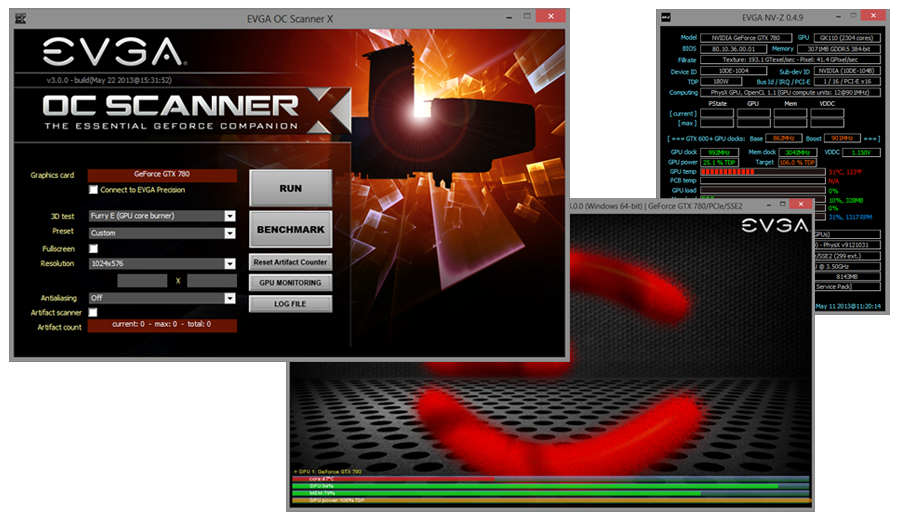 特色:
GPU烧机模块
NV-Z GPU 信息模块
内建压力测试,以发现错误检测
提供基准功能测试
提供GPU核心频率和温度的显示
提供GPU 细分曲面 (Tessellation)的测试
提供GPU的保护功能,允许在设定温度下自动关机
自定义屏幕分辨率
自定义背景影象,颜色组成和OSI 颜色
内建日志功能
支持SLI
系统要求:
微软Windows 8 (64-bit) / 7 / Vista / XP
GeForce TITAN, 700, 600, 500, 400 or 200 系列显卡
Current Version
Version History
FAQ
Version 3.4.0
特色:
GPU烧机模块
NV-Z GPU 信息模块
内建压力测试,以发现错误检测
提供基准功能测试
提供GPU核心频率和温度的显示
提供GPU 细分曲面 (Tessellation)的测试
提供GPU的保护功能,允许在设定温度下自动关机
自定义屏幕分辨率
自定义背景影象,颜色组成和OSI 颜色
内建日志功能
支持SLI
系统要求:
微软Windows 8 (64-bit) / 7 / Vista / XP
GeForce TITAN, 700, 600, 500, 400 or 200 系列显卡
Current Version
Version History
FAQ
Version 3.4.0
Release: 11/19/13 Added support for latest GeForce cards (GTX 780 Ti, GTX 760) Added CPU burner modules Updated furry based GPU burner tets Updated particle demo with 4 million particles Updated 3D framework Updated NV-Z 0.5.4 Version 3.3.0Release: 09/27/13 Added new demo: PhysX 3 Rigid Bodies (CPU PhysX only) Added new demo: PhysX 3 Fluids (GPU PhysX or CPU PhysX) Fixed bug in average FPS value Updated 3D Framework Updated NV-Z 0.5.3 Version 3.2.1Release: 08/07/13 Fixed a bug in Furry E memory burner module when selecting a test that requires more memory than available on the graphics card Updated configuration file with selected test, window size, anti-aliasing mode Improved fur rendering GPU load Improved NVIDIA SLI support Updated 3D framework Version 3.2.0Release: 07/17/13 Added the control of the GeForce GTX LED logo by GPU core temperature, by GPU usage, by GPU power or manually (settings box) Added max GPU core temperature protection (settings box). The stress test / benchmark is stopped if the GPU core temperature is greater than max GPU temperature Added max artifacts counter (settings box). The stress test / benchmark is stopped if the number of artifacts is greater than max artifacts Added max duration for stress test (settings box). The stress test / benchmark is stopped if the number of artifacts is greater than max artifacts Added XML configuration file Fixed the artifact counter bug in the GPU burner donut v2 demo when artifact scanner was enabled Updated 3D framework Updated NV-Z 0.5.2 Version 3.1.1Release: 06/24/13 Fixed a bug related to GPU Boost management Updated 3D Framework Updated NV-Z 0.5.1 Version 3.1.0Release: 06/19/13 Added limitation policies in GPU monitoring Added new GPU burner (donut v2) demo Added support for GeForce GTX 770 Updated 3D Framework Fixed transparency bug in the main interface Updated NV-Z 0.5.0 Now includes 2 executables, legacy version for 32bit OS and latest version for 64bit OS Version 3.0.2Release: 05/28/13 Fixed installer bug related to the test button of EVGA Precision Updated skin loading Updated with latest 3D framework Fixed bug in GPU database (wrong TMU/TDP for the GTX 780) Updated NV-Z 0.4.10 Version 3.0.1Release: 05/24/13 Bugfix: Precision 4.2.0 GPU data was not correctly read (Connect to EVGA Precision checkbox). Updated tessellation and particles demos with new camera settings (latest 3D framework). Updated with latest 3D framework. Version 3.0.0Release: 05/23/13 New GUI New Tessellation Test New Particle Test Added Memory Stress Tests Added support for GeForce GTX 780 Updated 3D Framework Updated NV-Z 0.4.9 Version 2.2.5Release: 03/28/13 Added support of GeForce GTX 650 Ti BOOST Added new 16/9 resolutions Updated: NV-Z 0.4.8 Version 2.2.4Release: 03/20/13 Added support of GeForce GTX Titan Updated: NV-Z 0.4.7 Update: Compiled with ZoomGPU 1.8.13 (including official NVAPI R313) Version 2.2.3Release: 02/15/13 Updated: NV-Z 0.4.6 Compiled with ZoomGPU 1.8.11 (including NVAPI R313) Version 2.2.2Release: 10/09/12 Supports GeForce GTX 650 Ti Updated GPU load limiter for GTX 600. When GPU load limiter is enabled, OC Scanner tries to limit the GPU power consumption to the power target value. Updated: NV-Z 0.4.5 Compiled with ZoomGPU 1.8.9 Version 2.2.1Release: 9/13/12 Supports GeForce GTX 660 and GeForce GTX 650 Updated: NV-Z 0.4.4 Compiled with ZoomGPU 1.8.6 (NVAPI R304) Version 2.2.0Release: 8/16/12 Supports GeForce GTX 660 Ti. Adds a new OpenGL 4 stress test called Furry-Tessy Donut. Updated: NV-Z 0.4.3. Compiled with ZoomGPU 1.8.4 (NVAPI R302) Removed Heavy mode in settings, now each 3D test has only one rendering mode. Version 2.1.2Release: 5/4/12 Supports GeForce GTX 690 Compiled with ZoomGPU 1.8.3 Minor bug fixes Version 2.1.0Release: 4/11/12 Better support for GTX 680 (power monitoring) Added dynamic background option in furry test Updated: NV-Z 0.4.0 with improved GTX 680 support (base and boost clocks, current and target power) Updated: Compiled with ZoomGPU 1.8.0 Version 2.0.1Release: 3/29/12 Windows XP compatibility improvements When true GPU clocks are not available, only clocks of the current PState are displayed Version 2.0.0Release: 3/22/12 New GUI Support of GeForce GTX 560 SE and GeForce GTX 680. Benchmark duration cannot be changed anymore and is set to 60 seconds. Added the selection of the destination folder for screenshots in the settings box. True clock speeds is now the default option. Added CPU burner tool in stress test dropdown list. Removed the shader clock speed in the GPU monitoring section. Activity bar now in white (before the color was green). New icon for OC Scanner X. GPU load is adjusted according to throttling detection. Added option to display true clock speeds Benchmark score is now displayed in 3D. Added screenshot button. New default background image. New OC Scanner X skin. Some options are now in the settings box. Update: compiled with ZoomGPU 1.7.1 (including NVAPI R295). Update: NV-Z 0.3.0 EVGA OC Scanner FAQ: Q: Why does the EVGA OC Scanner stop scanning at 2 hours? Is there any way to increase this? A: For safety reasons, EVGA limits the OC Scanner to a 2 hour burn-in. There is no way to increase this. Q: Why does my card detect artifacts on stock settings? A: Check to make sure that you have all "overlay" programs disabled, this includes applications such as Fraps or EVGA Precision (with OSD). EVGA OC Scanner can detect these as artifacts. Q: Why does EVGA OC Scanner detect artifacts when I move the stress test window around? A: On some occasions, the EVGA OC Scanner can detect a new window position as an artifact. If this happens, simply press the “reset all” button. Q: How do I make full use of my SLI setup? A: SLI support is available in NVIDIA driver version 256 and later. Q: Does EVGA recommend using the "Unlock power draw" button? A: For general artifact scanning, this button does not need to be used, nor is it recommended. General artifact scanning can be accomplished with the default settings. Q: Why is the "Enable alarm" button disabled on my system? A: This feature is only available in Windows XP and Windows Vista. When this feature is enabled, it will allow the PC speaker to beep if there are any artifacts found. Q: Why are my PCB, Mem and VRM temperatures listed as N/A? A: This is only listed on select graphics cards that have the ability to monitor these temperatures. |
【本文地址】
今日新闻 |
推荐新闻 |