|
动态文件夹+动态表格+表单(DynaActionForm)
使用技术 :Vue2 + element UI
01动态文件夹
过滤查询文件夹,动态添加文件夹,可修改文件名,添加子文件夹,删除文件夹
template
添加 文件
{{ node.label }}
保存
取消
复制代码
css
::v-deep .el-tree-node__content {
padding: 10px 0;
height: auto;
}
.treeSortList {
width: calc(100% - 30px);
display: flex;
align-items: center;
justify-content: space-between;
}
.treeSortList .doBtn {
padding-right: 10px;
}
.treeSortList .doBtn .el-button--text {
color: rgb(61, 61, 61);
padding: 5px;
}
.treeSortList .doBtn .el-button--text i {
color: rgb(80, 80, 80);
}
.treeSortList .doBtn .el-button--text i.el-icon-delete {
color: #f3a68e;
}
复制代码
js
data(){
return{
filterText: "",
treeList: [],
defaultProps: {
children: "children",
label: "label",
},
showTree: false, //是否点击节点展开树,false 只能点前面三角图标展开
showBtn: [],
showEdit: [],
editData: [],
newAddData: false,
}
}
watch: {
filterText(val) {
this.$refs.tree.filter(val);
},
},
methods:{
filterNode(value, data) {
if (!value) return true;
return data.label.indexOf(value) !== -1;
},
handleCheckChange(data, checked, indeterminate) {
console.log(data, checked, indeterminate);
},
handlerAppend() {
let i = 0;
if (this.data) {
const newChild = {
id: id++,
label: "文件" + (Number(this.data.length) + 1),
children: [],
};
this.treeList.push(newChild);
} else {
const newChild = {
id: id++,
label: "文件" + (i + 1),
children: [],
};
this.treeList.push(newChild);
}
this.$message({
message: "添加成功,开始编写吧~",
type: "success",
});
},
//点击树节点
handleNodeClick(data) {
if (!this.ifEdit()) {
return;
}
this.showBtn = [];
this.$set(this.showBtn, data.id, true);
},
append(data) {
if (!this.ifEdit()) {
return;
}
const newChild = { id: id++, label: "", children: [] };
if (!data.children) {
this.$set(data, "children", []);
}
data.children.push(newChild);
this.newAddData = true;
this.$set(this.showEdit, newChild.id, true);
},
edit(data) {
var localEdit = localStorage.getItem("treeEdit");
var id = data.id;
var newlocalData = { [data.id]: data.label };
if (localEdit) {
var localData = JSON.parse(localEdit);
Object.assign(localData, newlocalData);
localData = JSON.stringify(localData);
localStorage.setItem("treeEdit", localData);
} else {
newlocalData = JSON.stringify(newlocalData);
localStorage.setItem("treeEdit", newlocalData);
}
// console.log(localStorage.getItem("treeEdit"));
this.showEdit = [];
this.$set(this.showEdit, data.id, true);
},
remove(node, data) {
const parent = node.parent;
const children = parent.data.children || parent.data;
const index = children.findIndex((d) => d.id === data.id);
children.splice(index, 1);
},
//保存
save(node, data) {
if (data.label == "") {
this.$message({
type: "error",
message: "请输入完整数据",
offset: 70,
});
return;
}
this.newAddData = "";
var localEdit = localStorage.getItem("treeEdit");
if (localEdit) {
var localData = JSON.parse(localEdit);
delete localData[data.id]; //删除已经取消项
localData = JSON.stringify(localData);
localStorage.setItem("treeEdit", localData); //重置缓存
}
this.$set(this.showEdit, data.id, false);
},
cancel(node, data) {
if (this.newAddData) {
this.remove(node, data);
}
var localEdit = localStorage.getItem("treeEdit");
if (localEdit) {
var localData = JSON.parse(localEdit);
data.label = localData[data.id];
delete localData[data.id]; //删除已经取消项
localData = JSON.stringify(localData);
localStorage.setItem("treeEdit", localData); //重置缓存
}
this.$set(this.showEdit, data.id, false);
},
//判断是否有编辑或增加的项
ifEdit() {
if (this.showEdit.indexOf(true) != -1) {
this.$message({
type: "error",
message: "先保存正在编辑的行",
offset: 70,
});
return false;
} else {
return true;
}
},
}
复制代码
效果展示
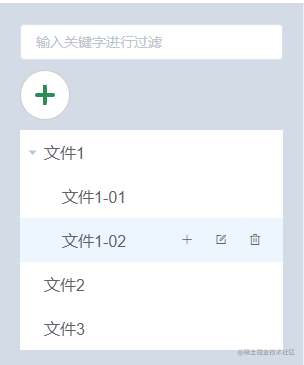
02动态表格 - Table/DynamicTable.vue
参考网址:blog.csdn.net/coralime/ar…
02-1使用展示
tableHeader 表头的数据
tableData 表格的数据
height 表格的高度
isSelection 是否添加勾选
isIndex 是否需要添加序号列
loading 加载
复制代码
tableHeader 表头的数据
--普通模式
tableHeader: [
{
label: '姓名',
prop: 'name',
module: 'text',
show: true
}, {
label: '地址',
prop: 'address',
module: 'text',
show: true,
}
],
复制代码
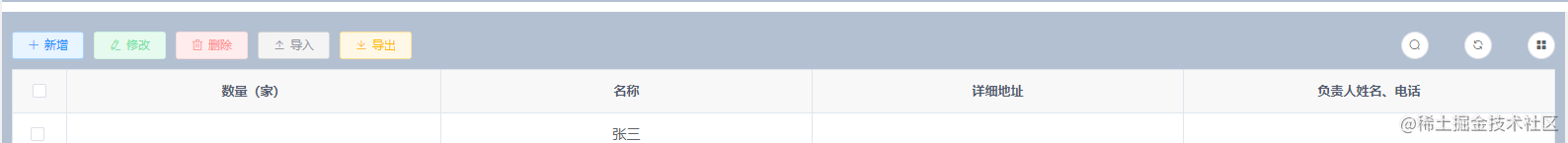
--多级表头
tableHeader: [
{
label: '姓名',
prop: 'name',
module: 'text',
show: true
}, {
label: '地址',
prop: 'address',
module: 'text',
show: true,
children: [
{
label: '地址1',
prop: 'address1',
module: 'text',
show: true,
children: [
{
label: '地址1',
prop: 'address1',
module: 'text',
show: true,
},
{
label: '地址2',
prop: 'address2',
module: 'text',
show: true,
}
]
},
{
label: '地址2',
prop: 'address2',
module: 'text',
show: true,
}
]
}
],
复制代码

02-2动态表文件 - componebts/Table/DynamicTable.vue
import TableColumn from '@/components/Table/TableColumn'
export default {
name: 'DynamicTable',
components: {
TableColumn
},
props: {
// 表格的数据
tableData: {
type: Array,
required: true
},
// 多级表头的数据
tableHeader: {
type: Array,
required: true
},
// 表格的高度
height: {
type: String,
default: '300'
},
// 是否需要添加序号列
isIndex: {
type: Boolean
},
// 是否添加勾选
isSelection: {
type: Boolean
},
loading: {
type: Boolean,
default: false
}
},
data() {
return {
tableRefresh: 0
}
},
computed: {
bindTableColumns() {
this.tableRefresh++
return this.tableHeader.filter((column) => column.show);
},
},
methods: {
// 详情
handleClick(row) {
this.$emit('json-click', row)
//数据是string类型的需要用到JSON.parse(object)将string类型转换为JSON类型
//row.jsonData的jsonData是后台接口数据所提供的,this.jsonData是容器,用来实现数据绑定显示的:value="jsonData"
},
// 行点击事件
handleRowClick(row, column, event) {
// 通知调用父组件的row-click事件
// row作为参数传递过去
this.$emit('row-click', row)
},
handleSelectionChange(val) {
this.$emit('selection-change', val)
},
hIndex(index) {
// index索引从零开始,index +1即为当前数据序号
this.$options.parent.queryParams.pageNum
import DynamicTable from "@/components/Table/DynamicTable.vue"
import TrendsFrom from "./TrendsFrom.vue"
import LeadingIn from "./LeadingIn.vue"
let id = 20;
export default {
components: { DynamicTable, TrendsFrom, LeadingIn },
data() {
return {
filterText: "",
treeList: [],
defaultProps: {
children: "children",
label: "label",
},
showTree: false, //是否点击节点展开树,false 只能点前面三角图标展开
showBtn: [],
showEdit: [],
editData: [],
newAddData: false,
// 表格数据
showQueryParams: true,
tableHeader: [],
loading: false,
tableData: [],
queryParams: {
pageNum: 1,
pageSize: 20
},
// 表头添加
ruleForm: {
label: '',
props: '',
value: '',
radio: false,
childrenArr: [],
},
selectShow: false,
modules: [{
value: 'text',
label: '文字'
}, {
value: 'textarea',
label: '文本域'
}, {
value: 'password',
label: '密码'
},
// {
// value:'select',
// label:'下拉框'
// }, {
// value: 'image',
// label: '图片'
// }
],
rules: {
label: [
{ required: true, message: '请填写表头字段', trigger: 'blur' }
],
props: [
{
required: true,
validator: (rule, value, callback) => {
var rul = /(?![A-Z]*$)||(?![a-z]*$)/
if (!rul.test(value)) {
callback(
new Error(
'索引必须是大写字母或小写字母以上类型组成!'
)
)
} else {
callback()
}
}, trigger: 'blur'
}
],
},
visible: false,
selectionKeys: [],
checkedTableColumns: [],
total: 0,
showJson: false,
jsonData: ''
};
},
watch: {
filterText(val) {
this.$refs.tree.filter(val);
},
},
computed: {
tableDataList() {
return this.tableData.slice((this.queryParams.pageNum - 1) * this.queryParams.pageSize, this.queryParams.pageNum * this.queryParams.pageSize)
}
},
mounted() {
this.treeList = [{
id: 1,
label: "文件1",
children: [
{
id: 11,
label: "文件1-01",
children: [],
},
{
id: 12,
label: "文件1-02",
children: [],
}
],
}, {
id: 2,
label: "文件2",
children: [],
}, {
id: 3,
label: "文件3",
children: [],
}]
},
methods: {
filterNode(value, data) {
if (!value) return true;
return data.label.indexOf(value) !== -1;
},
handlerAppend() {
let i = 0;
if (this.data) {
const newChild = {
id: id++,
label: "文件" + (Number(this.data.length) + 1),
children: [],
};
this.treeList.push(newChild);
} else {
const newChild = {
id: id++,
label: "文件" + (i + 1),
children: [],
};
this.treeList.push(newChild);
}
this.$message({
message: "添加成功,开始编写吧~",
type: "success",
});
},
//点击树节点
handleNodeClick(data) {
if (!this.ifEdit()) {
return;
}
this.showBtn = [];
// 数组:第一个参数是要修改的数组, 第二个值是修改的下标或字段,第三个是要修改成什么值
// 对象:第一个参数是要修改的对象, 第二个值是修改属性字段,第三个是要修改成什么值
this.$set(this.showBtn, data.id, true);
this.getTableData(data.id)
// console.log(data)
},
append(data) {
if (!this.ifEdit()) {
return;
}
const newChild = { id: id++, label: "", children: [] };
if (!data.children) {
this.$set(data, "children", []);
}
data.children.push(newChild);
this.newAddData = true;
this.$set(this.showEdit, newChild.id, true);
},
edit(data) {
var localEdit = localStorage.getItem("treeEdit");
var id = data.id;
var newlocalData = { [data.id]: data.label };
if (localEdit) {
var localData = JSON.parse(localEdit);
Object.assign(localData, newlocalData);
localData = JSON.stringify(localData);
localStorage.setItem("treeEdit", localData);
} else {
newlocalData = JSON.stringify(newlocalData);
localStorage.setItem("treeEdit", newlocalData);
}
// console.log(localStorage.getItem("treeEdit"));
this.showEdit = [];
this.$set(this.showEdit, data.id, true);
},
remove(node, data) {
const parent = node.parent;
const children = parent.data.children || parent.data;
const index = children.findIndex((d) => d.id === data.id);
children.splice(index, 1);
},
//保存
save(node, data) {
if (data.label == "") {
this.$message({
type: "error",
message: "请输入完整数据",
offset: 70,
});
return;
}
this.newAddData = "";
var localEdit = localStorage.getItem("treeEdit");
if (localEdit) {
var localData = JSON.parse(localEdit);
delete localData[data.id]; //删除已经取消项
localData = JSON.stringify(localData);
localStorage.setItem("treeEdit", localData); //重置缓存
}
this.$set(this.showEdit, data.id, false);
},
cancel(node, data) {
if (this.newAddData) {
this.remove(node, data);
}
var localEdit = localStorage.getItem("treeEdit");
if (localEdit) {
var localData = JSON.parse(localEdit);
data.label = localData[data.id];
delete localData[data.id]; //删除已经取消项
localData = JSON.stringify(localData);
localStorage.setItem("treeEdit", localData); //重置缓存
}
this.$set(this.showEdit, data.id, false);
},
//判断是否有编辑或增加的项
ifEdit() {
if (this.showEdit.indexOf(true) != -1) {
this.$message({
type: "error",
message: "先保存正在编辑的行",
offset: 70,
});
return false;
} else {
return true;
}
},
getTableData(id) {
if (id == 11) {
this.tableHeader = [
{
id: Math.random(),
label: '数量(家)',
prop: 'number',
module: 'text',
show: true
}, {
id: Math.random(),
label: '名称',
prop: 'name',
module: 'text',
show: true,
}, {
id: Math.random(),
label: '详细地址',
prop: 'address',
module: 'textarea',
show: true,
}, {
id: Math.random(),
label: '负责人姓名、电话',
prop: 'name_phone',
module: 'text',
show: true,
}
]
this.checkedTableColumns = this.tableHeader.map(column => column.prop)
} else if (id == 12) {
this.tableHeader = [
{
id: Math.random(),
label: '姓名',
prop: 'name',
module: 'text',
show: true,
}, {
id: Math.random(),
label: '账号',
prop: 'account',
module: 'text',
show: true,
}, {
id: Math.random(),
label: '部门',
prop: 'department',
module: 'text',
show: true,
}, {
id: Math.random(),
label: '职务',
prop: 'job',
module: 'text',
show: true,
}, {
id: Math.random(),
label: '所属规则',
prop: 'Owning_rule',
module: 'text',
show: true,
}, {
id: Math.random(),
label: '概括',
prop: 'generalize',
// module: 'text',
show: true,
children: [
{
id: Math.random(),
label: '应打卡天数(天)',
prop: 'day1',
module: 'text',
show: true,
}, {
id: Math.random(),
label: '实际打卡天数(天)',
prop: 'day2',
module: 'text',
show: true,
}, {
id: Math.random(),
label: '正常天数(天)',
prop: 'day3',
module: 'text',
show: true,
}, {
id: Math.random(),
label: '异常天数(天)',
prop: 'day4',
module: 'text',
show: true,
}, {
id: Math.random(),
label: '标准工作时长(小时)',
prop: 'day5',
module: 'text',
show: true,
}, {
id: Math.random(),
label: '实际工作时长(小时)',
prop: 'day6',
module: 'text',
show: true,
},
]
}
]
this.checkedTableColumns = this.tableHeader.map(column => column.prop)
this.tableData = [{
id: Math.random(),
name: '张三',
account: '23523',
department: '897',
job: 'nalvnl',
Owning_rule: '23',
generalize: '890',
day1: '1',
day2: '2',
day3: '3',
day4: '4',
day5: '5',
day6: '6',
}, {
id: Math.random(),
name: '李四',
account: '23523',
department: '897',
job: 'nalvnl',
Owning_rule: '23',
generalize: '890',
day1: '1',
day2: '2',
day3: '3',
day4: '4',
day5: '5',
day6: '6',
}]
} else {
this.tableHeader = []
this.tableData = []
this.checkedTableColumns = this.tableHeader.map(column => column.prop)
}
},
// 搜索
changeQueryParams(val) {
},
inputChildren(val) {
if (val) {
this.ruleForm.childrenArr.push({
key: Date.now(),
label: '',
prop: '',
value: '',
})
} else {
this.ruleForm.childrenArr = []
}
},
// 添加子项
removeDomain(index) {
// var index = this.ruleForm.childrenArr.indexOf(item => item.key == domain.key)
if (index !== 0) {
this.ruleForm.childrenArr.splice(index, 1)
}
},
addDomain() {
this.ruleForm.childrenArr.push({
key: Date.now(),
label: '',
prop: '',
value: '',
});
},
// 添加表头
submitForm(formName) {
this.$refs[formName].validate((valid) => {
if (valid) {
if (this.tableHeader.length == 0) {
if (this.ruleForm.label && this.ruleForm.props && this.ruleForm.value) {
this.tableHeader.push({
label: this.ruleForm.label,
prop: this.ruleForm.props,
module: this.ruleForm.value,
show: true,
radio: this.ruleForm.radio,
children: this.ruleForm.childrenArr
})
this.ruleForm = this.$options.data.call(this).ruleForm
this.visible = false
}
} else {
this.tableHeader.forEach(item => {
if (item.label == this.ruleForm.label || item.prop == this.ruleForm.props) {
if (item.prop == this.ruleForm.props) {
this.$message.error('索引(prop)已存在,换一个索引(prop)填写!');
} else {
this.$message.error('字段(label)已存在,换一个字段(label)填写!');
}
} else {
if (this.ruleForm.label && this.ruleForm.props && this.ruleForm.value) {
this.tableHeader.push({
label: this.ruleForm.label,
prop: this.ruleForm.props,
module: this.ruleForm.value,
show: true,
radio: this.ruleForm.radio,
children: this.ruleForm.childrenArr
})
this.ruleForm = this.$options.data.call(this).ruleForm
this.visible = false
}
}
})
}
this.checkedTableColumns = this.tableHeader.map(column => column.prop)
} else {
console.log('error submit!!');
return false;
}
});
},
changeModule(val) {
console.log(val)
if (val == 'select') {
this.selectShow = true
} else {
this.selectShow = false
}
},
resetForm(formName) {
this.$refs[formName].resetFields();
},
// 添加列表
handlerAddTable() {
this.$refs.TrendsFrom.init('添加', this.tableHeader);
},
// 修改列表
handlerEditTable() {
this.$refs.TrendsFrom.init('修改', this.tableHeader, this.selectionKeys[0]);
},
// 删除列表
handlerDelTable() {
this.$confirm('此操作将删除该条数据,是否继续?', '提示', {
confirmButtonText: '确定',
cancelButtonText: '取消',
type: 'warning'
})
.then(() => {
// 确定
this.selectionKeys.forEach((sItem, j) => {
let key = Object.keys(sItem)[0]
let indexKey = this.tableData.findIndex((el) => el[key] == sItem[key]);//找到下标
this.tableData.splice(indexKey, this.selectionKeys.length)
})
this.$refs.TableList.$refs.multipleTable.clearSelection()
this.total = this.tableData.length
// this.queryParams.pageNum = 1
this.$message({
showClose: true,
message: '成功'
});
})
.catch(() => {
// 取消
this.$message({
showClose: true,
message: '取消'
});
})
},
// 导入表格
handlerLeadingIn() {
this.$refs.LeadingIn.init('导入', this.tableHeader, this.tableData);
},
setDesc() {
// JS-获取到26个英文大写字母(A-Z)
const letterArr = []
Array(26).fill('').map((item, index) => {
letterArr.push(String.fromCharCode(index + 65))
})
return letterArr
},
/** 导出按钮操作 */
handleExport() {
let tHeader = [], multiHeader = [], header1 = [], filterPop = [], merges = [], merges1 = [], merges3 = [], merges2 = [], headerRowLength = 1;
let flag = this.tableHeader.some(column => {
if (column.children && column.children.length > 0) {
return true
}
return false
})
if (flag) {
const randomAbc = this.setDesc()
this.tableHeader.map((column, i) => {
if (column.show) {
if (column.children && column.children.length > 0) {
headerRowLength++
header1.push(column.label)
column.children.map((childColumn, j) => {
merges2.push(randomAbc[j] + headerRowLength)
tHeader.push(childColumn.label)
filterPop.push(childColumn.prop)
header1.push('')
})
} else {
merges1.push(randomAbc[i] + headerRowLength)
header1.push(column.label)
tHeader.push('')
filterPop.push(column.prop)
}
}
})
// 二维数组依次递增 表格头部 // tHeader 表格头部最后一级
multiHeader.push(header1)
// 合并的行
merges1.forEach(i => {
merges2.forEach(j => {
if (i.substring(0, 1) == j.substring(0, 1)) {
merges.push(i + ':' + j)
}
})
})
// 合并的列
let len = merges1.length
tHeader.forEach((item, o) => {
merges3.push(randomAbc[o])
})
merges3.splice(0, len)
merges.push(merges3.slice(0, 1)[0] + (headerRowLength - 1) + ':' + merges3.slice(-1)[0] + (headerRowLength - 1))
this.$confirm('确定导出全部数据么?', '提示', {
confirmButtonText: '确定',
cancelButtonText: '取消',
type: 'warning'
})
.then(() => {
// 确定
this.getXlsxData_many(tHeader, multiHeader, filterPop, merges, this.tableData)
this.$message({
showClose: true,
message: '下载成功'
});
})
.catch(() => {
// 取消
this.$message({
showClose: true,
message: '取消下载'
});
})
} else {
this.tableHeader.map((column, i) => {
if (column.show) {
tHeader.push(column.label)
filterPop.push(column.prop)
}
})
this.$confirm('确定导出全部数据么?', '提示', {
confirmButtonText: '确定',
cancelButtonText: '取消',
type: 'warning'
})
.then(() => {
// 确定
this.getXlsxData(tHeader, filterPop, this.tableData)
this.$message({
showClose: true,
message: '下载成功'
});
})
.catch(() => {
// 取消
this.$message({
showClose: true,
message: '取消下载'
});
})
}
},
// 多行表头下载
getXlsxData_many(tHeader, multiHeader, filterPop, merges, dataT = []) {
require.ensure([], () => {
const { export_json_to_excel_headerMany } = require('@/excel/Export2Excel.js');// 这里 require 写你的Export2Excel.js的绝对地址
const data = this.formatJson(filterPop, dataT);//格式化
// console.log(tHeader, multiHeader, filterPop, merges, dataT);
//这个得说明一下:网上得博客每个不一样,你那我的直接用也是没啥用得,你的理解这个合并是怎么写的:根据你的多级表头,如果没有合并得从上往下写,遇到开始合并单元格的,从左往右得单行写,从上到下,直到写完整
export_json_to_excel_headerMany({
multiHeader,
header: tHeader,
data,
filename: `user_${new Date().getTime()}`, merges,
autoWidth: true,
})
})
},
// 单行表头下载
getXlsxData(tHeader = [], filterVal = [], dataT = []) {
require.ensure([], () => {
const { export_json_to_excel } = require('@/excel/Export2Excel.js');// 这里 require 写你的Export2Excel.js的绝对地址
// const tHeader = []; //对应表格输出的title
// const filterVal = []; // 对应表格输出的数据
const data = this.formatJson(filterVal, dataT);
export_json_to_excel(tHeader, data, `user_${new Date().getTime()}`); //对应下载文件的名字
})
},
formatJson(filterVal, jsonData) {
return jsonData.map(v => filterVal.map(j => v[j]))
},
// 刷新列表
handlerUpdateTable() {
this.loading = true
setTimeout(() => {
this.tableData = this.$options.data.call(this).tableData
this.loading = false
}, 200);
},
// 显示隐藏列
handleCheckedCitiesChange(value) {
this.tableHeader.forEach(column => {
// 如果选中,则设置列显示
if (value.includes(column.prop)) {
column.show = true;
} else {
// 如果未选中,则设置列隐藏
column.show = false;
}
})
},
// 表格数据
handlerConfirm(data, keys) {
if (keys) {
let key = Object.keys(keys)[0]
let indexKey = this.tableData.findIndex((el) => el[key] == keys[key]);//找到下标
this.tableData[indexKey] = data //替换数据
this.$message({
message: '修改成功!',
type: 'success'
});
} else {
this.tableData.push(data)
this.$message({
message: '添加成功!',
type: 'success'
});
}
this.total = this.tableData.length
},
// 勾选
handlerSelectionChange(val) {
// console.log(val)
this.selectionKeys = val
},
// 分页
handleSizeChange(val) {
this.queryParams.pageNum = 1;
this.queryParams.pageSize = val;
},
handleCurrentChange(val) {
this.queryParams.pageNum = val;
},
// 日志
handlerJsonClick(row) {
this.showJson = true
this.jsonData = row
},
},
};
::v-deep .el-tree-node__content {
padding: 10px 0;
height: auto;
}
.treeSortList {
width: calc(100% - 30px);
display: flex;
align-items: center;
justify-content: space-between;
}
.treeSortList .doBtn {
padding-right: 10px;
}
.treeSortList .doBtn .el-button--text {
color: rgb(61, 61, 61);
padding: 5px;
}
.treeSortList .doBtn .el-button--text i {
color: rgb(80, 80, 80);
}
.treeSortList .doBtn .el-button--text i.el-icon-delete {
color: #f3a68e;
}
.container {
height: 100vh;
overflow: hidden;
display: flex;
box-sizing: border-box;
.left-con {
background-color: #d3dce6;
color: #333;
// text-align: center;
// line-height: 200px;
width: 320px;
box-sizing: border-box;
padding: 20px;
overflow-y: scroll;
}
.right-con {
flex: 1;
display: flex;
flex-direction: column;
box-sizing: border-box;
.header-con {
position: sticky;
top: 0;
margin-bottom: 10px;
padding: 10px;
}
.content-con {
flex: 1;
overflow-y: scroll;
padding: 10px;
.content-con-top {
display: flex;
margin: 10px 0;
justify-content: space-between;
.content-con-l {}
.content-con-r {
display: flex;
width: 10%;
justify-content: space-between;
}
}
}
}
}
.header-con,
.content-con {
background-color: #b3c0d1;
color: #333;
// text-align: center;
// line-height: 60px;
}
.fromCss {
.el-form-item {
margin-bottom: 0;
margin-top: 10px;
}
}
.icon-btn {
width: 50px;
height: 50px;
border: 1px solid #cdcdcd;
background: white;
border-radius: 25px;
overflow: hidden;
position: relative;
transition: width 0.2s ease-in-out;
font-weight: 500;
font-family: inherit;
margin: 10px auto;
}
.add-btn:hover {
width: 120px;
}
.add-btn::before,
.add-btn::after {
transition: width 0.2s ease-in-out, border-radius 0.2s ease-in-out;
content: "";
position: absolute;
height: 4px;
width: 10px;
top: calc(50% - 2px);
background: seagreen;
}
.add-btn::after {
right: 14px;
overflow: hidden;
border-top-right-radius: 2px;
border-bottom-right-radius: 2px;
}
.add-btn::before {
left: 14px;
border-top-left-radius: 2px;
border-bottom-left-radius: 2px;
}
.icon-btn:focus {
outline: none;
}
.btn-txt {
opacity: 0;
transition: opacity 0.2s;
}
.add-btn:hover::before,
.add-btn:hover::after {
width: 4px;
border-radius: 2px;
}
.add-btn:hover .btn-txt {
opacity: 1;
}
.add-icon::after,
.add-icon::before {
transition: all 0.2s ease-in-out;
content: "";
position: absolute;
height: 20px;
width: 2px;
top: calc(50% - 10px);
background: seagreen;
overflow: hidden;
}
.add-icon::before {
left: 22px;
border-top-left-radius: 2px;
border-bottom-left-radius: 2px;
}
.add-icon::after {
right: 22px;
border-top-right-radius: 2px;
border-bottom-right-radius: 2px;
}
.add-btn:hover .add-icon::before {
left: 15px;
height: 4px;
top: calc(50% - 2px);
}
.add-btn:hover .add-icon::after {
right: 15px;
height: 4px;
top: calc(50% - 2px);
}
复制代码
TrendsFrom.vue 表单新增或修改
取 消
确 定
export default {
props: {
parentThat: {}
},
data() {
return {
// 表格添加
title: '',
dialogFormVisible: false,
form: {},
headerData: null,
editKeys: null,
}
},
mounted() {
},
methods: {
init(title, headerData, keys) {
this.dialogFormVisible = true;
this.title = title
this.headerData = headerData
this.editKeys = null
// console.log(headerData);
if (keys) {
this.editKeys = keys
this.form = JSON.parse(JSON.stringify(keys))
}
},
submitForm(formName) {
this.$refs[formName].validate((valid) => {
if (valid) {
if (this.editKeys) {
this.$emit('handlerConfirm', this.form, this.editKeys)
} else {
this.$emit('handlerConfirm', this.form)
}
this.parentThat.$refs.TableList.$refs.multipleTable.clearSelection()
this.form = this.$options.data.call(this).form
this.dialogFormVisible = false;
} else {
console.log('error submit!!');
return false;
}
});
},
resetForm(formName) {
this.form = this.$options.data.call(this).form
this.dialogFormVisible = false;
this.$refs[formName].resetFields();
},
}
}
.fromCss {
display: flex;
flex-wrap: wrap;
justify-content: space-between;
}
复制代码
LeadingIn.vue 导入
将文件拖到此处,或点击上传
是否更新已经存在的数据
仅允许导入xls、xlsx格式文件。下载模板
确 定
取 消
export default {
props: {
parentThat: {},
},
data() {
return {
// 表格添加
title: '',
dialogFormVisible: false,
upload: {
// 是否更新已数据
isUploading: false,
// 上传的地址
url: process.env.VUE_APP_BASE_API +
"/efarmcloud-open-file/api/v1/files/upload"
},
XlsxData: [],
fileContent: null,
headerTable: [],
tableData: [],
loading:null,
}
},
methods: {
init(title, headerTable, tableData) {
this.dialogFormVisible = true;
this.title = title
this.headerTable = headerTable
this.tableData = tableData
},
setDesc() {
// JS-获取到26个英文大写字母(A-Z)
const letterArr = []
Array(26).fill('').map((item, index) => {
letterArr.push(String.fromCharCode(index + 65))
})
return letterArr
},
/** 下载模板操作 */
importTemplate() {
let tHeader = [], multiHeader = [], header1 = [], filterPop = [], merges = [], merges1 = [], merges3 = [], merges2 = [], headerRowLength = 1;
// 有69个元素是空的,所以直接进行了截取
let flag = this.headerTable.some(column => {
if (column.children && column.children.length > 0) {
return true
}
return false
})
if (flag) {
const randomAbc = this.setDesc()
this.headerTable.map((column, i) => {
if (column.show) {
if (column.children && column.children.length > 0) {
headerRowLength++
header1.push(column.label)
column.children.map((childColumn, j) => {
merges2.push(randomAbc[j] + headerRowLength)
tHeader.push(childColumn.label)
filterPop.push(childColumn.prop)
header1.push('')
})
} else {
merges1.push(randomAbc[i] + headerRowLength)
header1.push(column.label)
tHeader.push('')
filterPop.push(column.prop)
}
}
})
// 二维数组依次递增 表格头部 // tHeader 表格头部最后一级
multiHeader.push(header1)
// 合并的行
merges1.forEach(i => {
merges2.forEach(j => {
if (i.substring(0, 1) == j.substring(0, 1)) {
merges.push(i + ':' + j)
}
})
})
// 合并的列
let len = merges1.length
tHeader.forEach((item, o) => {
merges3.push(randomAbc[o])
})
merges3.splice(0, len)
merges.push(merges3.slice(0, 1)[0] + (headerRowLength - 1) + ':' + merges3.slice(-1)[0] + (headerRowLength - 1))
// console.log(filterPop, tHeader, multiHeader, headerRowLength, randomAbc, merges1, merges2, merges, merges3);
this.getXlsxData_many(tHeader, multiHeader, filterPop, merges)
} else {
this.tableHeader.map((column, i) => {
if (column.show) {
tHeader.push(column.label)
filterPop.push(column.prop)
}
})
this.getXlsxData(tHeader, filterPop)
}
},
// 多行表头下载
getXlsxData_many(tHeader, multiHeader, filterPop, merges, dataT = []) {
require.ensure([], () => {
const { export_json_to_excel_headerMany } = require('@/excel/Export2Excel.js');// 这里 require 写你的Export2Excel.js的绝对地址
const data = this.formatJson(filterPop, dataT);//格式化
// console.log(tHeader, multiHeader, filterPop, merges, dataT);
//这个得说明一下:网上得博客每个不一样,你那我的直接用也是没啥用得,你的理解这个合并是怎么写的:根据你的多级表头,如果没有合并得从上往下写,遇到开始合并单元格的,从左往右得单行写,从上到下,直到写完整
export_json_to_excel_headerMany({
multiHeader,
header: tHeader,
data,
filename: `user_${new Date().getTime()}`, merges,
autoWidth: true,
})
})
},
// 单行表头下载
getXlsxData(tHeader = [], filterVal = [], dataT = []) {
require.ensure([], () => {
const { export_json_to_excel } = require('@/excel/Export2Excel.js');// 这里 require 写你的Export2Excel.js的绝对地址
// const tHeader = []; //对应表格输出的title
// const filterVal = []; // 对应表格输出的数据
const data = this.formatJson(filterVal, dataT);
console.log(tHeader, data, filterVal, '下载');
export_json_to_excel(tHeader, data, `user_${new Date().getTime()}`); //对应下载文件的名字
})
},
formatJson(filterVal, jsonData) {
return jsonData.map(v => filterVal.map(j => v[j]))
},
// 核心部分代码(handleChange 和 importfile)
handleChange(file) {
this.fileContent = file.raw
const fileName = file.name
const fileType = fileName.substring(fileName.lastIndexOf('.') + 1)
if (this.fileContent) {
if (fileType === 'xlsx' || fileType === 'xls') {
// 判断是否有子项
let flag = this.headerTable.some(column => {
if (column.children && column.children.length > 0) {
return true
}
return false
})
this.loading = this.$loading({
lock: true,
text: 'Loading',
spinner: 'el-icon-loading',
background: 'rgba(0, 0, 0, 0.7)'
});
if (flag) {
this.importFile(this.fileContent, flag)
this.loading.close();
} else {
this.importFile(this.fileContent, flag)
this.loading.close();
}
} else {
this.$message({
type: 'warning',
message: '附件格式错误,请重新上传!'
})
}
} else {
this.$message({
type: 'warning',
message: '请上传附件!'
})
}
},
importFile(obj, bol) {
const reader = new FileReader()
const _this = this
reader.readAsArrayBuffer(obj)
reader.onload = function () {
const buffer = reader.result
const bytes = new Uint8Array(buffer)
const length = bytes.byteLength
let binary = ''
for (let i = 0; i < length; i++) {
binary += String.fromCharCode(bytes[i])
}
const XLSX = require('xlsx')
const wb = XLSX.read(binary, {
type: 'binary'
})
const outData = XLSX.utils.sheet_to_json(wb.Sheets[wb.SheetNames[0]])
// console.log(outData);
const arr = [...outData], newArr = []
arr.map((v, j) => {
let list = _this.headerTable.map((s, i) => {
let key = Object.keys(v)[i]
if (key == s.label) {
return { id: Math.random(), [s.prop]: v[key] }
}
})
let newList = []
list.forEach(item => {
if (item) {
if (bol) {
// 手动填写子项的prop值与对应xlsx 对应的字段
newList.push(item, {
day1: v.概括,
day2: v.__EMPTY,
day3: v.__EMPTY_1,
day4: v.__EMPTY_2,
day5: v.__EMPTY_3,
day6: v.__EMPTY_4,
})
} else {
newList.push(item)
}
}
})
if (newList.length != 0) {
newArr.push(Object.assign(...newList))
} else {
if (j < 1 && !bol) {
_this.$notify.error({
title: '错误',
message: '上传的数据格式不匹配,请重新上传!'
});
_this.$refs.uploadRef.clearFiles();
}
}
})
_this.XlsxData = newArr
}
},
submitForm(uploadRef) {
// console.log(this.XlsxData, this.parentThat._data.tableData, this.upload.isUploading);
if (this.upload.isUploading) {
this.parentThat._data.tableData = this.XlsxData
} else {
this.parentThat._data.tableData = this.parentThat._data.tableData.concat(this.XlsxData)
}
this.parentThat._data.total = this.parentThat._data.tableData.length //数量
this.dialogFormVisible = false;
this.$refs[uploadRef].clearFiles();
},
resetForm(uploadRef) {
this.dialogFormVisible = false;
this.$refs[uploadRef].clearFiles();
},
}
}
.el-upload__tip {
display: flex;
flex-direction: column;
align-items: center;
}
复制代码
技术难点:
在已有表头已有数据的情况下,再次添加表头修改数据回显慢,切换页面数据才会显示(不明原因)。
使用前端分页,会导致表格勾选错乱或不显示(解决方案使用computed)
computed: {
tableDataList() {
return this.tableData.slice((this.queryParams.pageNum - 1) * this.queryParams.pageSize, this.queryParams.pageNum * this.queryParams.pageSize)
}
},
复制代码
删除删掉的永远是首条(由于没有id值,拿到的永远是第一条)(已修改)
表头过多的情况下加载会很慢,导入字符串建议一对一填写,数据缺失或表头样式复杂数据不准确
动态表单或动态表格内用使用或展示根据使用情况进行增减
弹窗样式(居中显示不超过屏幕内含滚动条)
// el-dialog高度自适应,内容超出时中间出现滚动条
.common-dialog {
display: flex;
justify-content: center;
align-items: Center;
overflow: hidden;
.el-dialog:not(.is-fullscreen) {
margin-top: 0 !important;
}
.el-dialog {
margin: 0 auto !important;
position: relative;
.el-dialog__header {
position: absolute;
left: 0;
top: 0;
right: 0;
width: 100%;
height: 60px;
z-index: 1;
background-color: #fff;
}
.el-dialog__body {
width: 100%;
overflow: hidden;
overflow-y: auto;
max-height: 100vh; //最大高度为视口高度的90%
padding-top: 60px;
padding-bottom: 100px;
z-index: 1;
}
.el-dialog__footer {
position: absolute;
left: 0;
bottom: 0;
right: 0;
width: 100%;
height: 80px;
z-index: 1;
background-color: #fff;
}
}
}
复制代码
|