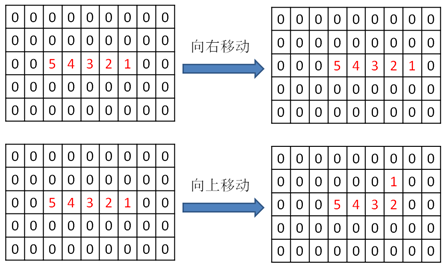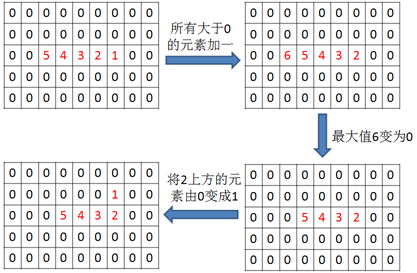贪吃蛇游戏(printf输出C语言版本) |
您所在的位置:网站首页 › c语言贪吃蛇怎么写 › 贪吃蛇游戏(printf输出C语言版本) |
贪吃蛇游戏(printf输出C语言版本)
|
这一次我们应用printf输出实现一个经典的小游戏—贪吃蛇,主要难点是小蛇数据如何存储、如何实现转弯的效果、吃到食物后如何增加长度。 1 构造小蛇首先,在画面中显示一条静止的小蛇。二维数组canvas[High][Width]的对应元素,值为0输出空格,-1输出边框#,1输出蛇头@,大于1的正数输出蛇身*。startup()函数中初始化蛇头在画布中间位置(canvas[High/2][Width/2] = 1;),蛇头向左依次生成4个蛇身(for (i=1;i1) 60 printf("*"); // 输出蛇身* 61 } 62 printf("\n"); 63 } 64 } 65 66 void updateWithoutInput() // 与用户输入无关的更新 67 { 68 } 69 70 void updateWithInput() // 与用户输入有关的更新 71 { 72 } 73 74 int main() 75 { 76 startup(); // 数据初始化 77 while (1) // 游戏循环执行 78 { 79 show(); // 显示画面 80 updateWithoutInput(); // 与用户输入无关的更新 81 updateWithInput(); // 与用户输入有关的更新 82 } 83 return 0; 84 } 2 小蛇自动移动 实现小蛇的移动是贪吃蛇游戏的难点,下图列出了小蛇分别向右、向上运动后,对应二维数组元素值的变化,从中我们可以得出实现思路。
假设小蛇元素为54321,其中1为蛇头、5432为蛇身、最大值5为蛇尾。首先将所有大于0的元素加1,得到65432;将最大值6变为0,即去除了原来的蛇尾;再根据对应的移动方向,将2对应方向的元素由0变成1;如此即实现了小蛇的移动。小蛇向上移动的对应流程如图所示。
定义变量int moveDirection表示小蛇的移动方向,值1、2、3、4分别表示小蛇向上、下、左、右方向移动,小蛇移动实现在moveSnakeByDirection()函数中。 1 #include 2 #include 3 #include 4 #include 5 //C语言自学网 6 #define High 20 // 游戏画面尺寸 7 #define Width 30 8 9 // 全局变量 10 int moveDirection; // 小蛇移动方向,上下左右分别用1,2,3,4表示 11 int canvas[High][Width] = {0}; // 二维数组存储游戏画布中对应的元素 12 // 0为空格0,-1为边框#,1为蛇头@,大于1的正数为蛇身* 13 14 void gotoxy(int x,int y) //光标移动到(x,y)位置 15 { 16 HANDLE handle = GetStdHandle(STD_OUTPUT_HANDLE); 17 COORD pos; 18 pos.X = x; 19 pos.Y = y; 20 SetConsoleCursorPosition(handle,pos); 21 } 22 23 // 移动小蛇 24 // 第一步扫描数组canvas所有元素,找到正数元素都+1 25 // 找到最大元素(即蛇尾巴),把其变为0 26 // 找到=2的元素(即蛇头),再根据输出的上下左右方向,把对应的另一个像素值设为1(新蛇头) 27 void moveSnakeByDirection() 28 { 29 int i,j; 30 for (i=1;i1) 108 printf("*"); // 输出蛇身* 109 } 110 printf("\n"); 111 } 112 Sleep(100); 113 } 114 115 void updateWithoutInput() // 与用户输入无关的更新 116 { 117 moveSnakeByDirection(); 118 } 119 120 void updateWithInput() // 与用户输入有关的更新 121 { 122 } 123 124 int main() 125 { 126 startup(); // 数据初始化 127 while (1) // 游戏循环执行 128 { 129 show(); // 显示画面 130 updateWithoutInput(); // 与用户输入无关的更新 131 updateWithInput(); // 与用户输入有关的更新 132 } 133 return 0; 134 } 3 玩家控制小蛇移动这一步的实现比较简单,在updateWithInput()函数中按asdw键改变moveDirection的值,然后调用moveSnakeByDirection()实现小蛇向不同方向的移动,如图所示。
当小蛇和边框或自身发生碰撞时,游戏失败,如图所示。
1. 增加道具,吃完可以加命或减速; 2. 尝试实现双人版贪吃蛇 感谢你的阅读,请用心感悟!希望可以帮到爱学习的你!!分享也是一种快乐!!!请接力。。。 |
【本文地址】
今日新闻 |
推荐新闻 |