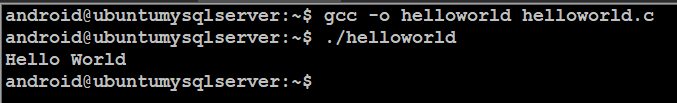Linux C 语言之 Hello World 详解 |
您所在的位置:网站首页 › c编译链接 › Linux C 语言之 Hello World 详解 |
Linux C 语言之 Hello World 详解
|
Linux C 语言之 Hello World 详解
目录Linux C 语言之 Hello World 详解第一个 C 语言程序程序运行原理编译,链接运行时链接库编译器优化Hello World 打印原理stdout, stdin 和 stderrstdio 与 tty从内存到设备
第一个 C 语言程序
学习 C 语言,大多数接触的第一个 C 语言程序便是经典的 Hello World 程序,程序的功能是在当前终端上打印 “Hello World” 字符串! 该程序的实现代码如下: #include void main() { printf("Hello World\n"); }在 GNU/Linux 系统中,使用 gcc 编译器,编译并执行 helloworld 程序的指令为: 通过 vi 编辑器编写上面代码,并保存为 helloworld.c 使用 gcc 编译器编译源代码生成可执行文件 helloworld: gcc -o helloworld helloworld.c 执行当前目录中的 helloworld 程序:./helloworld当前终端屏幕就会打印 Hello World,如下图:
GNU/Linux 系统中可执行程序都是 elf 格式二进制文件,该文件跟 Windows 系统的 exe 文件类似,通过 Linux 的 Shell 比如 Bash 加载到内存,由操作系统启动 新线程,然后开始执行。我们可以通过 file 命令查看目标文件的格式: :~$ file helloworld helloworld: ELF 64-bit LSB executable, x86-64, version 1 (SYSV), dynamically linked, interpreter /lib64/ld-linux-x86-64.so.2, for GNU/Linux 2.6.32, BuildID[sha1]=203388067920d237ab234e8eb97714f56919799f, not stripped 编译,链接从源代码生成可执行文件,需要很多步骤,最主要的步骤就是编译和链接。在我们上述的过程中,编译和链接都是由 gcc 程序完成的。 当然我们也可以分开来执行编译和链接过程: gcc -c helloworld.c ld -o helloworld helloworld.o -dynamic-linker /lib64/ld-linux-x86-64.so.2 /usr/lib/x86_64-linux-gnu/crt1.o /usr/lib/x86_64-linux-gnu/crti.o /usr/lib/x86_64-linux-gnu/crtn.o -lc 可以看到,简单的 helloworld 程序依赖了大量的系统文件,其中主要的是程序运行环境相关的 crt (C RunTime Library)和 系统 c 语言库 glibc。 当然不同的平台这个步骤可能不同,可以在 gcc 命令中添加 -v 参数,查看编译和链接的完整步骤。 运行时我们从代码可见的程序起始是 main 函数,但是编译器在编译链接的过程中,在我们的程序中添加了运行时代码,所以程序的起始并不是 main 函数了,可以通过 nm 查看我们的程序的地址和符号: $ nm helloworld 0000000000600734 D __bss_start 0000000000600730 D __data_start 0000000000600730 W data_start 0000000000600570 d _DYNAMIC 0000000000600734 D _edata 0000000000600738 D _end 0000000000400464 T _fini 0000000000600708 d _GLOBAL_OFFSET_TABLE_ w __gmon_start__ 0000000000400340 T _init 0000000000600570 d __init_array_end 0000000000600570 d __init_array_start 000000000040047c R _IO_stdin_used 0000000000400460 T __libc_csu_fini 00000000004003f0 T __libc_csu_init U __libc_start_main@@GLIBC_2.2.5 00000000004003a0 T main U puts@@GLIBC_2.2.5 00000000004003c0 T _start可以看到 main 函数已经不是在程序的代码段开头了。可以通过对 gcc 添加 -Map 参数,来生成程序的 map 文件,方便我们查看程序的代码段,数据段等信息: gcc -o helloworld helloworld.c -Wl,-Map,helloworld.map 通过 helloworld.map 可以清晰的看到 main 函数所在的 text 段,和相关的地址信息。 链接库gcc 默认动态库的搜索路径搜索的先后顺序是: 编译目标代码时指定的动态库搜索路径; 环境变量LD_LIBRARY_PATH指定的动态库搜索路径; 配置文件/etc/ld.so.conf中指定的动态库搜索路径; 默认的动态库搜索路径/lib、/usr/lib。 所以指定目标库的时候需要使用 -rpath 参数传递路径给 gcc。 我们这里只是使用了标准 c 库,版本为 ldd 展示的 /lib/x86_64-linux-gnu/libc.so.6 GLIBC_2.2.5 ldd helloworld linux-vdso.so.1 => (0x00007ffd493f3000) libc.so.6 => /lib/x86_64-linux-gnu/libc.so.6 (0x00007f5f12756000) /lib64/ld-linux-x86-64.so.2 (0x00007f5f12b20000) 编译器优化我们显示调用的 c 库函数是 printf,在 c 语言库中 stdio.h 中定义: /* Write formatted output to stdout. This function is a possible cancellation point and therefore not marked with __THROW. */ extern int printf (const char *__restrict __format, ...);但是实际上,我们通过 nm 命令看到可执行文件中调用的 c 库的 puts, 通过汇编更能清晰的看到这个调用的详细情况: gcc -S helloworld.c cat helloworld.s .file "helloworld.c" .section .rodata .LC0: .string "Hello World" .text .globl main .type main, @function main: .LFB0: .cfi_startproc pushq %rbp .cfi_def_cfa_offset 16 .cfi_offset 6, -16 movq %rsp, %rbp .cfi_def_cfa_register 6 movl $.LC0, %edi call puts nop popq %rbp .cfi_def_cfa 7, 8 ret .cfi_endproc .LFE0: .size main, .-main .ident "GCC: (Ubuntu 5.4.0-6ubuntu1~16.04.9) 5.4.0 20160609" .section .note.GNU-stack,"",@progbits当打印的全部是字符串,即没有需要转为字符串的操作的时候, gcc 会把 printf 优化成 puts。所以对于编译器的优化对程序员来说有时候是透明的。 我们需要仔细的检查编译器是否对我们的代码进行了优化。 Hello World 打印原理从上面的分析,我们知道,我们的 helloworld 程序主要是调用了 puts 函数进行打印,puts 在 glibc 中的实现如下: /* Write the string in S and a newline to stdout. */ int puts (const char *s) { return fputs (s, stdout) || putchar ('\n') == EOF ? EOF : 0; }该函数主要是调用 fputs 将字符串送到 stdout (标注输出),并送出一个换行符!换行符同样是送到 stdout : /* Write the character C on stdout. */ int putchar (int c) { return __putc (c, stdout); } stdout, stdin 和 stderr那么 stdout 是什么,glibc 是如何通过 stdout 将我们的终端相连接的呢? stdout 在 glibc 中是 FILE 类型的指针: /* Standard streams. */ extern FILE *stdin, *stdout, *stderr; #ifdef __STRICT_ANSI__ /* ANSI says these are macros; satisfy pedants. */ #define stdin stdin #define stdout stdout #define stderr stderr #endif这 3 个指针分别是对应 fd 号为 0,1,2 的 3 个 标准 fd 的封装: /* Standard streams. */ #define READ 1, 0 #define WRITE 0, 1 #define BUFFERED 0 #define UNBUFFERED 1 #define stdstream(name, next, fd, readwrite, unbuffered) \ { \ _IOMAGIC, \ NULL, NULL, NULL, NULL, 0, \ (void *) fd, \ { readwrite, /* ... */ }, \ { NULL, NULL, NULL, NULL, NULL }, \ { NULL, NULL }, \ -1, -1, \ (next), \ NULL, '\0', 0, \ 0, 0, unbuffered, 0, 0, 0, 0 \ } static FILE stdstreams[3] = { stdstream (&stdstreams[0], &stdstreams[1], STDIN_FILENO, READ, BUFFERED), stdstream (&stdstreams[1], &stdstreams[2], STDOUT_FILENO, WRITE, BUFFERED), stdstream (&stdstreams[2], NULL, STDERR_FILENO, WRITE, UNBUFFERED), }; FILE *stdin = &stdstreams[0]; FILE *stdout = &stdstreams[1]; FILE *stderr = &stdstreams[2];其中可以明确的知道: 只有 stderr 是不缓冲的,stdin 和 stdout 都是缓冲的,那么输出到 stdout 的字符可能不会立即显示 stdin 是只读的, stdout 和 stderr 是只能写的,其他的操作,比如读 stdout 是不可预知的。 fd 是显示直接强制赋值的,就是说 0,1,2 应该是已经打开的描述符,否则会出现输入输出错误。那么是在何时打开的标准描述符呢? stdio 与 ttystdio 是与 tty 对应的,一个系统中可以有很多用户,或者一个用户打开了多个终端,但是 printf 等输出都是在当前终端上。 stdio 是与 tty 一一对应。从 glibc 的代码我们可以找到打开标准描述符 0,1,2 的位置: login_tty.c int login_tty(fd) int fd; { (void) setsid(); #ifdef TIOCSCTTY if (ioctl(fd, TIOCSCTTY, (char *)NULL) == -1) return (-1); #else { /* This might work. */ char *fdname = ttyname (fd); int newfd; if (fdname) { if (fd != 0) (void) close (0); if (fd != 1) (void) close (1); if (fd != 2) (void) close (2); newfd = open (fdname, O_RDWR); (void) close (newfd); } } #endif (void) dup2(fd, 0); (void) dup2(fd, 1); (void) dup2(fd, 2); if (fd > 2) (void) close(fd); return (0); }每次登陆的时候,系统会将当前的 login 程序传入的 fb, dump 出来 3 份,分别的 fb 值就是 0,1,2 因此, stdin、stdout、stderr 其实对应的是同一个文件,这个文件就是当前 login 使用的 tty 。 从内存到设备我们的 helloworld 程序被 shell 加载到内存, “Hello World” 字符串也是在内存的位置,如何输出到 tty 设备呢? 我们 tty 设备是虚拟的设备,可能是 LCD 显示器,可能是串口,也可能是 LED 显示器。其中的对应和输出流, 那就是要牵涉到具体的设备驱动,那又是另一个领域才能讲清楚的了。大概的数据流就是: 输出设备和 tty 是绑定的,输出到 tty 就会把数据传递给显示设备驱动程序 设备驱动程序会把字符串数据最后通过 DMA 或者其他总线方式发给设备 最终的设备会显示我们需要看到的字符串 “Hello World” |
【本文地址】
今日新闻 |
推荐新闻 |