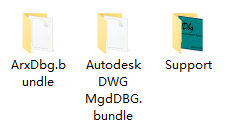|
1、cad二开的准备工作
cad二次开发的sdk(官方的sdk下载地址,其中包含样例):AutoCAD ObjectARX SDK Platform Technologies | Autodesk Developer Network https://www.autodesk.com/developer-network/platform-technologies/autocad/objectarx https://www.autodesk.com/developer-network/platform-technologies/autocad/objectarx
cad的lookup工具
安装在:C:\Program Files\Autodesk\ApplicationPlugins
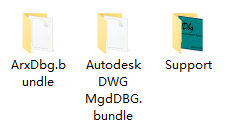
2、cad与命令行的交互代码
//
//
//
// Copyright 2019 Autodesk, Inc. All rights reserved.
//
// Use of this software is subject to the terms of the Autodesk license
// agreement provided at the time of installation or download, or which
// otherwise accompanies this software in either electronic or hard copy form.
//
//
using System;
using Autodesk.AutoCAD.DatabaseServices;
using Autodesk.AutoCAD.Runtime;
using Autodesk.AutoCAD.Geometry;
using Autodesk.AutoCAD.ApplicationServices;
using Autodesk.AutoCAD.EditorInput;
[assembly: ExtensionApplication(null)]
[assembly: CommandClass(typeof(Prompts.PromptsTest))]
namespace Prompts
{
public class PromptsTest
{
static PromptAngleOptions useThisAngleOption;
static PromptDoubleResult useThisAngleResult;
static PromptPointOptions useThisPointOption;
static PromptPointResult useThisPointResult;
static PromptEntityOptions useThisEntityOption;
static PromptEntityResult useThisEntityResult;
//A small function that shows how to prompt for an integer
[CommandMethod("GetInteger")]
public void integerTest()
{
Editor ed = Application.DocumentManager.MdiActiveDocument.Editor;
PromptIntegerOptions opt0 = new PromptIntegerOptions("Enter your age");
opt0.AllowNegative = false;
opt0.AllowNone = false;
opt0.AllowZero = false;
opt0.DefaultValue = 1;
PromptIntegerResult IntRes = ed.GetInteger(opt0);
if(IntRes.Status == PromptStatus.OK)
{
ed.WriteMessage(string.Format("\nYou entered {0}",IntRes.Value));
}
}
//This method prompts for a double value.
//Pi,Two-pi are valid keywords that can be entered
//by the user at the prompt.
[CommandMethod("GetDouble")]
public void DoubleTest()
{
Editor ed = Application.DocumentManager.MdiActiveDocument.Editor;
PromptDoubleOptions opt1 = new PromptDoubleOptions("Enter a number or Pi/Two-pi");
opt1.Keywords.Add("Pi");
opt1.Keywords.Add("Two-pi");
opt1.AllowNone = false;
opt1.AllowZero = false;
opt1.DefaultValue = 1.0;
PromptDoubleResult doubleRes = ed.GetDouble(opt1);
if(doubleRes.Status == PromptStatus.Keyword)
{
switch (doubleRes.StringResult)
{
case "Pi":
ed.WriteMessage("Value is 3.14");
break;
case "Two-pi":
ed.WriteMessage("\nValue is 6.28");
break;
default:
ed.WriteMessage("\nKeyword unknown");
break;
}
}
if(doubleRes.Status != PromptStatus.OK)
{
ed.WriteMessage("\nUser entered: " + doubleRes.Status.ToString());
}
}
//Gets the radius of the circle from the user using GetDistance command
//and draw the circle.
//The user can either specify the number in the command prompt or
//The user can set the distance (in this case radius of circle) also
//by specifying two locations on the graphics screen.
//AutoCAD draws a rubber-band line from the first point to
//the current crosshair position to help the user visualize the distance.
[CommandMethod("GetDistance")]
public void DistanceTest()
{
Editor ed = Application.DocumentManager.MdiActiveDocument.Editor;
PromptDistanceOptions opt1 = new PromptDistanceOptions("Enter the radius of the circle");
opt1.AllowNegative = false;
opt1.AllowZero = false;
opt1.AllowNone = false;
opt1.UseDashedLine = true;
PromptDoubleResult res = ed.GetDistance(opt1);
if(res.Status == PromptStatus.OK)
{
Point3d center = new Point3d(9.0, 3.0, 0.0);
Vector3d normal = new Vector3d(0.0, 0.0, 1.0);
Database db = Application.DocumentManager.MdiActiveDocument.Database;
Autodesk.AutoCAD.DatabaseServices.TransactionManager tm = db.TransactionManager;
using (Transaction myT = tm.StartTransaction())
{
BlockTable bt = (BlockTable)tm.GetObject(db.BlockTableId, OpenMode.ForRead, false);
BlockTableRecord btr = (BlockTableRecord)tm.GetObject(bt[BlockTableRecord.ModelSpace], OpenMode.ForWrite, false);
using (Circle pcirc = new Circle(center, normal, res.Value))
{
btr.AppendEntity(pcirc);
tm.AddNewlyCreatedDBObject(pcirc, true);
}
myT.Commit();
}
}
}
//The user is prompted to enter the start angle and end angle at the
//command prompt. Using which an arc is created.
//Not only by entering the values but The user can set the angle also by
//specifying two 2D locations on the graphics screen. AutoCAD draws a
//rubber-band line from the first point to the current crosshair position
//to help the user visualize the angle.
//Also attached to this function is the input context reactor event
//PromptingForAngle and PromptedForAngle. During ed.GetAngle(), these
//events gets fired. The call back function just remembers the prompt option
//that the user has set initially and also the prompt result that the
//user sees after he calls GetAngle() method.
[CommandMethod("GetAngle")]
public void AngleTest()
{
Editor ed = Application.DocumentManager.MdiActiveDocument.Editor;
PromptAngleOptions opt1 = new PromptAngleOptions("Enter start angle of the arc");
opt1.AllowNone = false;
opt1.UseDashedLine = true;
//USAGE OF INPUT CONTEXT REACTORS
ed.PromptingForAngle += new PromptAngleOptionsEventHandler(handle_promptangleOptions);
ed.PromptedForAngle += new PromptDoubleResultEventHandler(handle_promptAngleResult);
PromptDoubleResult startAngle = ed.GetAngle(opt1);
ed.PromptingForAngle -= new PromptAngleOptionsEventHandler(handle_promptangleOptions);
ed.PromptedForAngle -= new PromptDoubleResultEventHandler(handle_promptAngleResult);
opt1.Message = "Enter end angle of the arc";
PromptDoubleResult endAngle = ed.GetAngle(opt1);
PromptDoubleOptions opt2 = new PromptDoubleOptions("Enter the radius of the arc(double)");
opt2.Message = "Enter the radius of the arc(double)";
PromptDoubleResult radius = ed.GetDouble(opt2);
if(startAngle.Status == PromptStatus.OK && endAngle.Status == PromptStatus.OK && radius.Status == PromptStatus.OK)
{
Point3d center = new Point3d(30.0, 19.0, 0.0);
Database db = Application.DocumentManager.MdiActiveDocument.Database;
Autodesk.AutoCAD.DatabaseServices.TransactionManager tm = db.TransactionManager;
using (Transaction myT = tm.StartTransaction())
{
BlockTable bt = (BlockTable)tm.GetObject(db.BlockTableId, OpenMode.ForRead, false);
BlockTableRecord btr = (BlockTableRecord)tm.GetObject(bt[BlockTableRecord.ModelSpace], OpenMode.ForWrite, false);
using (Arc arc1 = new Arc(center, radius.Value, startAngle.Value, endAngle.Value))
{
btr.AppendEntity(arc1);
tm.AddNewlyCreatedDBObject(arc1, true);
}
myT.Commit();
}
}
else
{
ed.WriteMessage("Arc cannot be constructed");
}
}
[CommandMethod("useAngle")]
public void UsingAngleOptionsAndResults()
{
Editor ed = Application.DocumentManager.MdiActiveDocument.Editor;
//Verify GetAngle has been ran once before executing this one
if ( useThisAngleOption == null || useThisAngleResult == null )
{
ed.WriteMessage("Please run GetAngle command first");
return;
}
//Using the stored PromptAngleOption.
PromptDoubleResult res1 = ed.GetAngle(useThisAngleOption);
//Using the stored PromptAngleResult.
PromptDoubleResult res2 = useThisAngleResult;
if(res1.Status == PromptStatus.OK && res2.Status == PromptStatus.OK)
{
Database db = Application.DocumentManager.MdiActiveDocument.Database;
Autodesk.AutoCAD.DatabaseServices.TransactionManager tm = db.TransactionManager;
using (Transaction myT = tm.StartTransaction())
{
BlockTable bt = (BlockTable)tm.GetObject(db.BlockTableId,OpenMode.ForRead,false);
BlockTableRecord btr = (BlockTableRecord)tm.GetObject(bt[BlockTableRecord.ModelSpace],OpenMode.ForWrite,false);
Point3d center = new Point3d(30.0, 19.0, 0.0);
using (Arc arc1 = new Arc(center, res1.Value, res2.Value, 5.0))
{
arc1.ColorIndex = 3;
btr.AppendEntity(arc1);
myT.AddNewlyCreatedDBObject(arc1, true);
}
myT.Commit();
}
}
else
{
ed.WriteMessage("Arc cannot be constructed");
}
}
// Drawing a line using the points entered by the user.
// Prompt the user for the start point and end point of the line.
// The AutoCAD user can specify the point by entering a coordinate in
// the current units format; The user can specify the point also by specifying
// a location on the graphics screen.
[CommandMethod("GetPoint")]
public void PointTest()
{
Editor ed = Application.DocumentManager.MdiActiveDocument.Editor;
PromptPointOptions ptopts = new PromptPointOptions("Enter start point of the line");
ptopts.BasePoint = new Point3d(1,1,1);
ptopts.UseDashedLine = true;
ptopts.Message = "Enter start point of the line";
ed.PromptingForPoint += new PromptPointOptionsEventHandler(handle_promptPointOptions);
ed.PromptedForPoint += new PromptPointResultEventHandler(handle_promptPointResult);
PromptPointResult ptRes = ed.GetPoint(ptopts);
ed.PromptingForPoint -= new PromptPointOptionsEventHandler(handle_promptPointOptions);
ed.PromptedForPoint -= new PromptPointResultEventHandler(handle_promptPointResult);
Point3d start = ptRes.Value;
if(ptRes.Status == PromptStatus.Cancel)
{
ed.WriteMessage("Taking (0,0,0) as the start point");
}
ptopts.Message ="Enter end point of the line: ";
ptRes = ed.GetPoint(ptopts);
Point3d end = ptRes.Value;
if(ptRes.Status == PromptStatus.Cancel)
{
ed.WriteMessage("Taking (0,0,0) as the end point");
}
Database db = Application.DocumentManager.MdiActiveDocument.Database;
Autodesk.AutoCAD.DatabaseServices.TransactionManager tm = db.TransactionManager;
using (Transaction myT = tm.StartTransaction())
{
BlockTable bt = (BlockTable)tm.GetObject(db.BlockTableId,OpenMode.ForRead,false);
BlockTableRecord btr = (BlockTableRecord)tm.GetObject(bt[BlockTableRecord.ModelSpace],OpenMode.ForWrite,false);
using (Line myline = new Line(start, end))
{
btr.AppendEntity(myline);
tm.AddNewlyCreatedDBObject(myline, true);
}
myT.Commit();
}
}
[CommandMethod("usepoint")]
public void UsingPointOptionsAndResults()
{
Editor ed = Application.DocumentManager.MdiActiveDocument.Editor;
//Verify GetPoint has been ran once before executing this one
if ( useThisPointOption == null || useThisPointResult == null )
{
ed.WriteMessage("Please run GetPoint command first");
return ;
}
//Using the stored PromptPointOption.
PromptPointResult res1 = ed.GetPoint(useThisPointOption);
//Using the stored PromptPointResult.
PromptPointResult res2 = useThisPointResult;
if(res1.Status != PromptStatus.Cancel && res2.Status != PromptStatus.Cancel)
{
Point3d start = res1.Value;
Point3d end = res2.Value;
Database db = Application.DocumentManager.MdiActiveDocument.Database;
Autodesk.AutoCAD.DatabaseServices.TransactionManager tm = db.TransactionManager;
using (Transaction myT = tm.StartTransaction())
{
BlockTable bt = (BlockTable)tm.GetObject(db.BlockTableId,OpenMode.ForRead,false);
BlockTableRecord btr = (BlockTableRecord)tm.GetObject(bt[BlockTableRecord.ModelSpace],OpenMode.ForWrite,false);
using (Line myline = new Line(start, end))
{
myline.ColorIndex = 3;
btr.AppendEntity(myline);
myT.AddNewlyCreatedDBObject(myline, true);
}
myT.Commit();
}
}
}
//Here the user is prompted for a string that could be used as a keyword.
//We then test to see if the user entered string has been taken as a valid
//keyword or not by asking the user to enter that string as a keyword in the
//command prompt. If it is not a valid one then the user is prompted for a
//different value (which is a bug).
[CommandMethod("GetKW")]
public void KWandStringTest()
{
Editor ed = Application.DocumentManager.MdiActiveDocument.Editor;
PromptStringOptions stropts = new PromptStringOptions("Enter a string you want to use as keyword");
PromptKeywordOptions kwopts = new PromptKeywordOptions("Enter a string you want to use as keyword");
stropts.AllowSpaces = false;
PromptResult str = ed.GetString(stropts);
kwopts.Keywords.Add(str.StringResult);
kwopts.Keywords.Add("onemore");
kwopts.Message = "Enter the word that u just enterd to test if its a valid keyword or not";
PromptResult kw = ed.GetKeywords(kwopts);
if(kw.Status == PromptStatus.OK)
{
ed.WriteMessage("You entered a valid keyword");
}
else
{
ed.WriteMessage("You didn't enter a valid keyword: "+kw.Status.ToString());
}
}
//Try to draw a few entities in the drawing for the user to select.
//It prompts the user to select some entities and finally types
//the name of the selected entity at the command prompt.
//Also added the two input context reactor events:
//PromptingForEntity and PromptedForEntity
[CommandMethod("Getentity")]
public void EntityTest()
{
Editor ed = Application.DocumentManager.MdiActiveDocument.Editor;
PromptEntityOptions entopts = new PromptEntityOptions("Pick an entity of your choice from the drawing");
entopts.Message = "Pick an entity of your choice from the drawing";
PromptEntityResult ent=null;
//ADDED INPUT CONTEXT REACTOR
ed.PromptingForEntity += new PromptEntityOptionsEventHandler(handle_promptEntityOptions);
ed.PromptedForEntity += new PromptEntityResultEventHandler(handle_promptEntityResult);
try
{
ent = ed.GetEntity(entopts);
}
catch
{
ed.WriteMessage("You did not select a valid entity");
ed.PromptingForEntity -= new PromptEntityOptionsEventHandler(handle_promptEntityOptions);
ed.PromptedForEntity -= new PromptEntityResultEventHandler(handle_promptEntityResult);
}
ed.PromptingForEntity -= new PromptEntityOptionsEventHandler(handle_promptEntityOptions);
ed.PromptedForEntity -= new PromptEntityResultEventHandler(handle_promptEntityResult);
if(ent.Status != PromptStatus.Error)
{
ObjectId entid = ent.ObjectId;
Database db = Application.DocumentManager.MdiActiveDocument.Database;
Autodesk.AutoCAD.DatabaseServices.TransactionManager tm = db.TransactionManager;
using (Transaction myT = tm.StartTransaction())
{
Entity entity = (Entity)tm.GetObject(entid,OpenMode.ForRead,true);
ed.WriteMessage("You selected: "+entity.GetType().FullName);
myT.Commit();
}
}
}
//This method just makes use of the entity option and entity result
//that was stored in a static variable when the PromptingForEntity
//and PromptingForEntity events where fired from EntityTest() function.
[CommandMethod("useentity")]
public void UsingEntityOptionsAndResults()
{
Editor ed = Application.DocumentManager.MdiActiveDocument.Editor;
//Using the stored PromptEntityOption.
PromptEntityResult res1 = ed.GetEntity(useThisEntityOption);
//Using the stored PromptEntityResult.
PromptEntityResult res2 = useThisEntityResult;
ed.WriteMessage("\nCHANGING THE ALREADY SELECTED ENTITIES COLORS TO GREEN");
if(res2.Status != PromptStatus.Error)
{
ObjectId entid = res2.ObjectId;
Database db = Application.DocumentManager.MdiActiveDocument.Database;
Autodesk.AutoCAD.DatabaseServices.TransactionManager tm = db.TransactionManager;
ObjectId nowSelEntid = res1.ObjectId;
using (Transaction myT = tm.StartTransaction())
{
Entity Oldentity = (Entity)tm.GetObject(entid,OpenMode.ForWrite,true);
Oldentity.ColorIndex = 2;
ed.WriteMessage("\nYou Now selected: "+Oldentity.GetType().FullName);
myT.Commit();
}
}
}
//Try to draw a few nested entities like blocks and xrefs in the drawing for the user to select.
//if the user selects a nested entity then the name of the nested entity is displayed.
//Finally after the user is done selecting the entities, a non interactive selection is made
//at the point 30.4,11.6,0 and the name of the nested entity if any is displayed.
[CommandMethod("GetNestentity")]
public void NestedEntityTest()
{
ObjectIdCollection coll = new ObjectIdCollection();
Editor ed = Application.DocumentManager.MdiActiveDocument.Editor;
PromptNestedEntityOptions entopts = new PromptNestedEntityOptions("prompt nested entity");
entopts.AllowNone = true;
entopts.Keywords.Add("Done");
PromptNestedEntityResult ent= null;
Database db = Application.DocumentManager.MdiActiveDocument.Database;
Autodesk.AutoCAD.DatabaseServices.TransactionManager tm = db.TransactionManager;
using (Transaction myT = tm.StartTransaction())
{
while(true)
{
entopts.Message = "\nPick an entity of your choice from the drawing or type Done";
try
{
ent = ed.GetNestedEntity(entopts);
}
catch
{
ed.WriteMessage("\nYou did not select a valid nested entity");
break;
}
if(ent.Status == PromptStatus.Keyword)
{
if(ent.StringResult.Equals("Done"))
break;
}
try
{
if(ent.GetContainers().Length > 0)
{
Entity entity;
foreach(ObjectId oid in ent.GetContainers())
{
entity = (Entity)tm.GetObject(oid,OpenMode.ForRead,true);
ed.WriteMessage("You selected: "+entity.GetType().FullName);
}
break;
}
else
{
ed.WriteMessage("You did not select any nested entity");
}
}
catch
{
ed.WriteMessage("You are Done or did not select any nested entity");
myT.Commit();
return;
}
}
entopts.NonInteractivePickPoint = new Point3d(30.4,11.6,0);
entopts.UseNonInteractivePickPoint = true;
try
{
ent = ed.GetNestedEntity(entopts);
if(ent.GetContainers().Length > 0)
{
Entity entity;
foreach(ObjectId oid in ent.GetContainers())
{
entity = (Entity)tm.GetObject(oid,OpenMode.ForRead,true);
ed.WriteMessage(entity.GetType().FullName+" has been selected");
}
}
else
{
ed.WriteMessage("No nested entity was selected");
}
}
catch
{
ed.WriteMessage("\nNo entity was selected");
}
myT.Commit();
}
}
private static void handle_promptEntityOptions(object sender, PromptEntityOptionsEventArgs e)
{
useThisEntityOption = e.Options;
}
private static void handle_promptEntityResult(object sender, PromptEntityResultEventArgs e)
{
useThisEntityResult = e.Result;
}
private static void handle_promptPointOptions(object sender, PromptPointOptionsEventArgs e)
{
useThisPointOption = e.Options;
}
private static void handle_promptPointResult(object sender, PromptPointResultEventArgs e)
{
useThisPointResult = e.Result;
}
private static void handle_promptangleOptions(object sender, PromptAngleOptionsEventArgs e)
{
useThisAngleOption = e.Options;
}
private static void handle_promptAngleResult(object sender, PromptDoubleResultEventArgs e)
{
useThisAngleResult = e.Result;
}
}
}
|