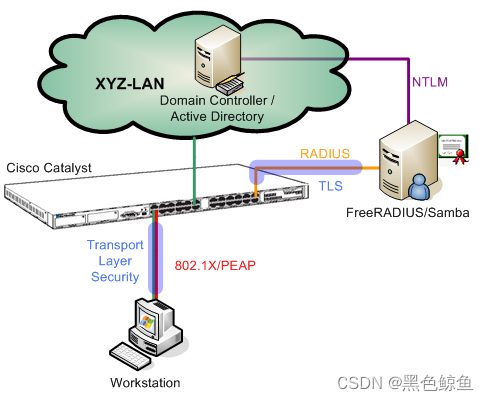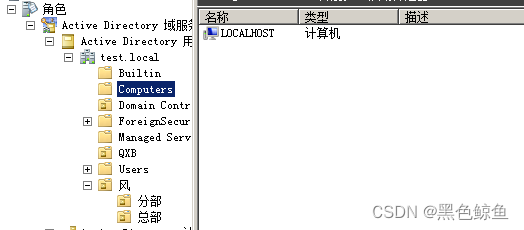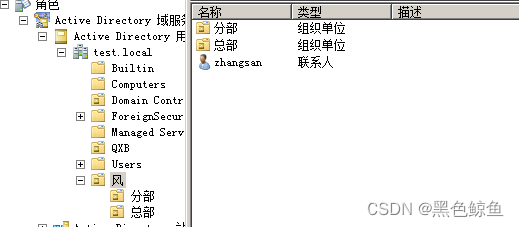AD+radius完成802.1X认证 |
您所在的位置:网站首页 › ad服务器端口 › AD+radius完成802.1X认证 |
AD+radius完成802.1X认证
|
目录
一、准备工作二、安装配置Active Direcotry三、安装配置samba、kerberos、winbind、freeradius3.1 安装samba、kerberos、winbind、freeradius3.2 配置samba3.3 配置Kerberos3.4 配置winbind3.5 配置freeradius3.6linux加入AD3.7其他
四、测试4.1 centos上测试验证4.2 交换机+无线AP管理器4.2.1有线接入交换机配置4.2.2 无线接入交换机配置4.2.3 AP管理器配置
一、准备工作
1.1 安装或关闭以下服务 关闭防火墙等 linux时间校对 1.2 本次安装环境 配置信息说明linux服务器IP地址192.168.1.10域控IP地址192.168.1.20linux系统版本CentOS7.4win系统版本win-2008-R2内核ml-3.10.0samba版本ml-3.10.0Kerberos版本ml-3.10.0AD域 DCtest.local FreeRADIUS通过基于交换机端口的访问控制提供身份验证。用户凭据通过使用 802.1X 验证协议进行验证。仅当用户凭据已通过FreeRADIUS 服务器身份验证时,才会向用户授予网络访问权限。未通过验证,交换机端口将关闭。 尽管交换机端口已关闭,但用户可以通过身份验证协议与 RADIUS 服务器通信。 RADIUS服务器能够在域控制器上检查用户是否存在以及其密码是否正确。验证通过,RADIUS服务器会告诉交换机打开端口,用户将获得对网络的访问权限。 FreeRADIUS部署在centos7上,需要将RADIUS服务器加入域控(加入域控需要安装samba)。安装samba是为了获取winbind、ntlm_auth,共享文件目录可以不用。 由于在安装时,忘记截图。可以参考网上安装AD域流程。 ad中查看 AD域中配置该账号,配置完毕后centos上验证 实际部署中,AD域、radius,应在搭配交换机、无线路由器或AP,完成基于AD域验证通过有线和无线连接的802.1X认证。目前缺少单独的交换机、AP,无法实际测试。本次采取寻找华为交换机、AP产品文档添加相关配置,未经测试,不一定能通。 4.2.1有线接入交换机配置全局配置 authentication-profile name p1 #身份验证配置文件名称”p1“,并在其上绑定802.1X接入模板“d1”、指定认证模板下用户的强制认证域为“test.com”、指定用户接入模式为多用户单独认证接入模式、最大接入用户数为100。 dot1x-access-profile d1 authentication mode multi-authen max-user 100 access-domain test.com force l2protocol-tunnel user-defined-protocol 802.1x protocol-mac 0180-c200-0003 group-mac 0100-0000-0002 #二层透明传输EAP报文 radius-server template test #配置RADIUS服务器模板 radius-server shared-key cipher testadmin #RADIUS服务器模板内的共享密钥和RADIUS服务器上配置保持一致 radius-server authentication 192.168.1.10 1812 weight 80 #配置RADIUS主用认证服务器和计费服务器的IP地址、端口 radius-server accounting 192.168.1.10 1812 weight 80 undo radius-server user-name domain-included #设备向RADIUS服务器发送的报文中的用户名不包含域名 aaa authentication-scheme test #配置认证方案test,认证模式为先进行RADIUS认证,后进行本地认证 authentication-mode radius local authentication-scheme default authentication-mode radius local authorization-scheme default authorization-mode local domain test #配置test域,在域下应用认证方案test、计费方案default、RADIUS服务器模板default。 authentication-scheme test accounting-scheme default radius-server default上行接口配置 interface GigabitEthernet0/0/25 port link-type trunk port trunk allow-pass vlan 2 to 4094 l2protocol-tunnel user-defined-protocol 802.1x enable #接口的二层协议透明传输功能下行接口配置 interface GigabitEthernet0/0/1 port link-type access port default vlan 10 authentication-profile p1 l2protocol-tunnel user-defined-protocol 802.1x enable 4.2.2 无线接入交换机配置全局配置 aaa authentication-scheme default authentication-mode local authentication-scheme radius authentication-mode radius domain default authentication-scheme radius accounting-scheme default radius-server default下行接口配置 interface GigabitEthernet0/0/1 port link-type trunk port trunk pvid vlan 10 port trunk allow-pass vlan 2 to 4094上行接口配置 interface GigabitEthernet0/0/25 port link-type trunk port trunk allow-pass vlan 2 to 4094 4.2.3 AP管理器配置 authentication-profile name test_wifi dot1x-access-profile test_wifi authentication-scheme test_wifi radius-server default radius-server template default radius-server shared-key cipher testadmin radius-server authentication 192.168.1.10 1812 weight 80 radius-server user-name domain-included calling-station-id mac-format hyphen-split mode2 called-station-id wlan-user-format ac-ip include-ssid radius-server nas-identifier-format vlan-id radius-server ip-address 192.168.1.10 shared-key cipher testadmin vap-profile name test_wifi service-vlan vlan-id 10 ssid-profile test_wifi security-profile test_wifi traffic-profile test_wifi authentication-profile test_wifi aaa authentication-scheme test_wifi authentication-mode radius authentication-scheme radius authentication-mode radius domain default authentication-scheme default |
【本文地址】
今日新闻 |
推荐新闻 |