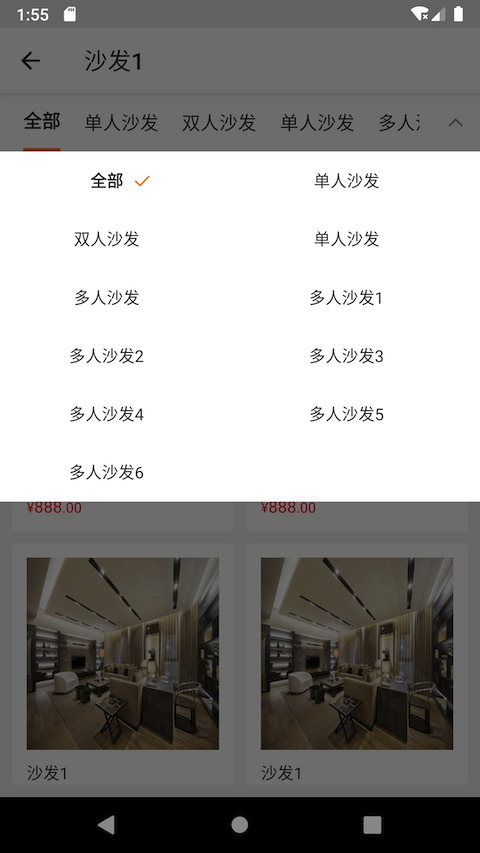React |
您所在的位置:网站首页 › React手机界面 › React |
React
|
前言
正在做商城项目的同学有福啦,看看是你们想要的效果吗? 项目地址:https://github.com/pengzhenjin/react-native-mall 效果图
MallHome.js /** * 滚动条监听事件 * @param event */ onScrollFunc = (event) => { // 将滚动的值绑定到渐变动画 Animated.event([{nativeEvent: {contentOffset: {y: this.state.logoOpacity}}}])(event) // 将滚动的值绑定到边距动画 Animated.event([{nativeEvent: {contentOffset: {y: this.state.searchViewMargin}}}])(event) } renderSearchView = () => { const AnimatedTouchableOpacity = Animated.createAnimatedComponent(TouchableOpacity) const marginRight = this.state.searchViewMargin.interpolate({ inputRange: [0, 80], // 当滚动条滚动到0~80的位置时 outputRange: [0, 80], // 将右边距改为从0~80 extrapolate: 'clamp' // 滚动超出0~80的范围,不在更改边距 }) const marginTop = this.state.searchViewMargin.interpolate({ inputRange: [0, 160], // 当滚动条滚动到0~160的位置时 outputRange: [0, -36], // 将上边距改为从0~-36 extrapolate: 'clamp' // 滚动超出0~160的范围,不在更改边距 }) return ( {'新品'} ) } GoodsCategory.js 解析 render() { return ( // 一级分类列表,采用FlatList this.flatList = refs} keyExtractor={(item, index) => index.toString()} data={this.state.firstCategoryData} renderItem={this.renderFirstCategoryItem} ItemSeparatorComponent={this.renderSeparatorLine} /> // 二级、三级分类列表,采用SectionList this.sectionList = refs} renderSectionHeader={this.renderSecondCategorySectionHeader} renderItem={this.renderSecondCategoryItem} sections={this.state.secondCategoryData} ItemSeparatorComponent={null} ListHeaderComponent={null} ListFooterComponent={null} keyExtractor={(item, index) => index + item} /> ); } // 点击一级分类时,需要计算滚动条的位置 onClickFirstCategoryItem = (item, index) => { this.setState({selectedFirstCategoryIndex: index}); // 计算当前 item 的高度 const indexHeight = firstCategoryItemHeight * index; // 计算屏幕一半的高度 const halfHeight = (height - 65) / 2; // 如果当前 item 的高度 大于 屏幕一半的高度,就让滚动条滚动 indexHeight - halfHeight 高度(类似京东商品分类效果) if (indexHeight > halfHeight) { this.flatList.scrollToOffset({ animated: true, offset: indexHeight - halfHeight, }); } this.sectionList.scrollToLocation({ animated: true, itemIndex: 0, sectionIndex: 0, }); };TopTabView.js 解析 /** * 显示下拉菜单 * @param index 当前选中时的 tab 下标 */ showDropdownMenu = (index) => { // measure方法测量"箭头图标"在页面中的位置、宽高 this.arrowIcon.measure((x, y, width, height, pageX, pageY) => { const topOffset = pageY + height // 计算"下拉菜单"距离页面顶部的偏移量 this.dropdownMenu.show(topOffset, index) // 显示"下拉菜单" }) }组件的 measure((x, y, width, height, pageX, pageY) => {}) 方法可以动态的获取组件在屏幕中的位置、宽高信息。measure 方法的参数 x,y 表示组件的相对位置,width,height 表示组件的宽度和高度,pageX,pageY 表示组件相对于屏幕的绝对位置。 TopDropdownMenu.js 解析 // 使用 Modal 来实现弹窗菜单,达到遮罩效果 render() { const {isVisible, data, topOffset} = this.state; return ( this.hide()} visible={isVisible} > this.hide()} > index.toString()} data={data} renderItem={this.renderItem} horizontal={false} numColumns={2} renderSeparator={null} /> ); } // 使用绝对布局和 top 来计算弹窗菜单的位置,其中 top 是动态计算的 content_container: { position: 'absolute', top: 0, backgroundColor: '#FFFFFF', },Copyright: 采用 知识共享署名4.0 国际许可协议进行许可 Links: https://www.pengzhenjin.top/archives/react-native版高仿淘宝京东商城首页商品分类页面 最后本文在开源项目:https://github.com/xieyuliang/Note-Android中已收录,里面包含不同方向的自学编程路线、面试题集合/面经、及系列技术文章等,持续更新中… |
【本文地址】
今日新闻 |
推荐新闻 |